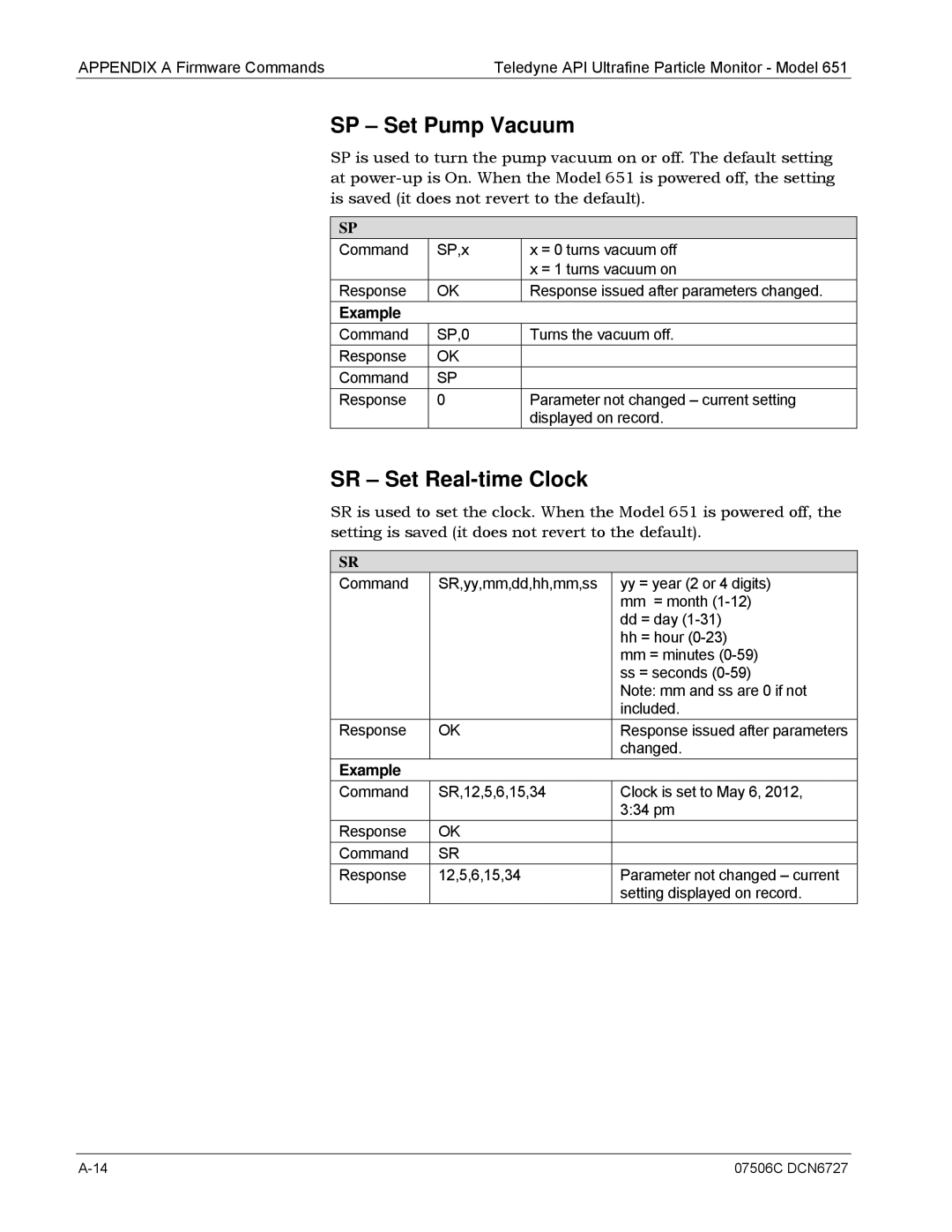APPENDIX A Firmware Commands | Teledyne API Ultrafine Particle Monitor - Model 651 |
SP – Set Pump Vacuum
SP is used to turn the pump vacuum on or off. The default setting at
SP
Command | SP,x | x = 0 turns vacuum off |
|
| x = 1 turns vacuum on |
Response | OK | Response issued after parameters changed. |
Example |
|
|
Command | SP,0 | Turns the vacuum off. |
Response | OK |
|
Command | SP |
|
Response | 0 | Parameter not changed – current setting |
|
| displayed on record. |
SR – Set Real-time Clock
SR is used to set the clock. When the Model 651 is powered off, the setting is saved (it does not revert to the default).
SR
Command | SR,yy,mm,dd,hh,mm,ss | yy = year (2 or 4 digits) |
|
| mm = month |
|
| dd = day |
|
| hh = hour |
|
| mm = minutes |
|
| ss = seconds |
|
| Note: mm and ss are 0 if not |
|
| included. |
Response | OK | Response issued after parameters |
|
| changed. |
Example |
|
|
Command | SR,12,5,6,15,34 | Clock is set to May 6, 2012, |
|
| 3:34 pm |
Response | OK |
|
Command | SR |
|
Response | 12,5,6,15,34 | Parameter not changed – current |
|
| setting displayed on record. |
07506C DCN6727 |