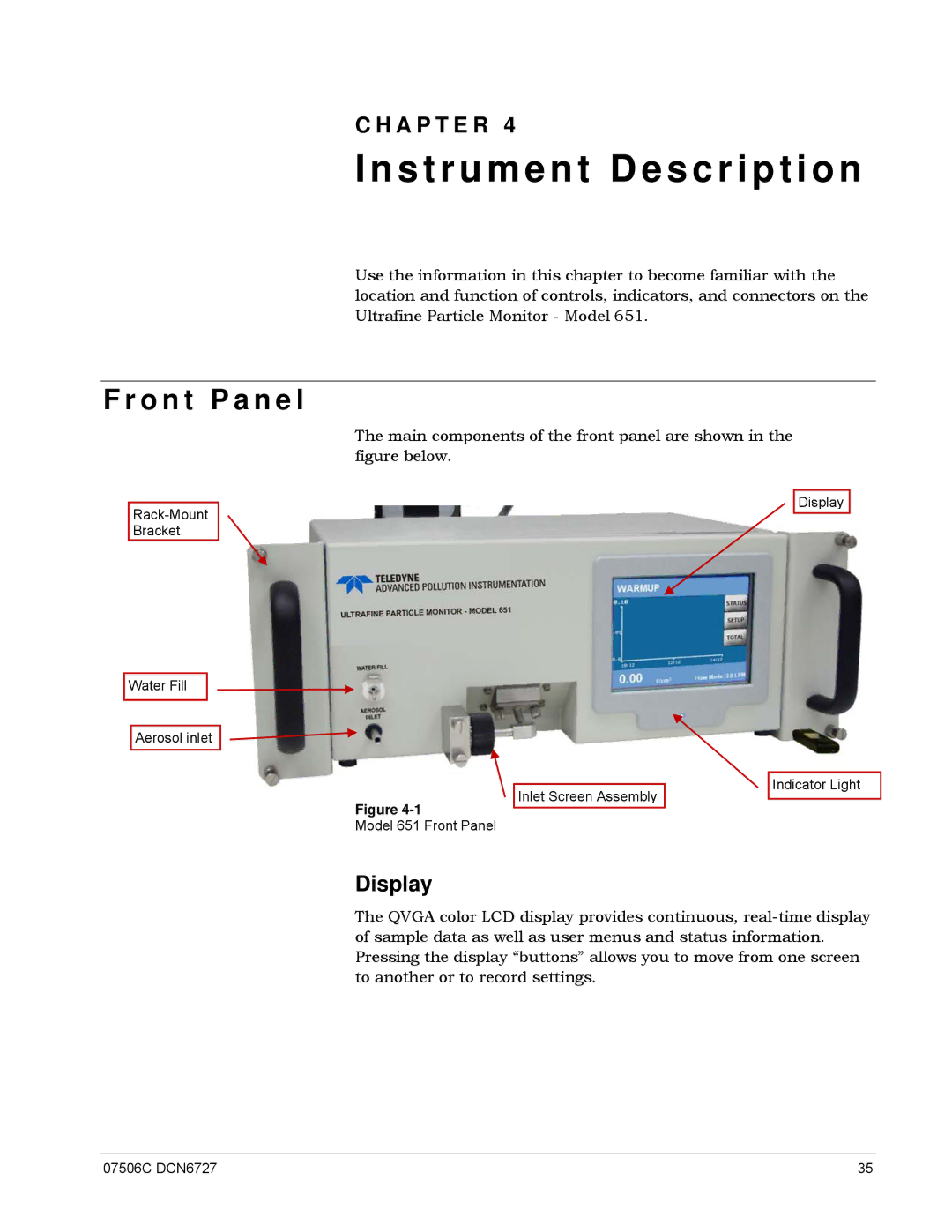C H A P T E R 4
Instrument Description
Use the information in this chapter to become familiar with the location and function of controls, indicators, and connectors on the Ultrafine Particle Monitor - Model 651.
F r o n t P a n e l
The main components of the front panel are shown in the figure below.
Bracket
Water Fill
Aerosol inlet
Figure
Inlet Screen Assembly
Display
Indicator Light
Model 651 Front Panel
Display
The QVGA color LCD display provides continuous,
07506C DCN6727 | 35 |