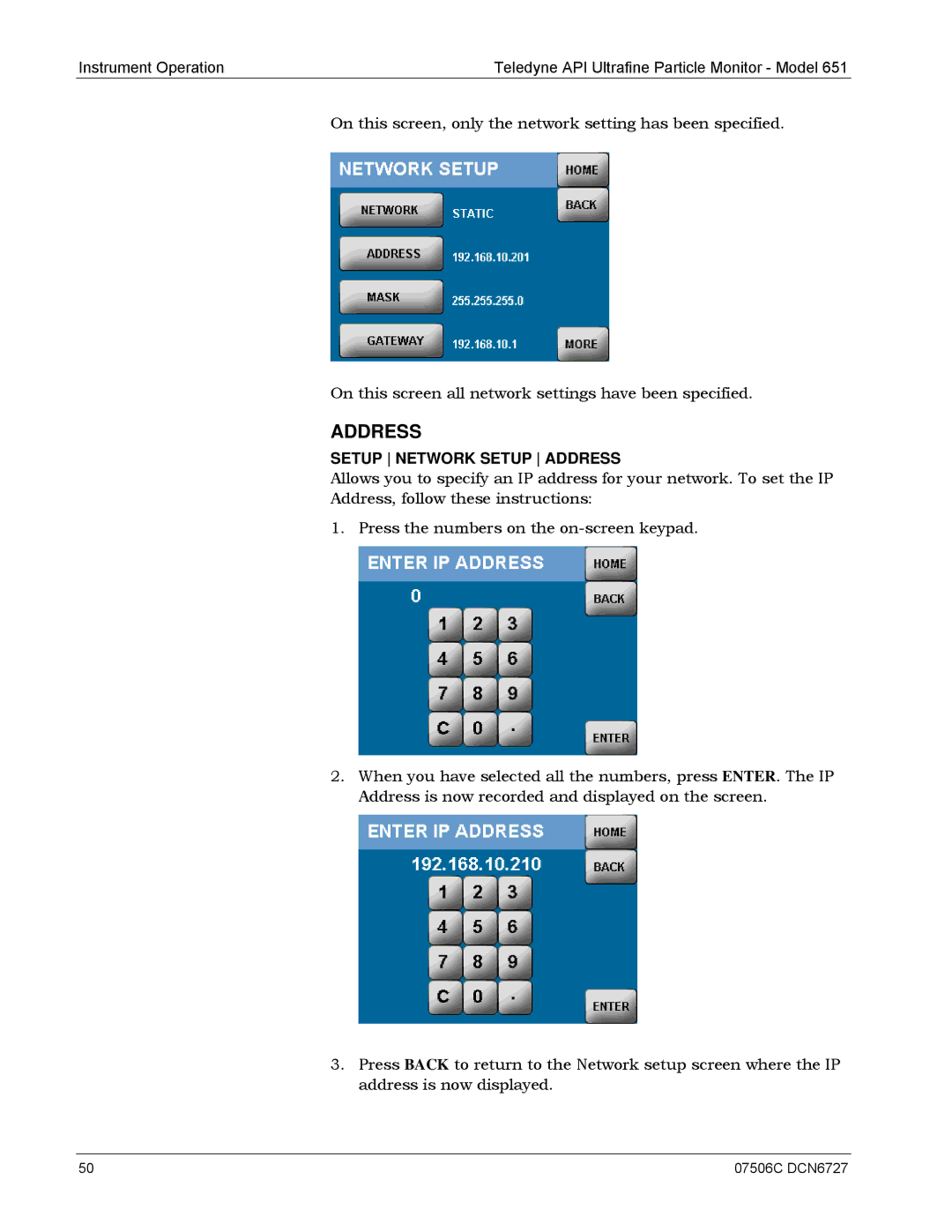Instrument Operation | Teledyne API Ultrafine Particle Monitor - Model 651 |
On this screen, only the network setting has been specified.
On this screen all network settings have been specified.
ADDRESS
SETUP NETWORK SETUP ADDRESS
Allows you to specify an IP address for your network. To set the IP Address, follow these instructions:
1. Press the numbers on the
2.When you have selected all the numbers, press ENTER. The IP Address is now recorded and displayed on the screen.
3.Press BACK to return to the Network setup screen where the IP address is now displayed.
50 | 07506C DCN6727 |