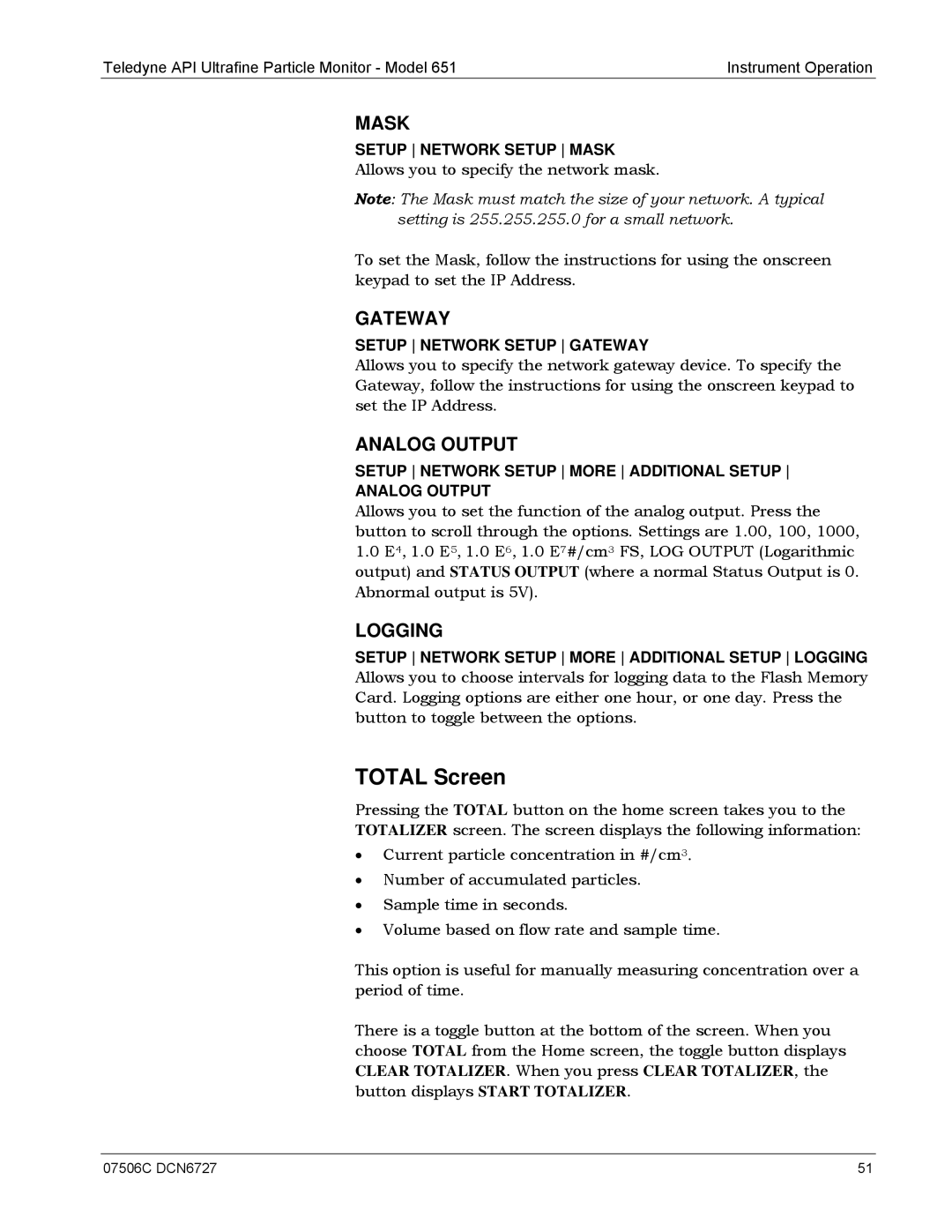Teledyne API Ultrafine Particle Monitor - Model 651 | Instrument Operation |
MASK
SETUP NETWORK SETUP MASK
Allows you to specify the network mask.
Note: The Mask must match the size of your network. A typical setting is 255.255.255.0 for a small network.
To set the Mask, follow the instructions for using the onscreen keypad to set the IP Address.
GATEWAY
SETUP NETWORK SETUP GATEWAY
Allows you to specify the network gateway device. To specify the Gateway, follow the instructions for using the onscreen keypad to set the IP Address.
ANALOG OUTPUT
SETUP NETWORK SETUP MORE ADDITIONAL SETUP
ANALOG OUTPUT
Allows you to set the function of the analog output. Press the button to scroll through the options. Settings are 1.00, 100, 1000,
1.0E4, 1.0 E5, 1.0 E6, 1.0 E7#/cm3 FS, LOG OUTPUT (Logarithmic output) and STATUS OUTPUT (where a normal Status Output is 0. Abnormal output is 5V).
LOGGING
SETUP NETWORK SETUP MORE ADDITIONAL SETUP LOGGING Allows you to choose intervals for logging data to the Flash Memory Card. Logging options are either one hour, or one day. Press the button to toggle between the options.
TOTAL Screen
Pressing the TOTAL button on the home screen takes you to the
TOTALIZER screen. The screen displays the following information:
∙Current particle concentration in #/cm3.
∙Number of accumulated particles.
∙Sample time in seconds.
∙Volume based on flow rate and sample time.
This option is useful for manually measuring concentration over a period of time.
There is a toggle button at the bottom of the screen. When you choose TOTAL from the Home screen, the toggle button displays CLEAR TOTALIZER. When you press CLEAR TOTALIZER, the button displays START TOTALIZER.
07506C DCN6727 | 51 |