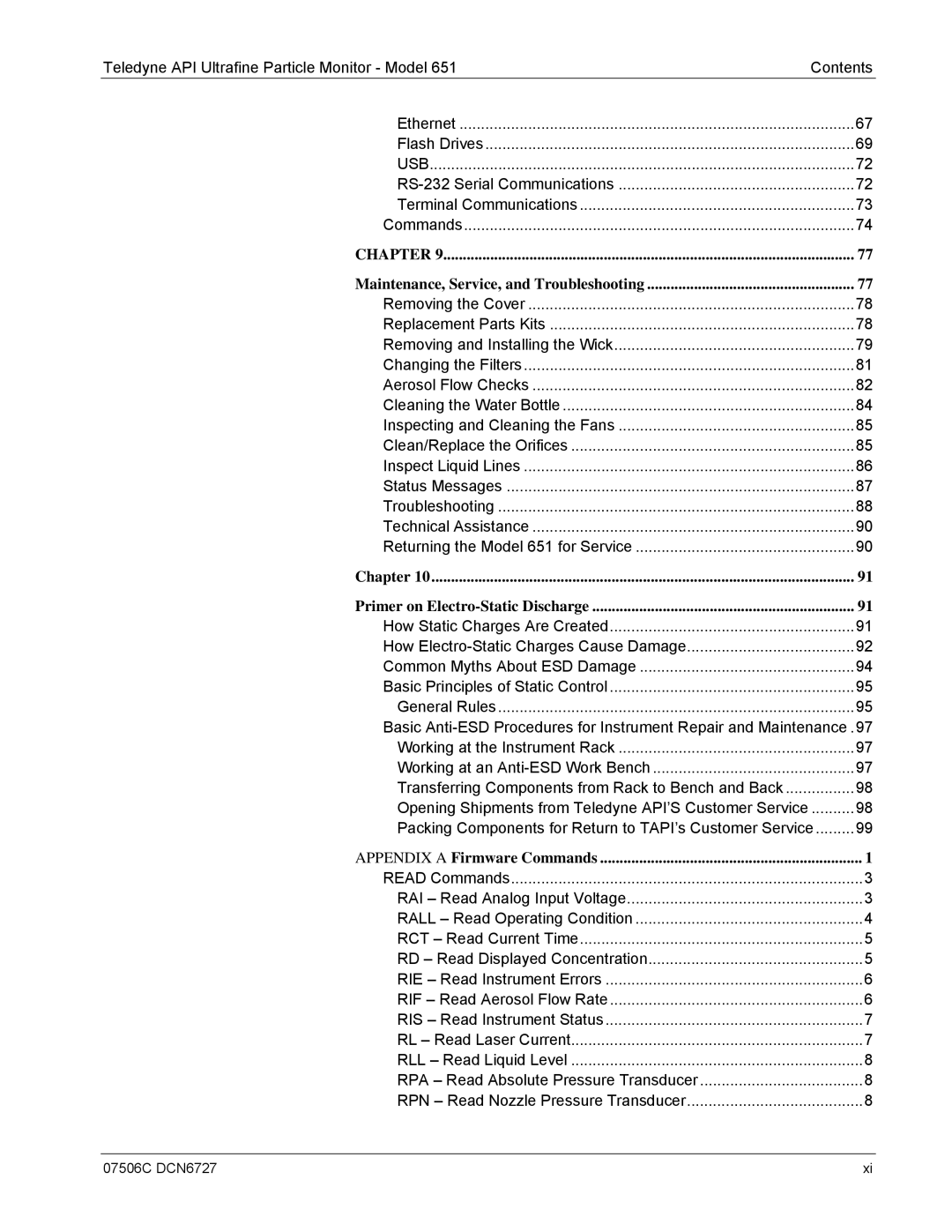Teledyne API Ultrafine Particle Monitor - Model 651 | Contents | |
Ethernet | 67 | |
Flash Drives | 69 | |
USB | 72 | |
72 | ||
Terminal Communications | 73 | |
Commands | 74 | |
CHAPTER 9 | 77 | |
Maintenance, Service, and Troubleshooting | 77 | |
Removing the Cover | 78 | |
Replacement Parts Kits | 78 | |
Removing and Installing the Wick | 79 | |
Changing the Filters | 81 | |
Aerosol Flow Checks | 82 | |
Cleaning the Water Bottle | 84 | |
Inspecting and Cleaning the Fans | 85 | |
Clean/Replace the Orifices | 85 | |
Inspect Liquid Lines | 86 | |
Status Messages | 87 | |
Troubleshooting | 88 | |
Technical Assistance | 90 | |
Returning the Model 651 for Service | 90 | |
Chapter 10 | 91 | |
Primer on | 91 | |
How Static Charges Are Created | 91 | |
How | 92 | |
Common Myths About ESD Damage | 94 | |
Basic Principles of Static Control | 95 | |
General Rules | 95 | |
Basic | ||
Working at the Instrument Rack | 97 | |
Working at an | 97 | |
Transferring Components from Rack to Bench and Back | 98 | |
Opening Shipments from Teledyne API’S Customer Service | .......... | 98 |
Packing Components for Return to TAPI’s Customer Service | 99 | |
APPENDIX A Firmware Commands | 1 | |
READ Commands | 3 | |
RAI – Read Analog Input Voltage | 3 | |
RALL – Read Operating Condition | 4 | |
RCT – Read Current Time | 5 | |
RD – Read Displayed Concentration | 5 | |
RIE – Read Instrument Errors | 6 | |
RIF – Read Aerosol Flow Rate | 6 | |
RIS – Read Instrument Status | 7 | |
RL – Read Laser Current | 7 | |
RLL – Read Liquid Level | 8 | |
RPA – Read Absolute Pressure Transducer | 8 | |
RPN – Read Nozzle Pressure Transducer | 8 | |
07506C DCN6727 | xi |