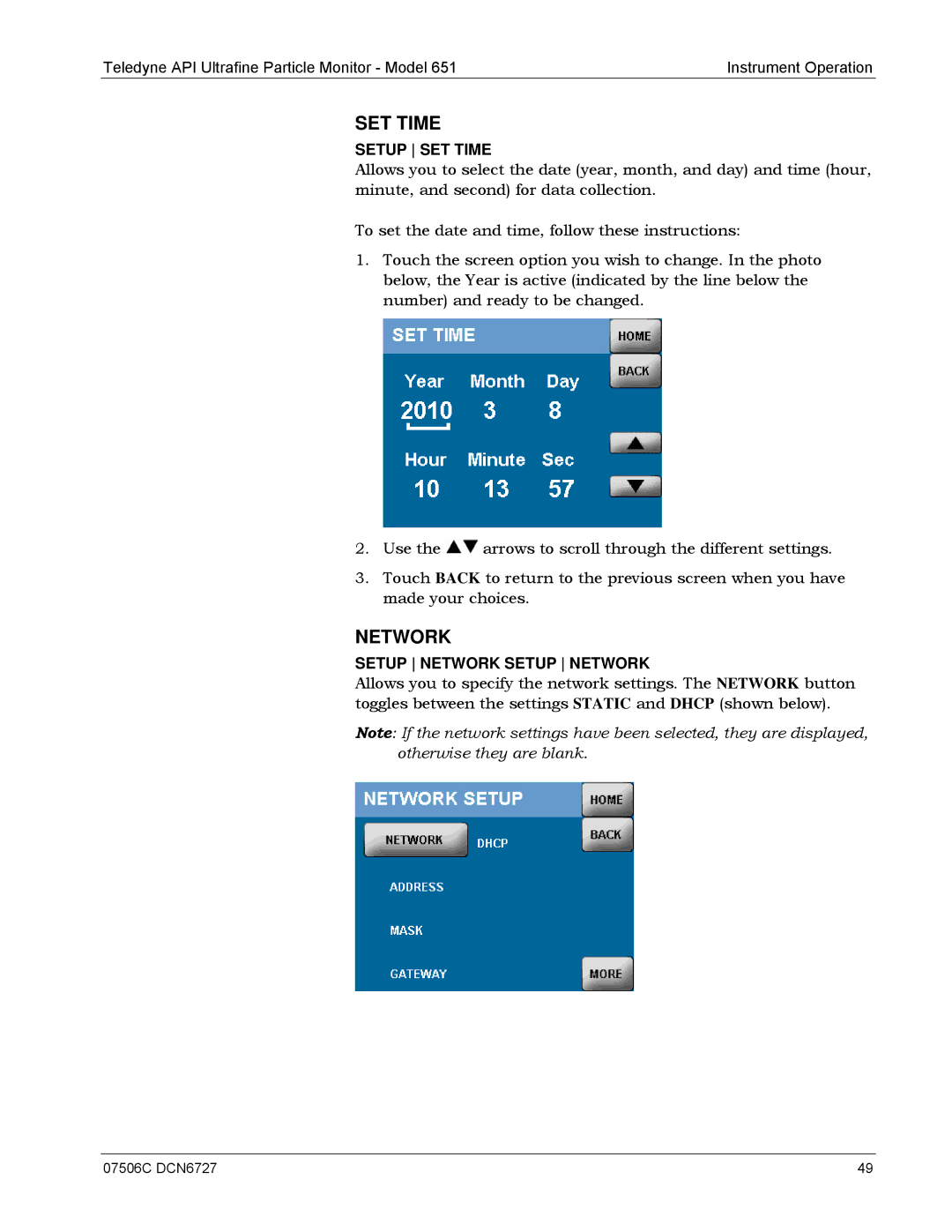Teledyne API Ultrafine Particle Monitor - Model 651 | Instrument Operation |
SET TIME
SETUP SET TIME
Allows you to select the date (year, month, and day) and time (hour, minute, and second) for data collection.
To set the date and time, follow these instructions:
1.Touch the screen option you wish to change. In the photo below, the Year is active (indicated by the line below the number) and ready to be changed.
2.Use the ![]() arrows to scroll through the different settings.
arrows to scroll through the different settings.
3.Touch BACK to return to the previous screen when you have made your choices.
NETWORK
SETUP NETWORK SETUP NETWORK
Allows you to specify the network settings. The NETWORK button toggles between the settings STATIC and DHCP (shown below).
Note: If the network settings have been selected, they are displayed, otherwise they are blank.
07506C DCN6727 | 49 |