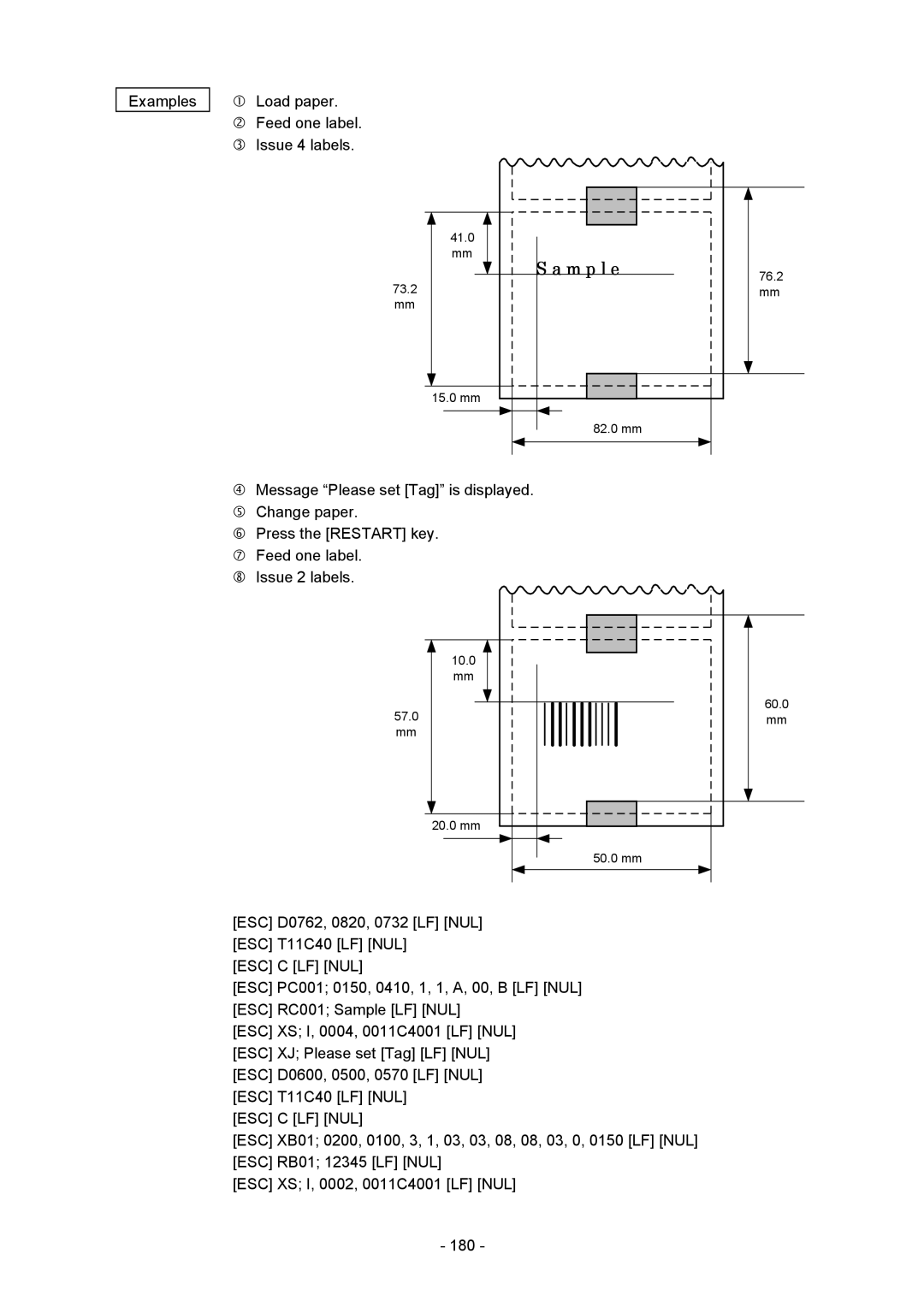Examples
cLoad paper.
d Feed one label. e Issue 4 labels.
| 41.0 |
|
| mm |
|
| S a m p l e | 76.2 |
73.2 |
| |
| mm | |
mm |
|
|
| 15.0 mm |
|
| 82.0 mm |
|
fMessage “Please set [Tag]” is displayed. g Change paper.
h Press the [RESTART] key. i Feed one label.
j Issue 2 labels.
| 10.0 |
| mm |
57.0 | 60.0 |
mm | |
mm |
|
| 20.0 mm |
| 50.0 mm |
[ESC] D0762, 0820, 0732 [LF] [NUL]
[ESC] T11C40 [LF] [NUL]
[ESC] C [LF] [NUL]
[ESC] PC001; 0150, 0410, 1, 1, A, 00, B [LF] [NUL]
[ESC] RC001; Sample [LF] [NUL]
[ESC] XS; I, 0004, 0011C4001 [LF] [NUL]
[ESC] XJ; Please set [Tag] [LF] [NUL] [ESC] D0600, 0500, 0570 [LF] [NUL]
[ESC] T11C40 [LF] [NUL]
[ESC] C [LF] [NUL]
[ESC] XB01; 0200, 0100, 3, 1, 03, 03, 08, 08, 03, 0, 0150 [LF] [NUL]
[ESC] RB01; 12345 [LF] [NUL]
[ESC] XS; I, 0002, 0011C4001 [LF] [NUL]
- 180 -