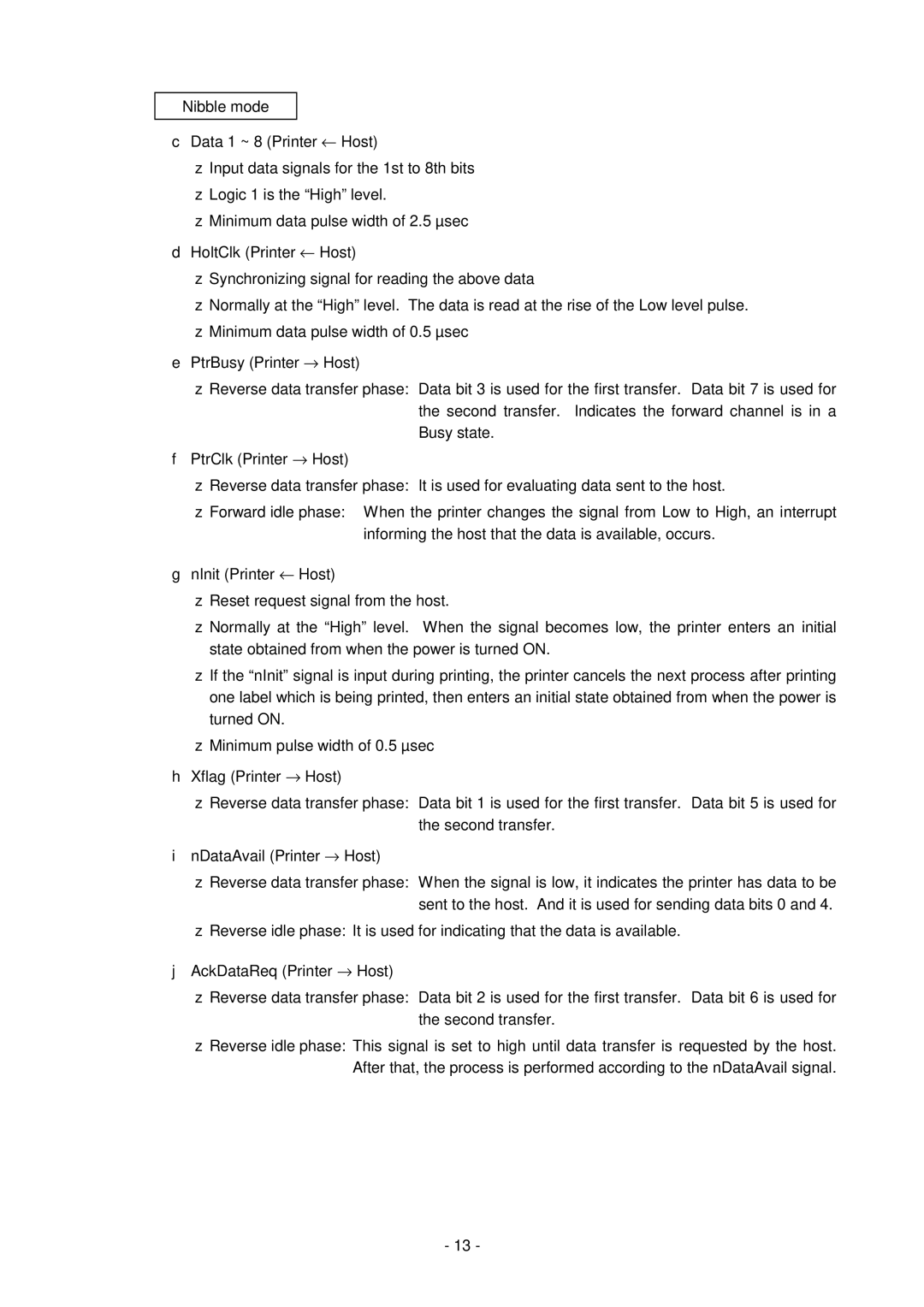Nibble mode
cData 1 ~ 8 (Printer ← Host)
z Input data signals for the 1st to 8th bits z Logic 1 is the “High” level.
z Minimum data pulse width of 2.5 µsec
dHoltClk (Printer ← Host)
z Synchronizing signal for reading the above data
z Normally at the “High” level. The data is read at the rise of the Low level pulse. z Minimum data pulse width of 0.5 µsec
ePtrBusy (Printer → Host)
z Reverse data transfer phase: Data bit 3 is used for the first transfer. Data bit 7 is used for
the second transfer. Indicates the forward channel is in a Busy state.
fPtrClk (Printer → Host)
z Reverse data transfer phase: It is used for evaluating data sent to the host.
zForward idle phase: When the printer changes the signal from Low to High, an interrupt informing the host that the data is available, occurs.
gnInit (Printer ← Host)
z Reset request signal from the host.
z Normally at the “High” level. When the signal becomes low, the printer enters an initial state obtained from when the power is turned ON.
z If the “nInit” signal is input during printing, the printer cancels the next process after printing one label which is being printed, then enters an initial state obtained from when the power is turned ON.
z Minimum pulse width of 0.5 µsec
hXflag (Printer → Host)
z Reverse data transfer phase: Data bit 1 is used for the first transfer. Data bit 5 is used for
the second transfer.
inDataAvail (Printer → Host)
z Reverse data transfer phase: When the signal is low, it indicates the printer has data to be
sent to the host. And it is used for sending data bits 0 and 4.
zReverse idle phase: It is used for indicating that the data is available.
jAckDataReq (Printer → Host)
z Reverse data transfer phase: Data bit 2 is used for the first transfer. Data bit 6 is used for
the second transfer.
zReverse idle phase: This signal is set to high until data transfer is requested by the host. After that, the process is performed according to the nDataAvail signal.
- 13 -