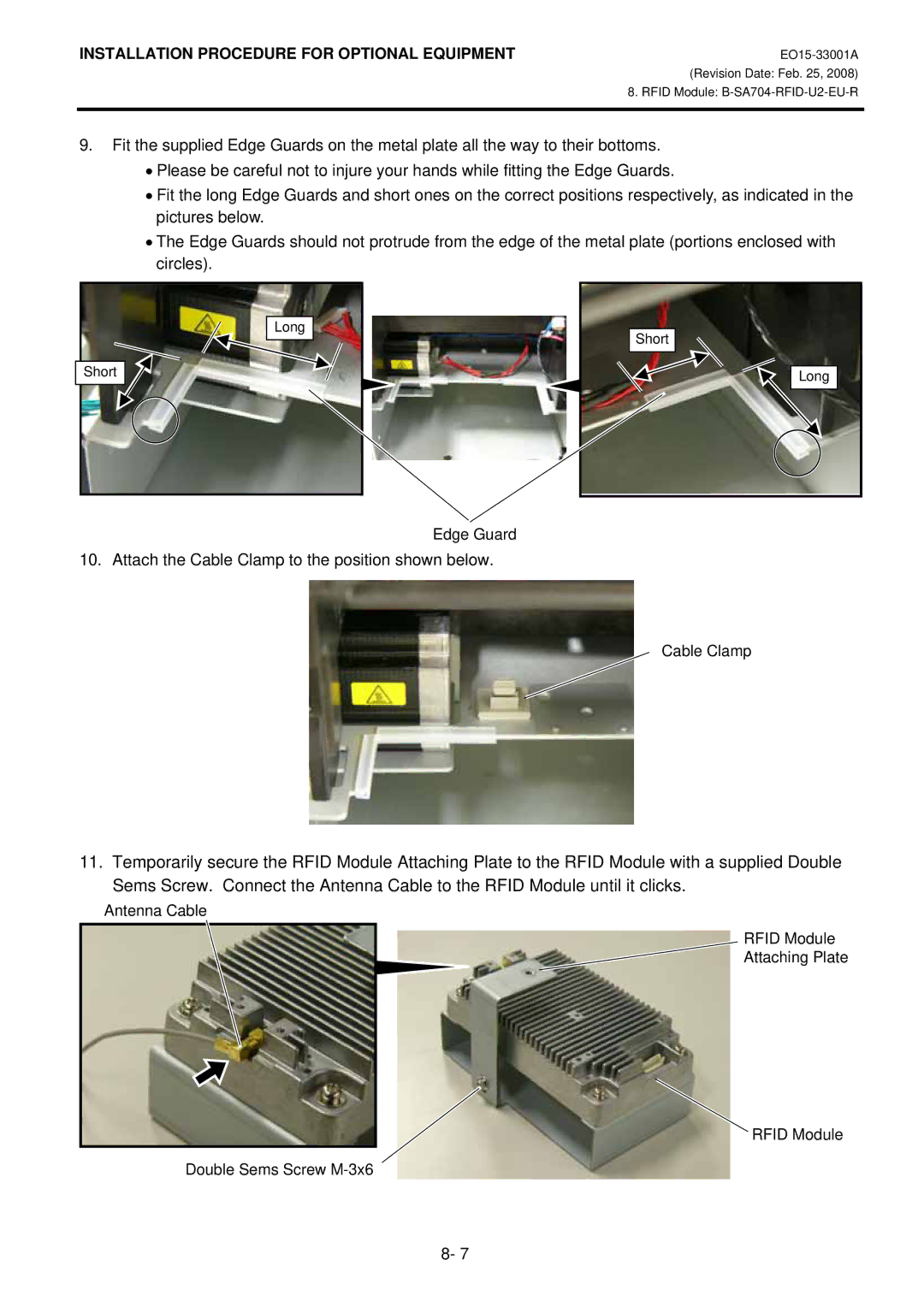INSTALLATION PROCEDURE FOR OPTIONAL EQUIPMENT
(Revision Date: Feb. 25, 2008)
8. RFID Module:
9.Fit the supplied Edge Guards on the metal plate all the way to their bottoms.
•Please be careful not to injure your hands while fitting the Edge Guards.
•Fit the long Edge Guards and short ones on the correct positions respectively, as indicated in the pictures below.
•The Edge Guards should not protrude from the edge of the metal plate (portions enclosed with circles).
Long |
Short |
Short
Long
Edge Guard
10. Attach the Cable Clamp to the position shown below.
Cable Clamp
11.Temporarily secure the RFID Module Attaching Plate to the RFID Module with a supplied Double Sems Screw. Connect the Antenna Cable to the RFID Module until it clicks.
Antenna Cable
RFID Module
Attaching Plate
RFID Module
Double Sems Screw
8- 7