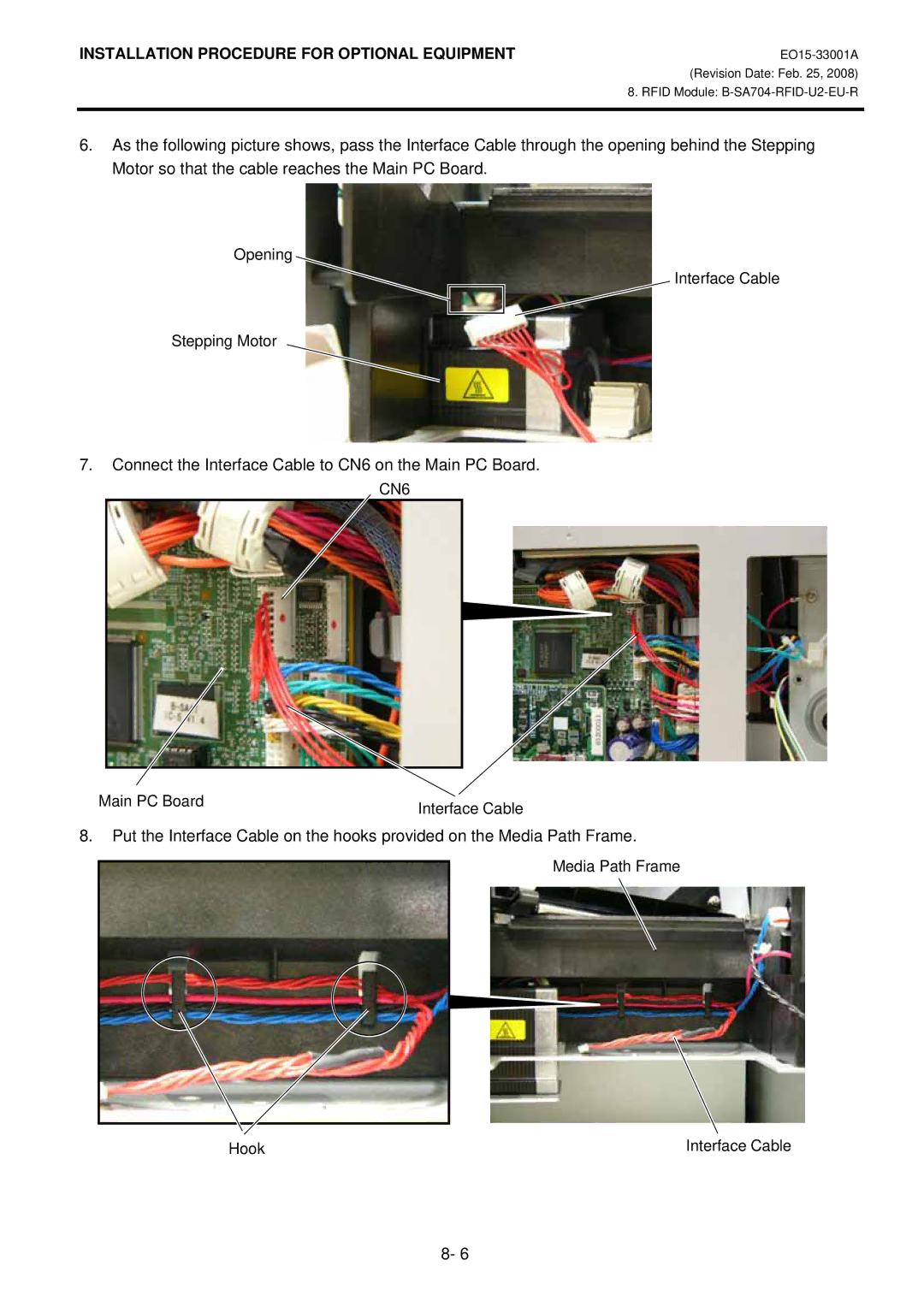INSTALLATION PROCEDURE FOR OPTIONAL EQUIPMENT
(Revision Date: Feb. 25, 2008)
8. RFID Module:
6.As the following picture shows, pass the Interface Cable through the opening behind the Stepping Motor so that the cable reaches the Main PC Board.
Opening
Interface Cable
Stepping Motor
7.Connect the Interface Cable to CN6 on the Main PC Board. CN6
Main PC Board | Interface Cable |
|
8.Put the Interface Cable on the hooks provided on the Media Path Frame. Media Path Frame
Hook | Interface Cable |
8- 6