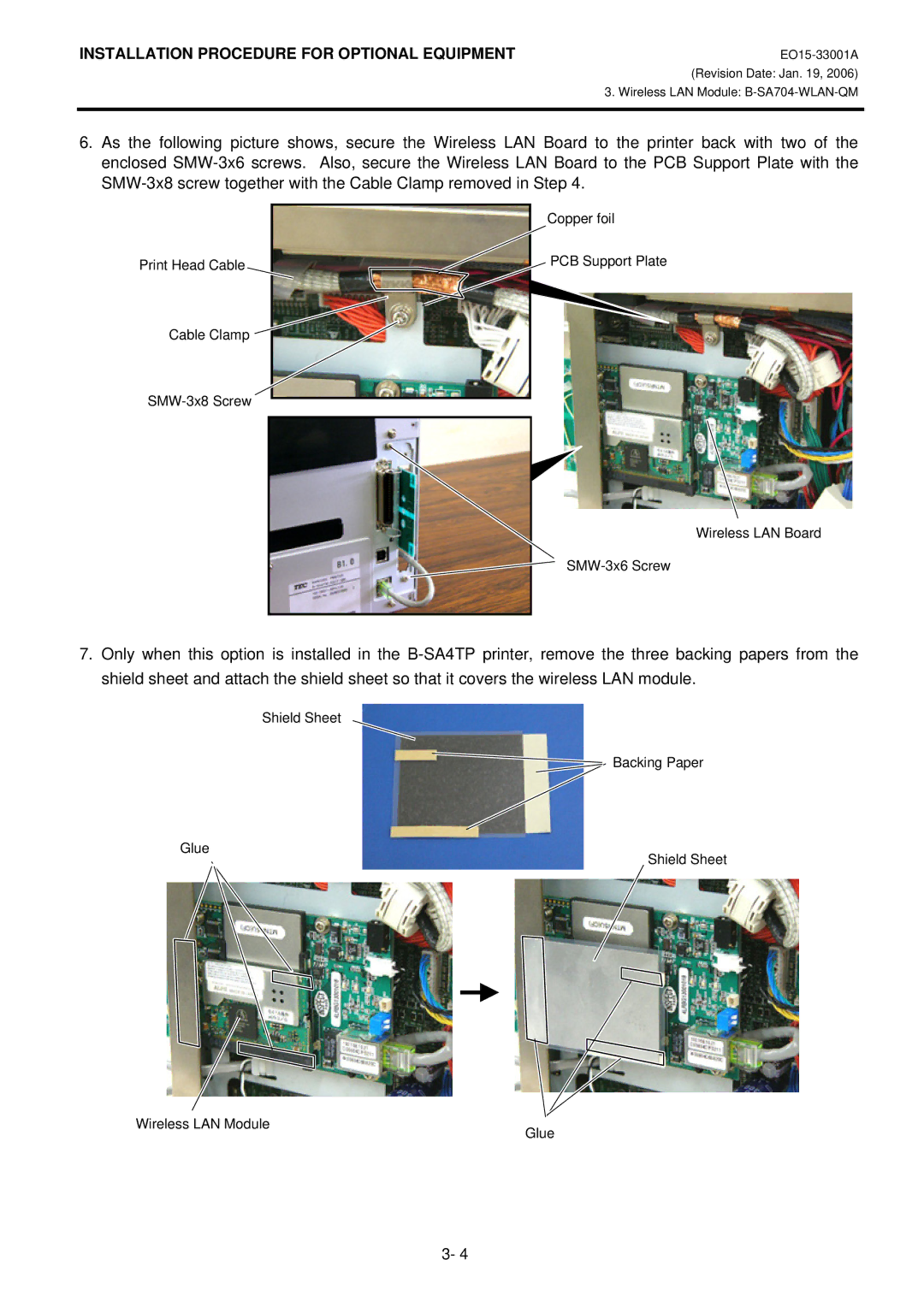INSTALLATION PROCEDURE FOR OPTIONAL EQUIPMENT
(Revision Date: Jan. 19, 2006)
3. Wireless LAN Module:
6.As the following picture shows, secure the Wireless LAN Board to the printer back with two of the enclosed
| Copper foil |
Print Head Cable | PCB Support Plate |
Cable Clamp |
|
|
Wireless LAN Board
7.Only when this option is installed in the
Shield Sheet
Backing Paper
Glue
Shield Sheet
Wireless LAN Module | Glue |
|
3- 4