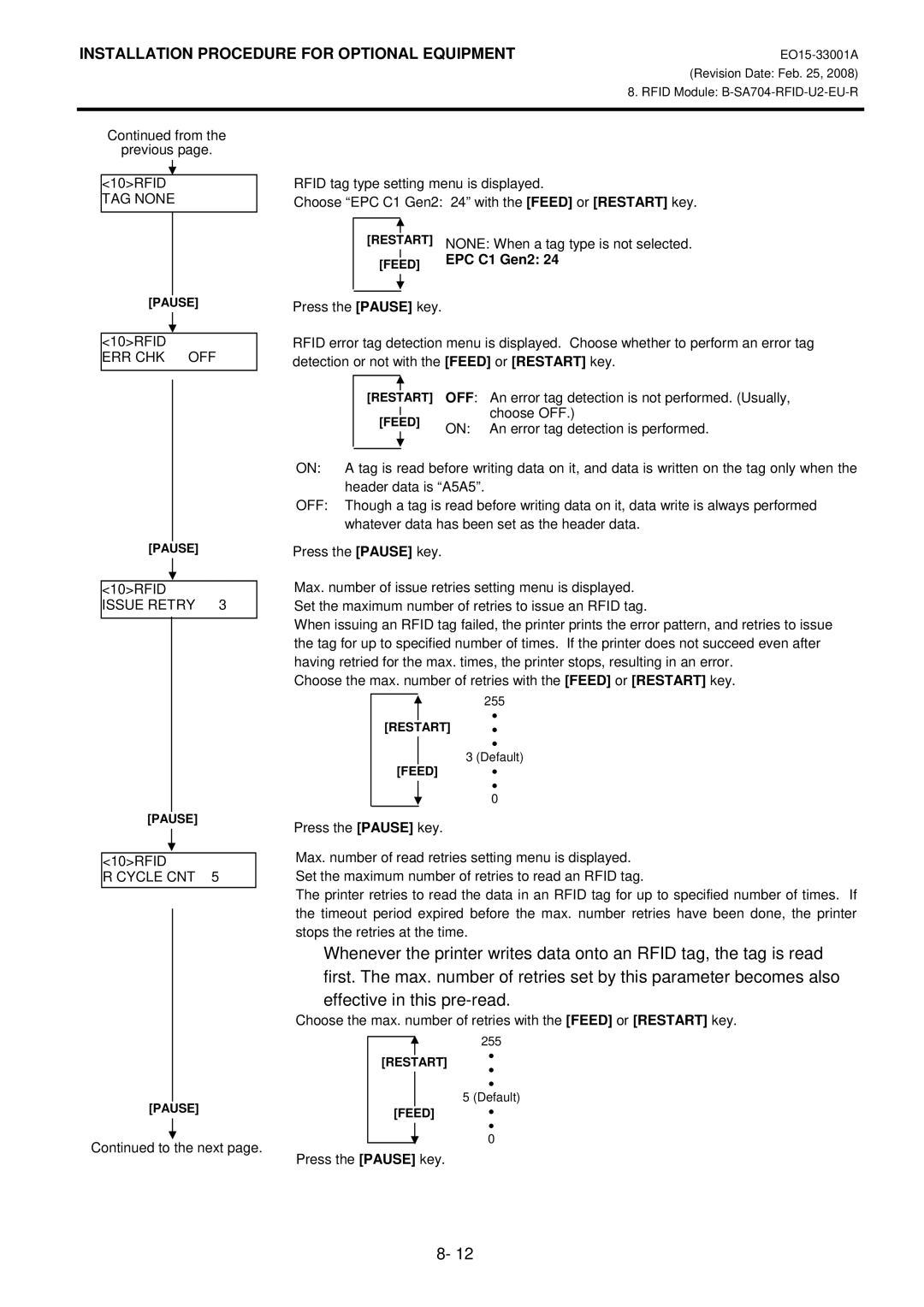INSTALLATION PROCEDURE FOR OPTIONAL EQUIPMENT
(Revision Date: Feb. 25, 2008)
8. RFID Module:
Continued from the
previous page.
<10>RFID
TAG NONE
[PAUSE]
<10>RFID
ERR CHK OFF
[PAUSE]
<10>RFID
ISSUE RETRY 3
[PAUSE]
<10>RFID
R CYCLE CNT 5
RFID tag type setting menu is displayed.
Choose “EPC C1 Gen2: 24” with the [FEED] or [RESTART] key.
|
|
|
|
|
[RESTART] | NONE: When a tag type is not selected. | |||
|
|
|
| EPC C1 Gen2: 24 |
| [FEED] |
| ||
Press the [PAUSE] key.
RFID error tag detection menu is displayed. Choose whether to perform an error tag detection or not with the [FEED] or [RESTART] key.
|
|
|
|
|
|
|
|
|
|
|
|
|
|
|
| ||
|
|
| [RESTART] | OFF: An error tag detection is not performed. (Usually, | ||||
|
|
|
|
|
|
|
| choose OFF.) |
|
|
|
| [FEED] |
|
| ||
|
|
|
|
| ON: An error tag detection is performed. | |||
|
|
|
|
|
|
| ||
|
|
|
|
|
|
| ||
ON: | A tag is read before writing data on it, and data is written on the tag only when the | |||||||
| header data is “A5A5”. |
| ||||||
OFF: | Though a tag is read before writing data on it, data write is always performed | |||||||
| whatever data has been set as the header data. | |||||||
Press the [PAUSE] key.
Max. number of issue retries setting menu is displayed. Set the maximum number of retries to issue an RFID tag.
When issuing an RFID tag failed, the printer prints the error pattern, and retries to issue the tag for up to specified number of times. If the printer does not succeed even after having retried for the max. times, the printer stops, resulting in an error.
Choose the max. number of retries with the [FEED] or [RESTART] key.
|
|
|
|
| 255 |
|
|
|
|
| • |
| [RESTART] | • | |||
|
|
|
|
| • |
|
|
|
|
| 3 (Default) |
|
| [FEED] |
| • | |
|
|
|
|
| • |
|
|
|
|
| |
|
|
|
|
| 0 |
|
|
|
|
| |
Press the [PAUSE] key.
Max. number of read retries setting menu is displayed. Set the maximum number of retries to read an RFID tag.
The printer retries to read the data in an RFID tag for up to specified number of times. If the timeout period expired before the max. number retries have been done, the printer stops the retries at the time.
[PAUSE]
Continued to the next page.
Whenever the printer writes data onto an RFID tag, the tag is read first. The max. number of retries set by this parameter becomes also effective in this
Choose the max. number of retries with the [FEED] or [RESTART] key.
255
[RESTART] •
•
•
5 (Default)
|
|
| • |
| [FEED] | ||
| • | ||
|
|
| |
|
|
| 0 |
|
|
| |
Press the [PAUSE] key.
8- 12