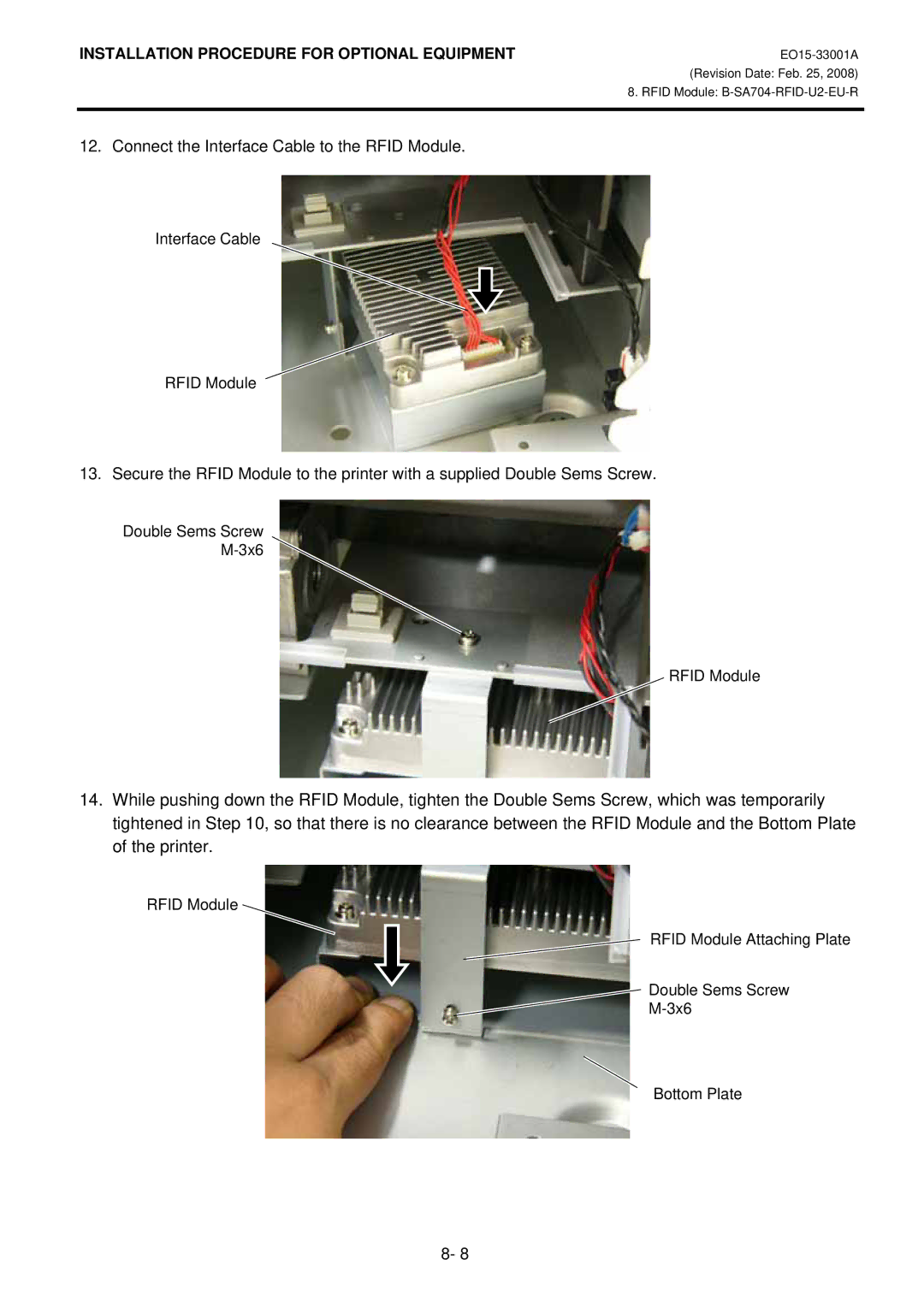INSTALLATION PROCEDURE FOR OPTIONAL EQUIPMENT
(Revision Date: Feb. 25, 2008)
8. RFID Module:
12.Connect the Interface Cable to the RFID Module.
Interface Cable
RFID Module
13. Secure the RFID Module to the printer with a supplied Double Sems Screw.
Double Sems Screw
RFID Module
14.While pushing down the RFID Module, tighten the Double Sems Screw, which was temporarily tightened in Step 10, so that there is no clearance between the RFID Module and the Bottom Plate of the printer.
RFID Module
RFID Module Attaching Plate
Double Sems Screw
Bottom Plate
8- 8