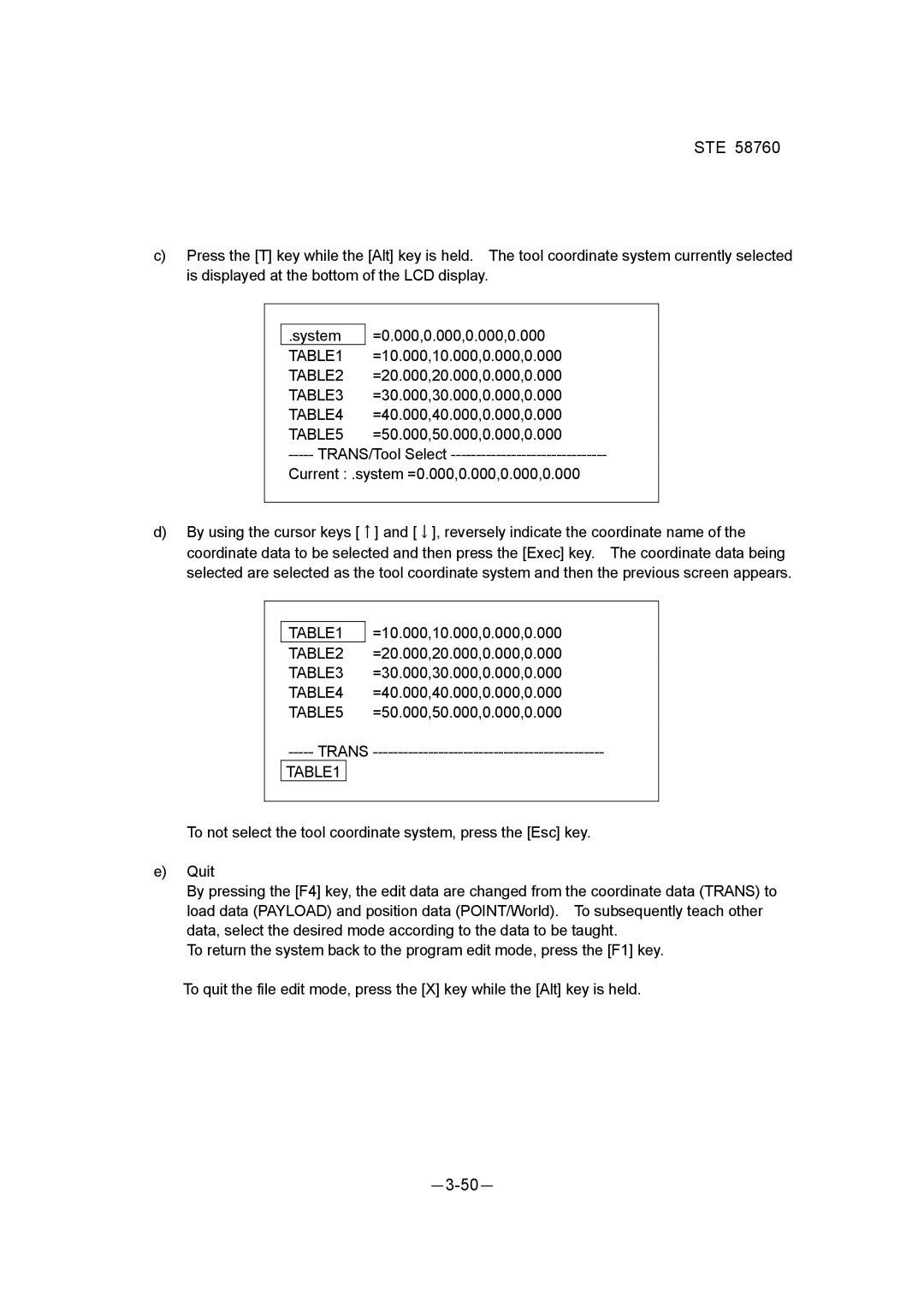STE 58760
c)Press the [T] key while the [Alt] key is held. The tool coordinate system currently selected is displayed at the bottom of the LCD display.
.system =0.000,0.000,0.000,0.000 TABLE1 =10.000,10.000,0.000,0.000 TABLE2 =20.000,20.000,0.000,0.000 TABLE3 =30.000,30.000,0.000,0.000 TABLE4 =40.000,40.000,0.000,0.000 TABLE5 =50.000,50.000,0.000,0.000
-----TRANS/Tool Select
Current : .system =0.000,0.000,0.000,0.000
d)By using the cursor keys [↑] and [↓], reversely indicate the coordinate name of the coordinate data to be selected and then press the [Exec] key. The coordinate data being selected are selected as the tool coordinate system and then the previous screen appears.
TABLE1
TABLE2
TABLE3
TABLE4
TABLE5
=10.000,10.000,0.000,0.000
=20.000,20.000,0.000,0.000
=30.000,30.000,0.000,0.000
=40.000,40.000,0.000,0.000
=50.000,50.000,0.000,0.000
TABLE1
To not select the tool coordinate system, press the [Esc] key.
e)Quit
By pressing the [F4] key, the edit data are changed from the coordinate data (TRANS) to load data (PAYLOAD) and position data (POINT/World). To subsequently teach other data, select the desired mode according to the data to be taught.
To return the system back to the program edit mode, press the [F1] key.
To quit the file edit mode, press the [X] key while the [Alt] key is held.