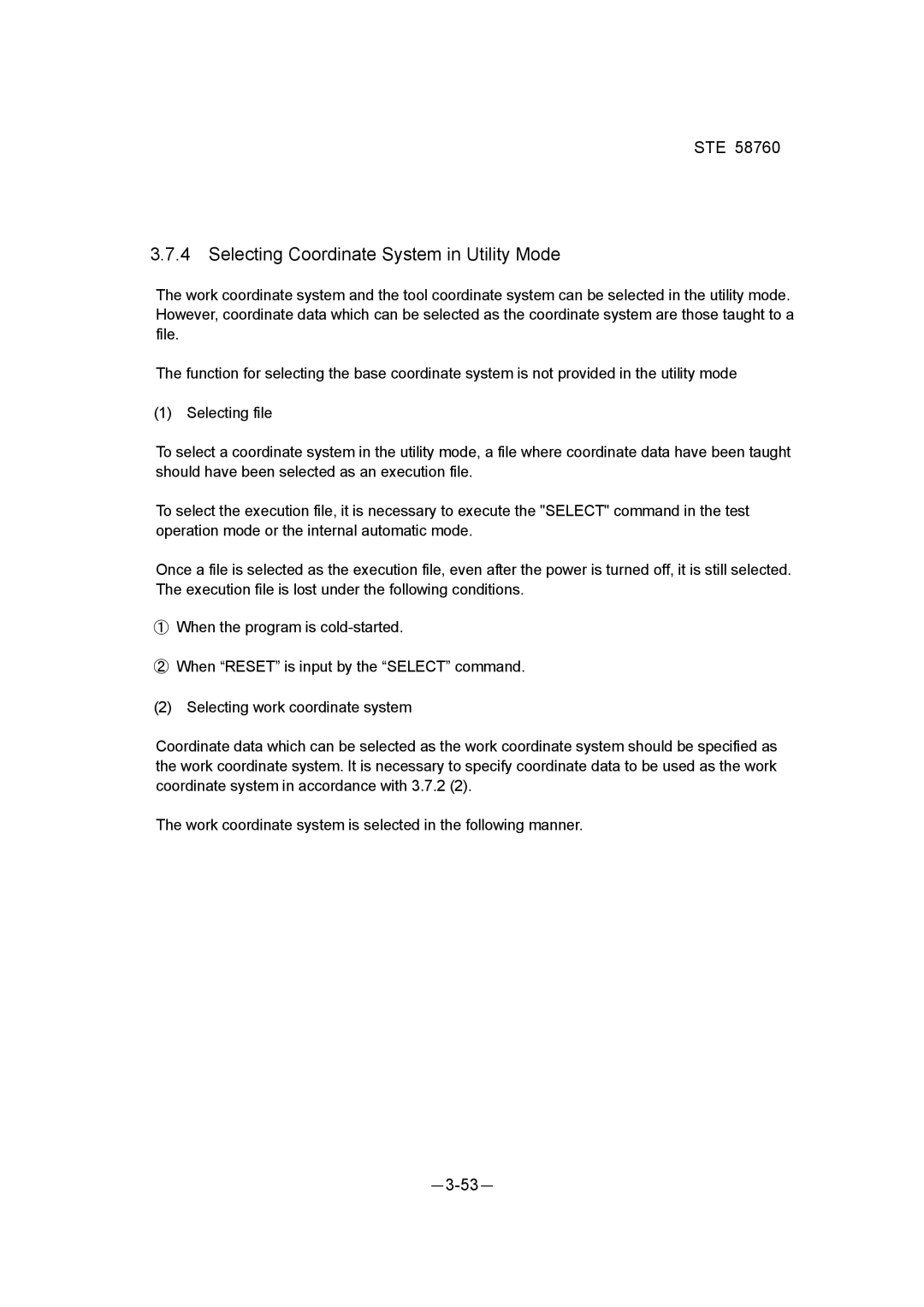STE 58760
3.7.4Selecting Coordinate System in Utility Mode
The work coordinate system and the tool coordinate system can be selected in the utility mode. However, coordinate data which can be selected as the coordinate system are those taught to a file.
The function for selecting the base coordinate system is not provided in the utility mode
(1) Selecting file
To select a coordinate system in the utility mode, a file where coordinate data have been taught should have been selected as an execution file.
To select the execution file, it is necessary to execute the "SELECT" command in the test operation mode or the internal automatic mode.
Once a file is selected as the execution file, even after the power is turned off, it is still selected. The execution file is lost under the following conditions.
①When the program is
②When “RESET” is input by the “SELECT” command.
(2) Selecting work coordinate system
Coordinate data which can be selected as the work coordinate system should be specified as the work coordinate system. It is necessary to specify coordinate data to be used as the work coordinate system in accordance with 3.7.2 (2).
The work coordinate system is selected in the following manner.