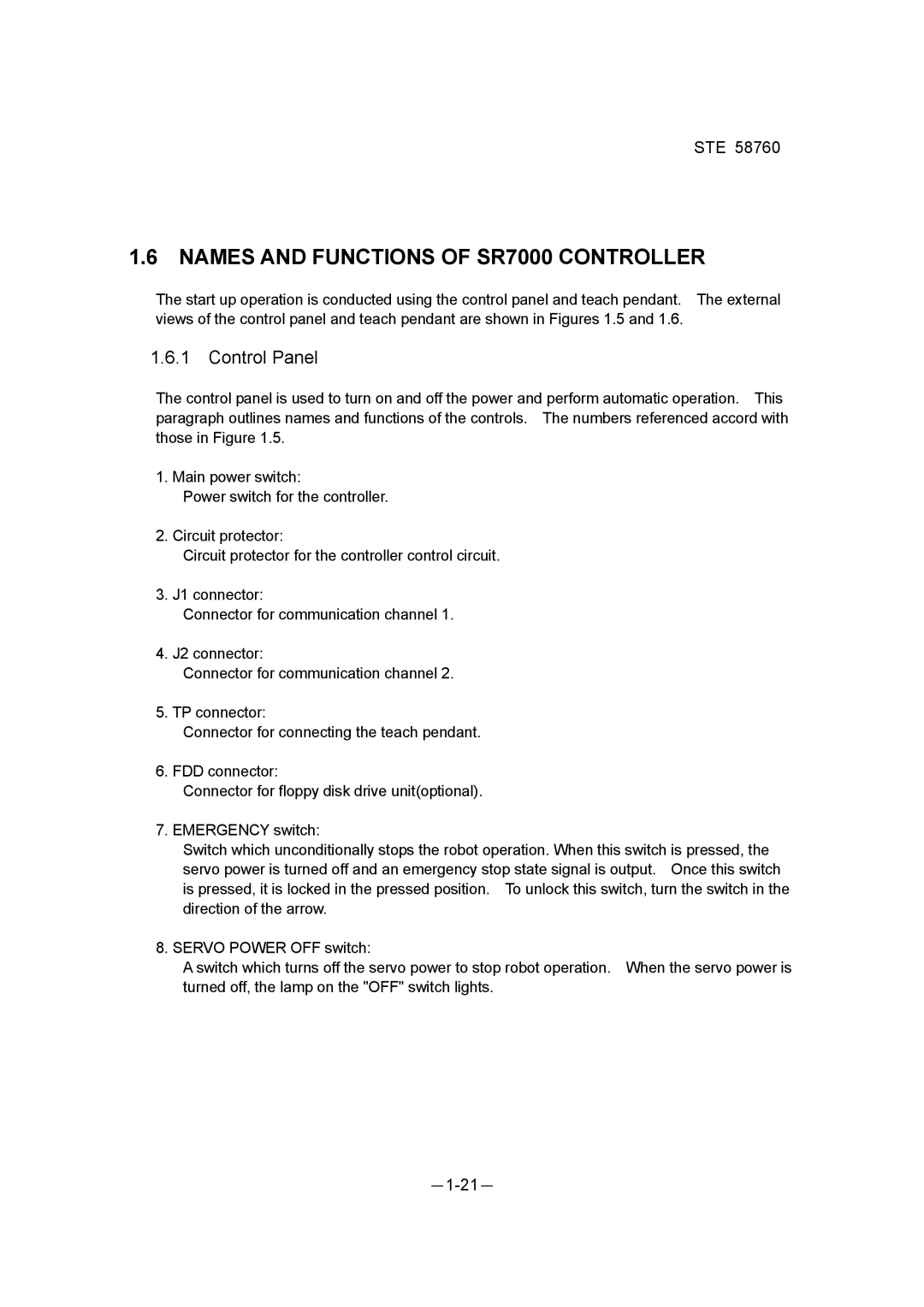STE 58760
1.6NAMES AND FUNCTIONS OF SR7000 CONTROLLER
The start up operation is conducted using the control panel and teach pendant. The external views of the control panel and teach pendant are shown in Figures 1.5 and 1.6.
1.6.1Control Panel
The control panel is used to turn on and off the power and perform automatic operation. This paragraph outlines names and functions of the controls. The numbers referenced accord with those in Figure 1.5.
1. Main power switch:
Power switch for the controller.
2. Circuit protector:
Circuit protector for the controller control circuit.
3. J1 connector:
Connector for communication channel 1.
4. J2 connector:
Connector for communication channel 2.
5. TP connector:
Connector for connecting the teach pendant.
6. FDD connector:
Connector for floppy disk drive unit(optional).
7. EMERGENCY switch:
Switch which unconditionally stops the robot operation. When this switch is pressed, the servo power is turned off and an emergency stop state signal is output. Once this switch is pressed, it is locked in the pressed position. To unlock this switch, turn the switch in the direction of the arrow.
8. SERVO POWER OFF switch:
A switch which turns off the servo power to stop robot operation. When the servo power is turned off, the lamp on the "OFF" switch lights.