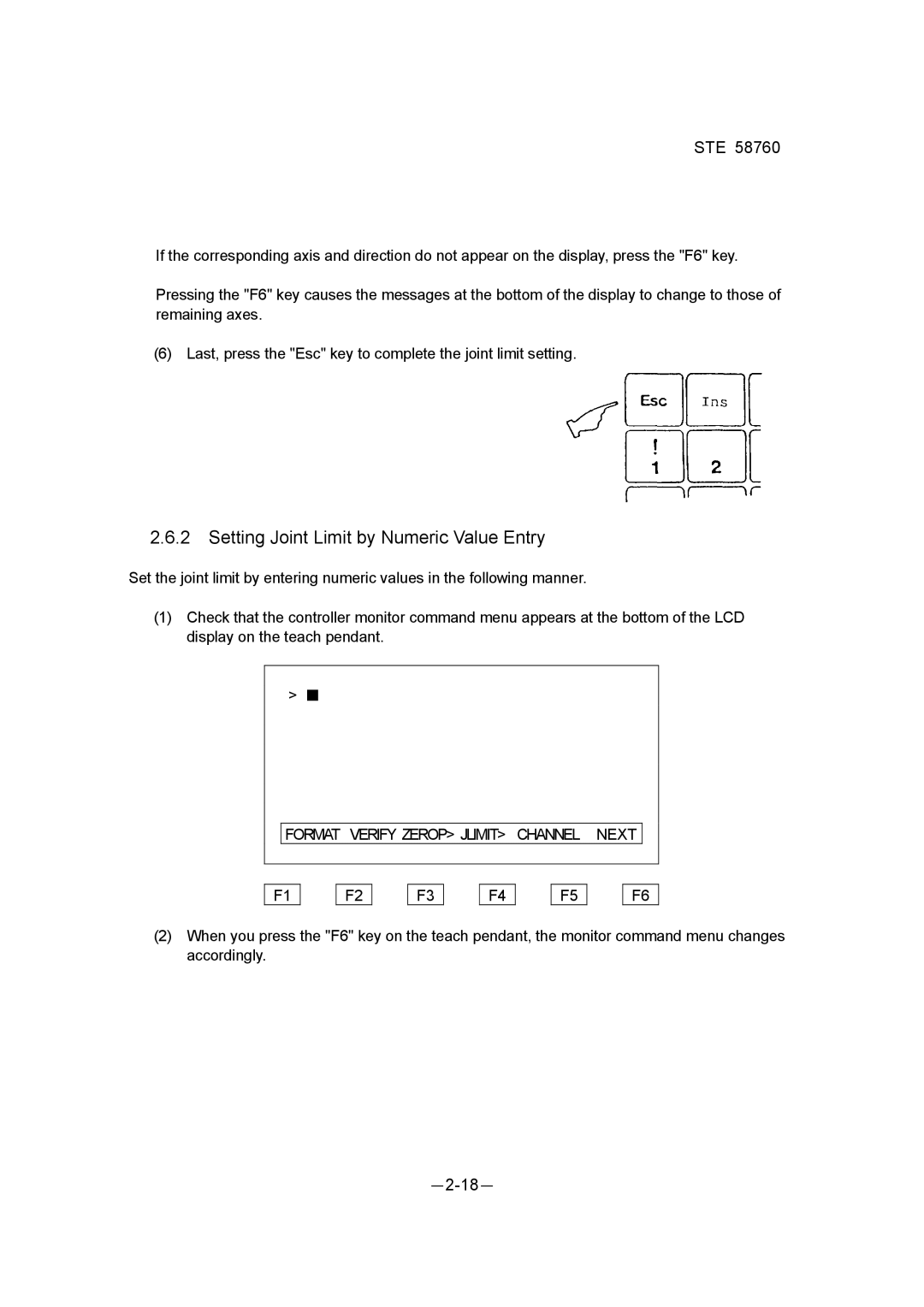STE 58760
If the corresponding axis and direction do not appear on the display, press the "F6" key.
Pressing the "F6" key causes the messages at the bottom of the display to change to those of remaining axes.
(6) Last, press the "Esc" key to complete the joint limit setting.
2.6.2Setting Joint Limit by Numeric Value Entry
Set the joint limit by entering numeric values in the following manner.
(1)Check that the controller monitor command menu appears at the bottom of the LCD display on the teach pendant.
>■
| FORMAT | VERIFY ZEROP> JLIMIT> | CHANNEL | NEXT |
| ||||||||
|
|
|
|
|
|
|
|
|
|
|
|
| |
|
|
|
|
|
|
|
|
|
|
|
|
| |
F1 |
|
| F2 |
| F3 |
| F4 |
| F5 |
| F6 | ||
(2)When you press the "F6" key on the teach pendant, the monitor command menu changes accordingly.