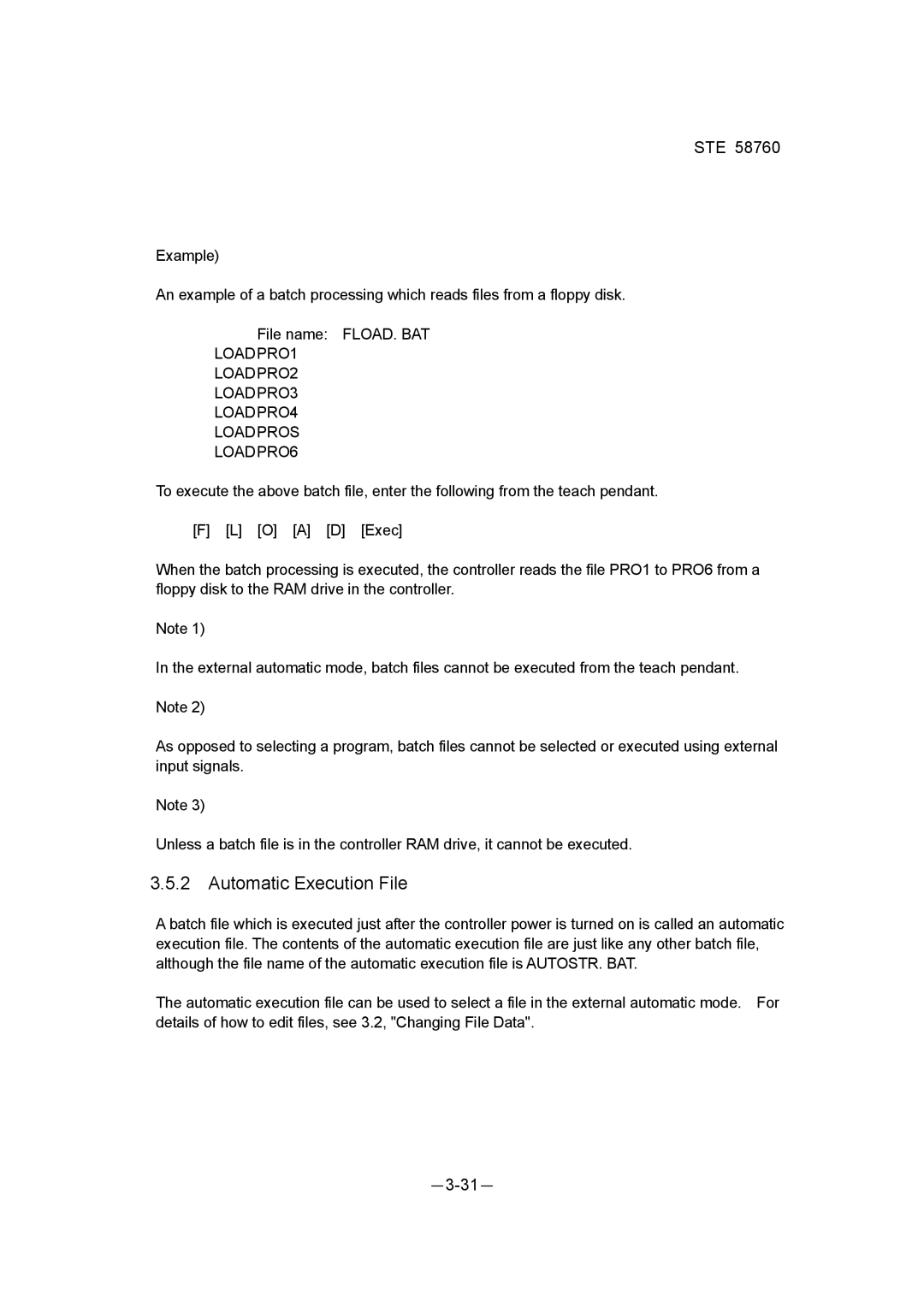STE 58760
Example)
An example of a batch processing which reads files from a floppy disk.
File name: FLOAD. BAT
LOADPRO1
LOADPRO2
LOADPRO3
LOADPRO4
LOADPROS
LOADPRO6
To execute the above batch file, enter the following from the teach pendant.
[F] [L] [O] [A] [D] [Exec]
When the batch processing is executed, the controller reads the file PRO1 to PRO6 from a floppy disk to the RAM drive in the controller.
Note 1)
In the external automatic mode, batch files cannot be executed from the teach pendant.
Note 2)
As opposed to selecting a program, batch files cannot be selected or executed using external input signals.
Note 3)
Unless a batch file is in the controller RAM drive, it cannot be executed.
3.5.2Automatic Execution File
A batch file which is executed just after the controller power is turned on is called an automatic execution file. The contents of the automatic execution file are just like any other batch file, although the file name of the automatic execution file is AUTOSTR. BAT.
The automatic execution file can be used to select a file in the external automatic mode. For details of how to edit files, see 3.2, "Changing File Data".