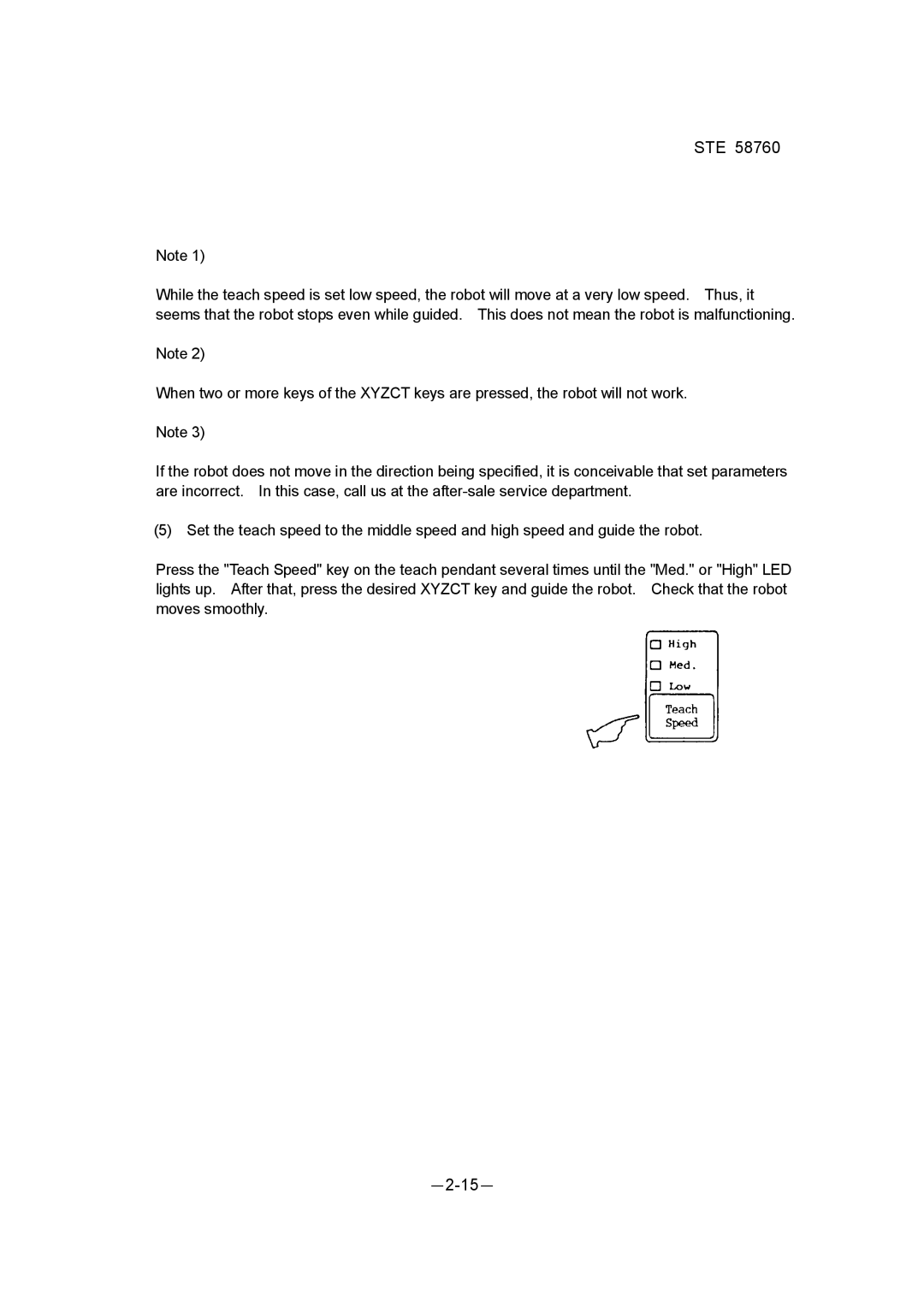STE 58760
Note 1)
While the teach speed is set low speed, the robot will move at a very low speed. Thus, it seems that the robot stops even while guided. This does not mean the robot is malfunctioning.
Note 2)
When two or more keys of the XYZCT keys are pressed, the robot will not work.
Note 3)
If the robot does not move in the direction being specified, it is conceivable that set parameters are incorrect. In this case, call us at the
(5) Set the teach speed to the middle speed and high speed and guide the robot.
Press the "Teach Speed" key on the teach pendant several times until the "Med." or "High" LED lights up. After that, press the desired XYZCT key and guide the robot. Check that the robot moves smoothly.