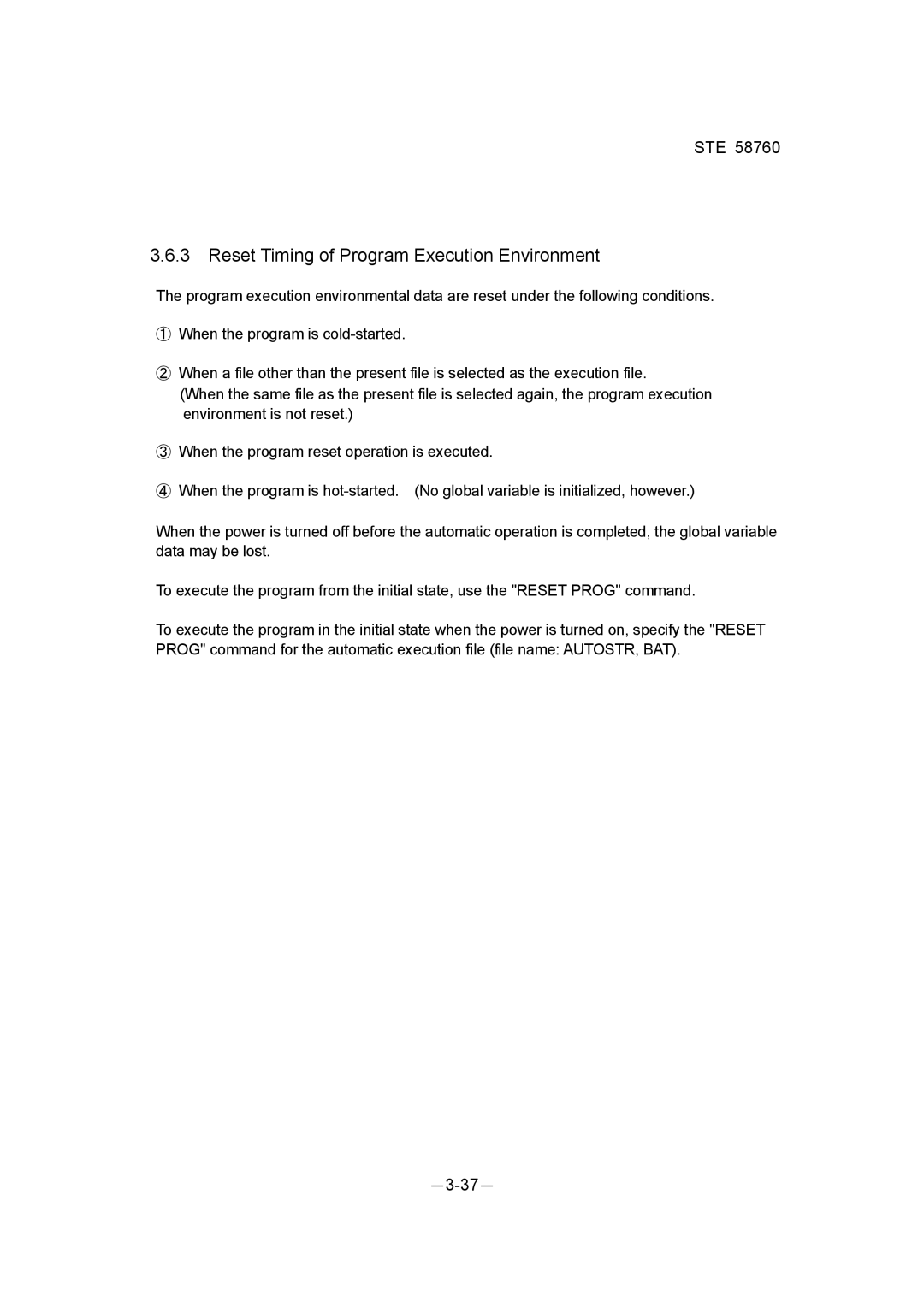STE 58760
3.6.3Reset Timing of Program Execution Environment
The program execution environmental data are reset under the following conditions.
①When the program is
②When a file other than the present file is selected as the execution file.
(When the same file as the present file is selected again, the program execution environment is not reset.)
③When the program reset operation is executed.
④When the program is
When the power is turned off before the automatic operation is completed, the global variable data may be lost.
To execute the program from the initial state, use the "RESET PROG" command.
To execute the program in the initial state when the power is turned on, specify the "RESET PROG" command for the automatic execution file (file name: AUTOSTR, BAT).