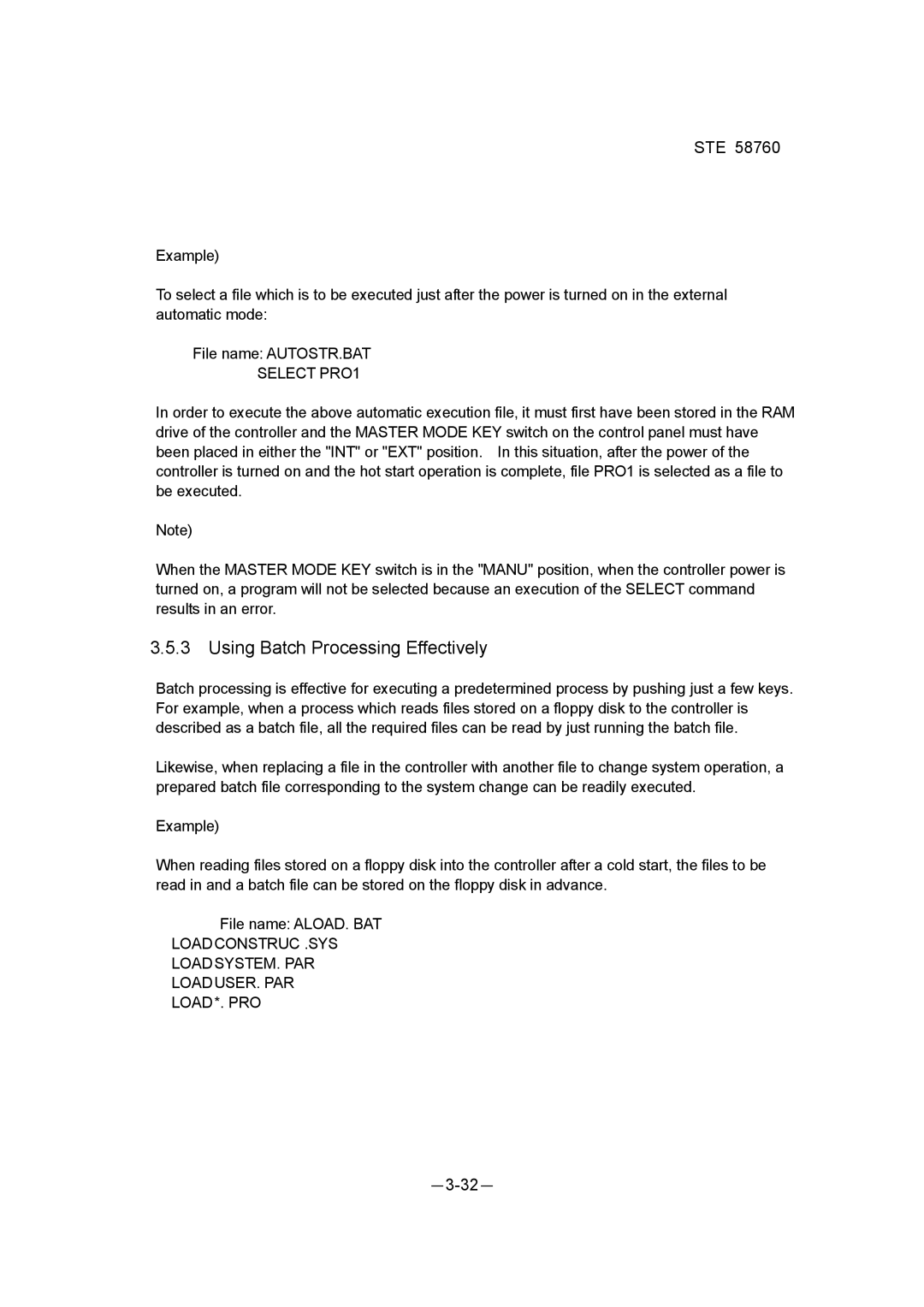STE 58760
Example)
To select a file which is to be executed just after the power is turned on in the external automatic mode:
File name: AUTOSTR.BAT
SELECT PRO1
In order to execute the above automatic execution file, it must first have been stored in the RAM drive of the controller and the MASTER MODE KEY switch on the control panel must have been placed in either the "INT" or "EXT" position. In this situation, after the power of the controller is turned on and the hot start operation is complete, file PRO1 is selected as a file to be executed.
Note)
When the MASTER MODE KEY switch is in the "MANU" position, when the controller power is turned on, a program will not be selected because an execution of the SELECT command results in an error.
3.5.3Using Batch Processing Effectively
Batch processing is effective for executing a predetermined process by pushing just a few keys. For example, when a process which reads files stored on a floppy disk to the controller is described as a batch file, all the required files can be read by just running the batch file.
Likewise, when replacing a file in the controller with another file to change system operation, a prepared batch file corresponding to the system change can be readily executed.
Example)
When reading files stored on a floppy disk into the controller after a cold start, the files to be read in and a batch file can be stored on the floppy disk in advance.
File name: ALOAD. BAT