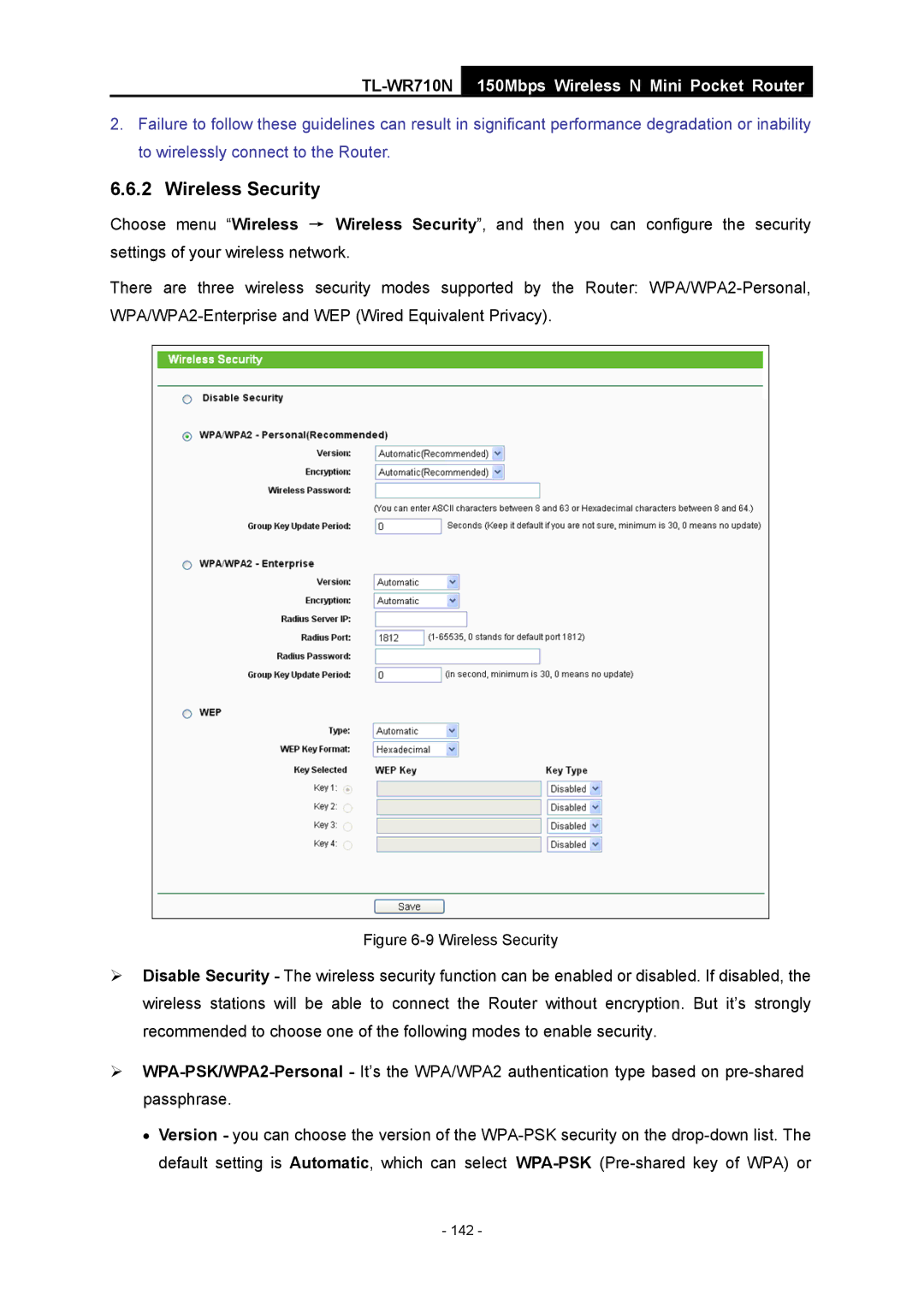TL-WR710N
150Mbps Wireless N Mini Pocket Router
2.Failure to follow these guidelines can result in significant performance degradation or inability to wirelessly connect to the Router.
6.6.2 Wireless Security
Choose menu “Wireless → Wireless Security”, and then you can configure the security settings of your wireless network.
There are three wireless security modes supported by the Router:
Figure 6-9 Wireless Security
¾Disable Security - The wireless security function can be enabled or disabled. If disabled, the wireless stations will be able to connect the Router without encryption. But it’s strongly recommended to choose one of the following modes to enable security.
¾
•Version - you can choose the version of the
- 142 -