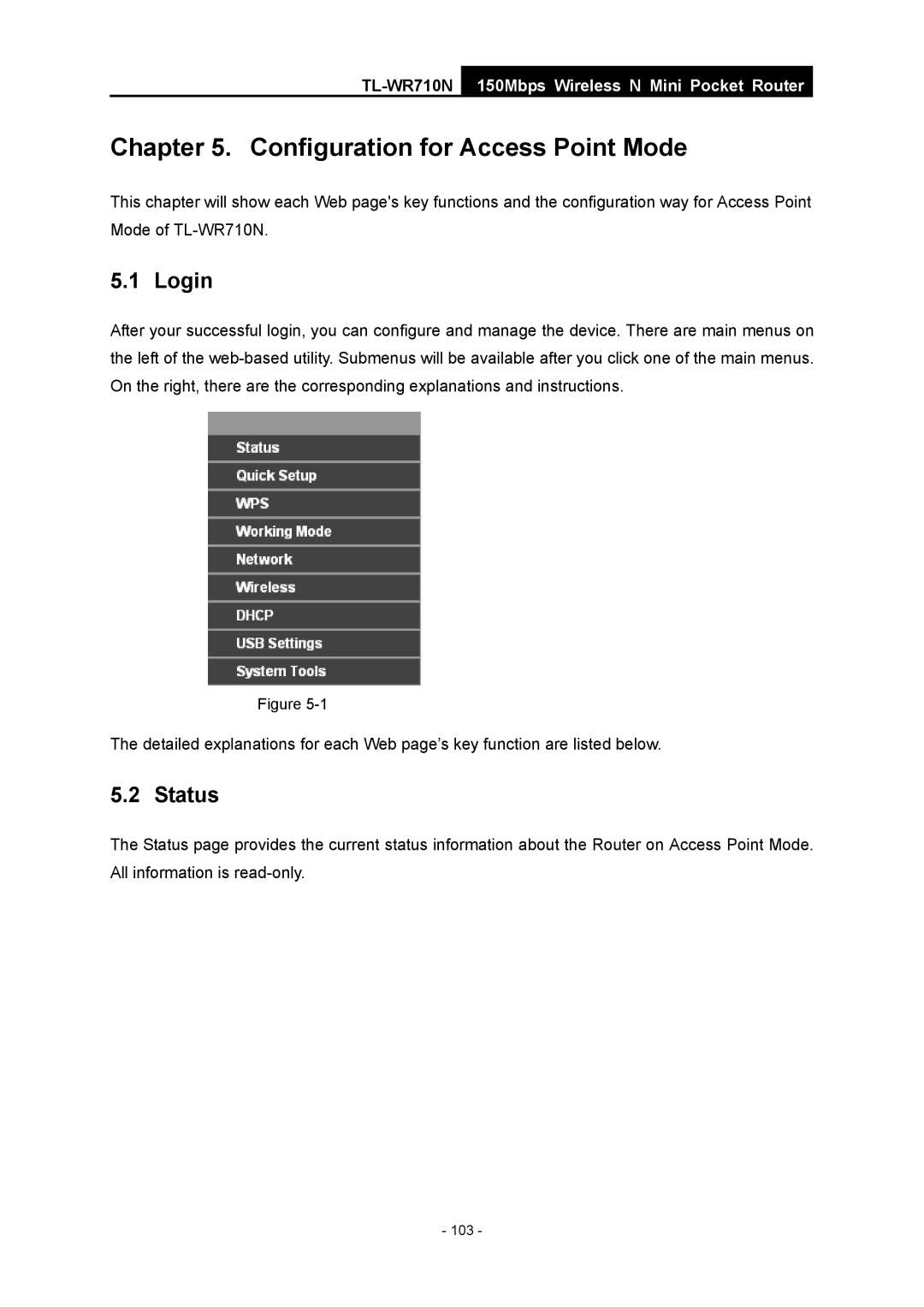TL-WR710N
150Mbps Wireless N Mini Pocket Router
Chapter 5. Configuration for Access Point Mode
This chapter will show each Web page's key functions and the configuration way for Access Point Mode of
5.1 Login
After your successful login, you can configure and manage the device. There are main menus on the left of the
Figure
The detailed explanations for each Web page’s key function are listed below.
5.2 Status
The Status page provides the current status information about the Router on Access Point Mode. All information is
- 103 -