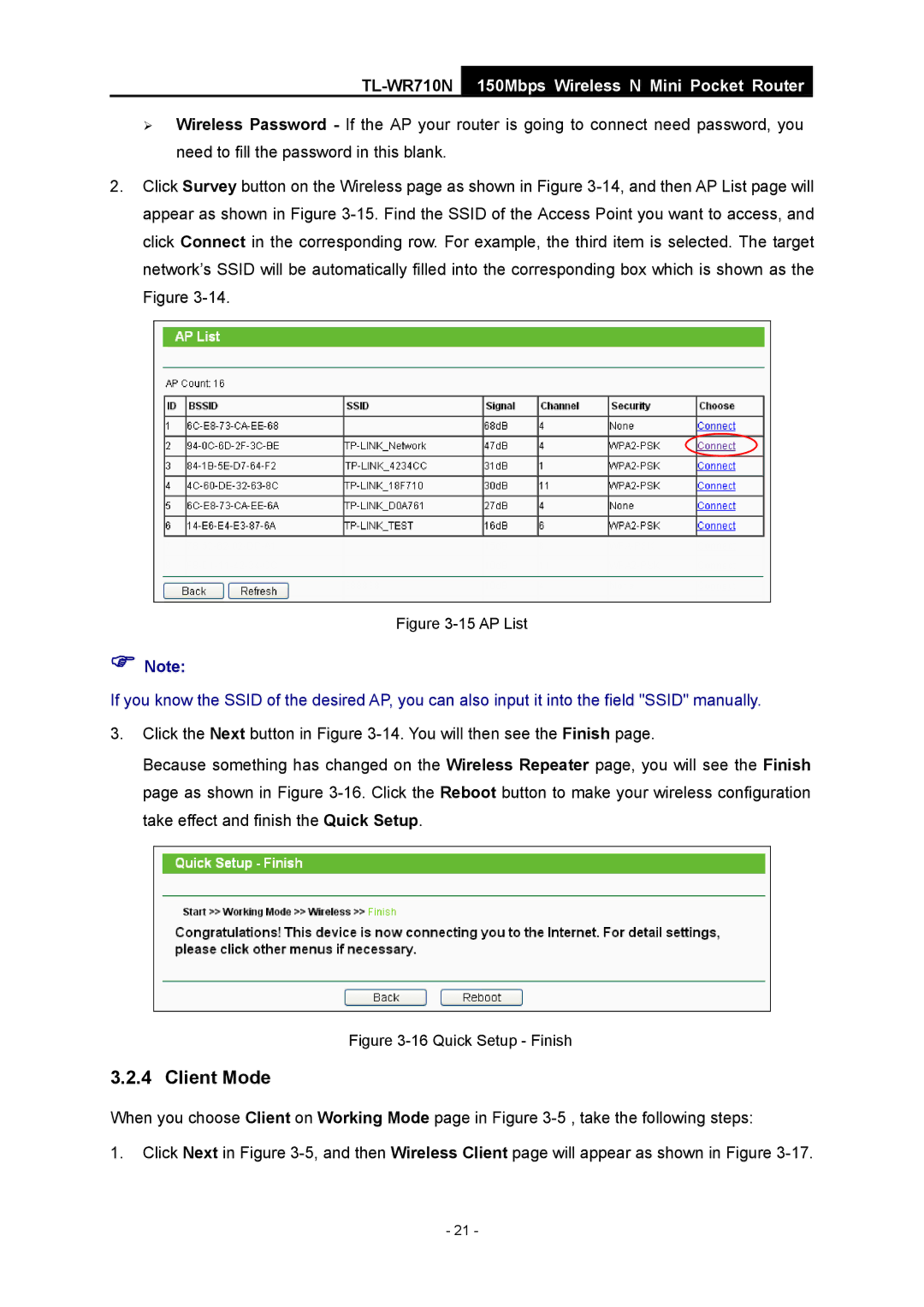TL-WR710N
150Mbps Wireless N Mini Pocket Router
¾Wireless Password - If the AP your router is going to connect need password, you need to fill the password in this blank.
2.Click Survey button on the Wireless page as shown in Figure
Figure 3-15 AP List
)Note:
If you know the SSID of the desired AP, you can also input it into the field "SSID" manually.
3.Click the Next button in Figure
Because something has changed on the Wireless Repeater page, you will see the Finish page as shown in Figure
Figure 3-16 Quick Setup - Finish
3.2.4 Client Mode
When you choose Client on Working Mode page in Figure
1.Click Next in Figure
- 21 -