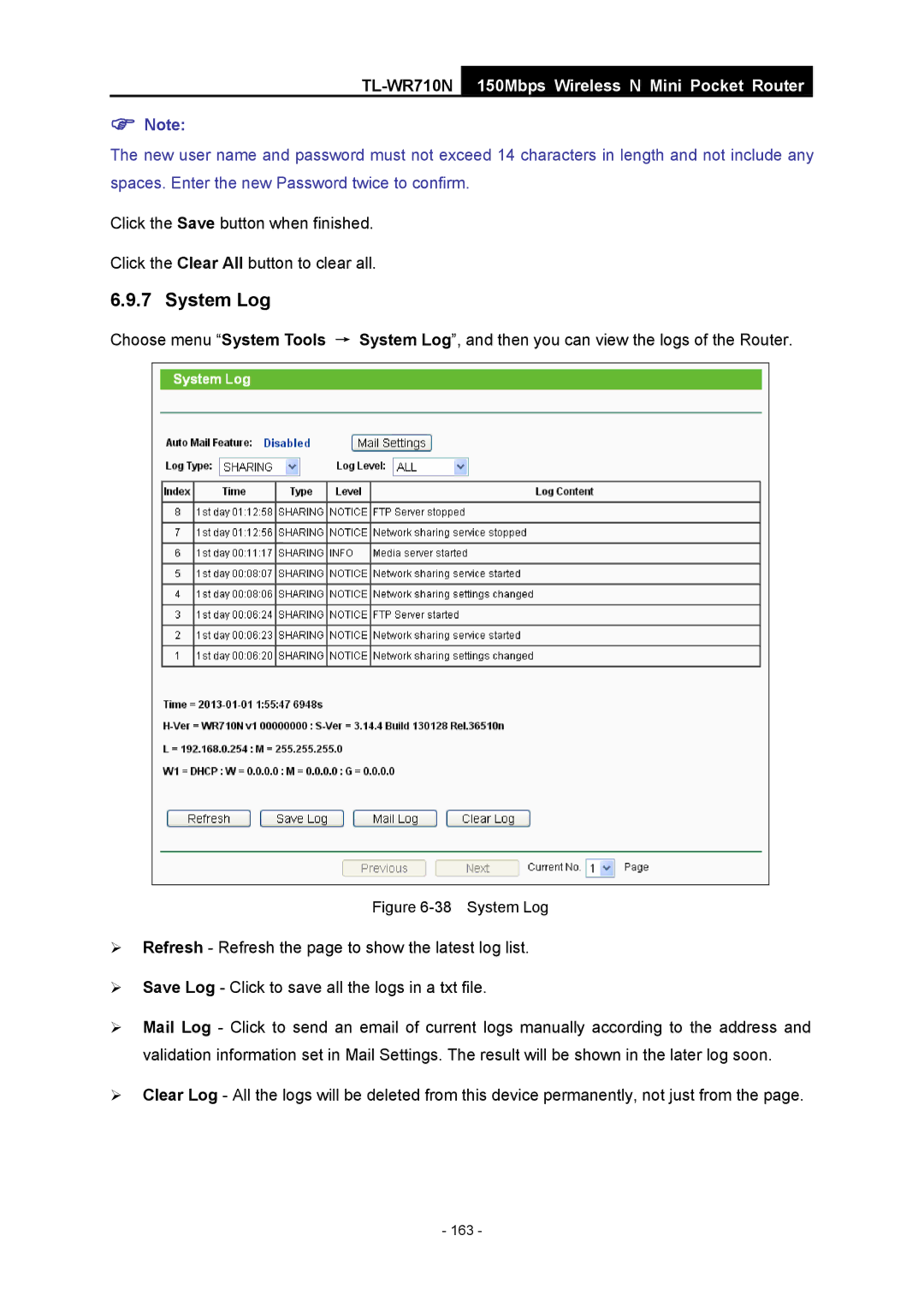TL-WR710N
150Mbps Wireless N Mini Pocket Router
)Note:
The new user name and password must not exceed 14 characters in length and not include any spaces. Enter the new Password twice to confirm.
Click the Save button when finished.
Click the Clear All button to clear all.
6.9.7 System Log
Choose menu “System Tools → System Log”, and then you can view the logs of the Router.
Figure 6-38 System Log
¾Refresh - Refresh the page to show the latest log list.
¾Save Log - Click to save all the logs in a txt file.
¾Mail Log - Click to send an email of current logs manually according to the address and validation information set in Mail Settings. The result will be shown in the later log soon.
¾Clear Log - All the logs will be deleted from this device permanently, not just from the page.
- 163 -