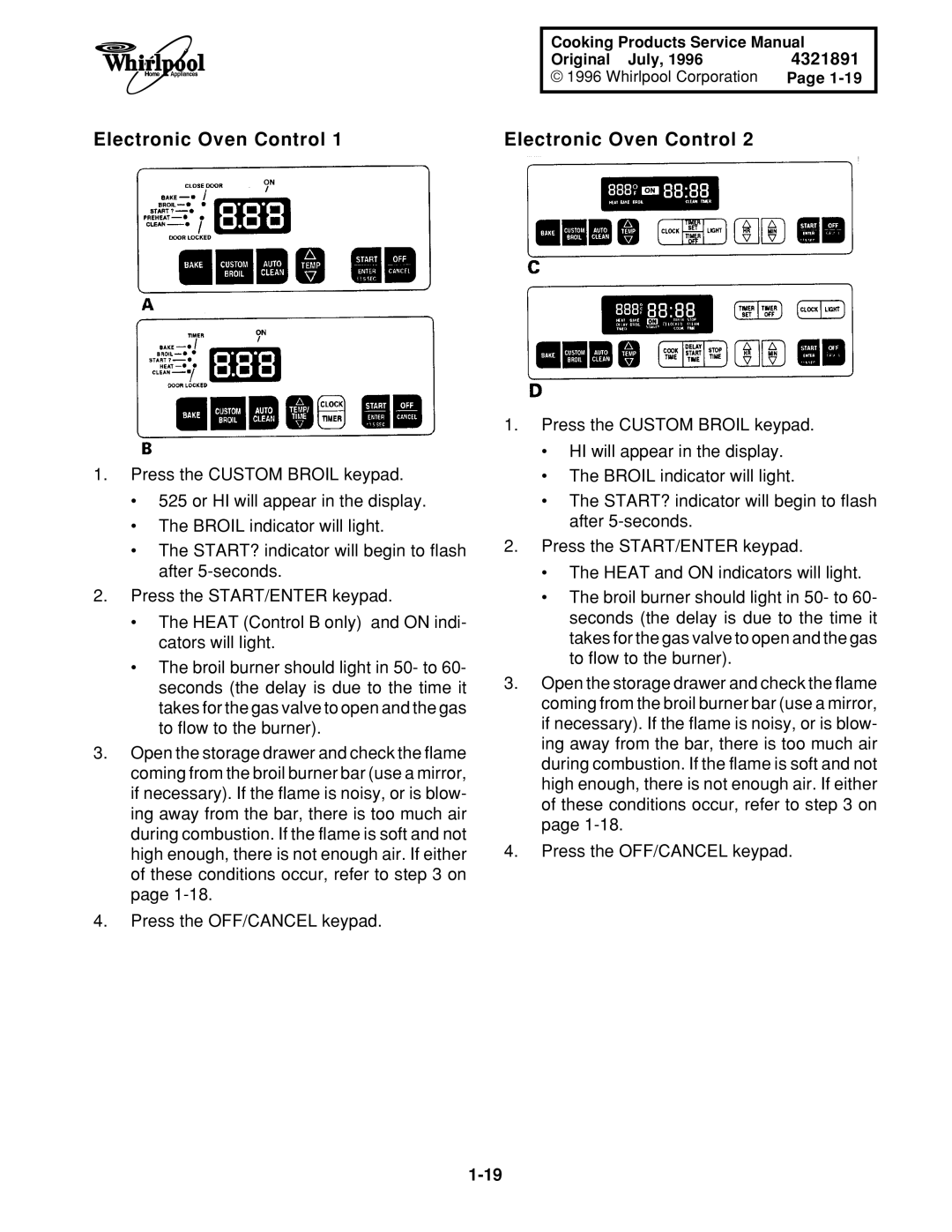Electronic Oven Control 1
1.Press the CUSTOM BROIL keypad.
•525 or HI will appear in the display.
•The BROIL indicator will light.
•The START? indicator will begin to flash after
2.Press the START/ENTER keypad.
•The HEAT (Control B only) and ON indi- cators will light.
•The broil burner should light in 50- to 60- seconds (the delay is due to the time it takes for the gas valve to open and the gas to flow to the burner).
3.Open the storage drawer and check the flame coming from the broil burner bar (use a mirror, if necessary). If the flame is noisy, or is blow- ing away from the bar, there is too much air during combustion. If the flame is soft and not high enough, there is not enough air. If either of these conditions occur, refer to step 3 on page
4.Press the OFF/CANCEL keypad.
Cooking Products Service Manual
Original July, 1996 | 4321891 |
© 1996 Whirlpool Corporation | Page |
Electronic Oven Control 2
1.Press the CUSTOM BROIL keypad.
•HI will appear in the display.
•The BROIL indicator will light.
•The START? indicator will begin to flash after
2.Press the START/ENTER keypad.
•The HEAT and ON indicators will light.
•The broil burner should light in 50- to 60- seconds (the delay is due to the time it takes for the gas valve to open and the gas to flow to the burner).
3.Open the storage drawer and check the flame coming from the broil burner bar (use a mirror, if necessary). If the flame is noisy, or is blow- ing away from the bar, there is too much air during combustion. If the flame is soft and not high enough, there is not enough air. If either of these conditions occur, refer to step 3 on page
4.Press the OFF/CANCEL keypad.