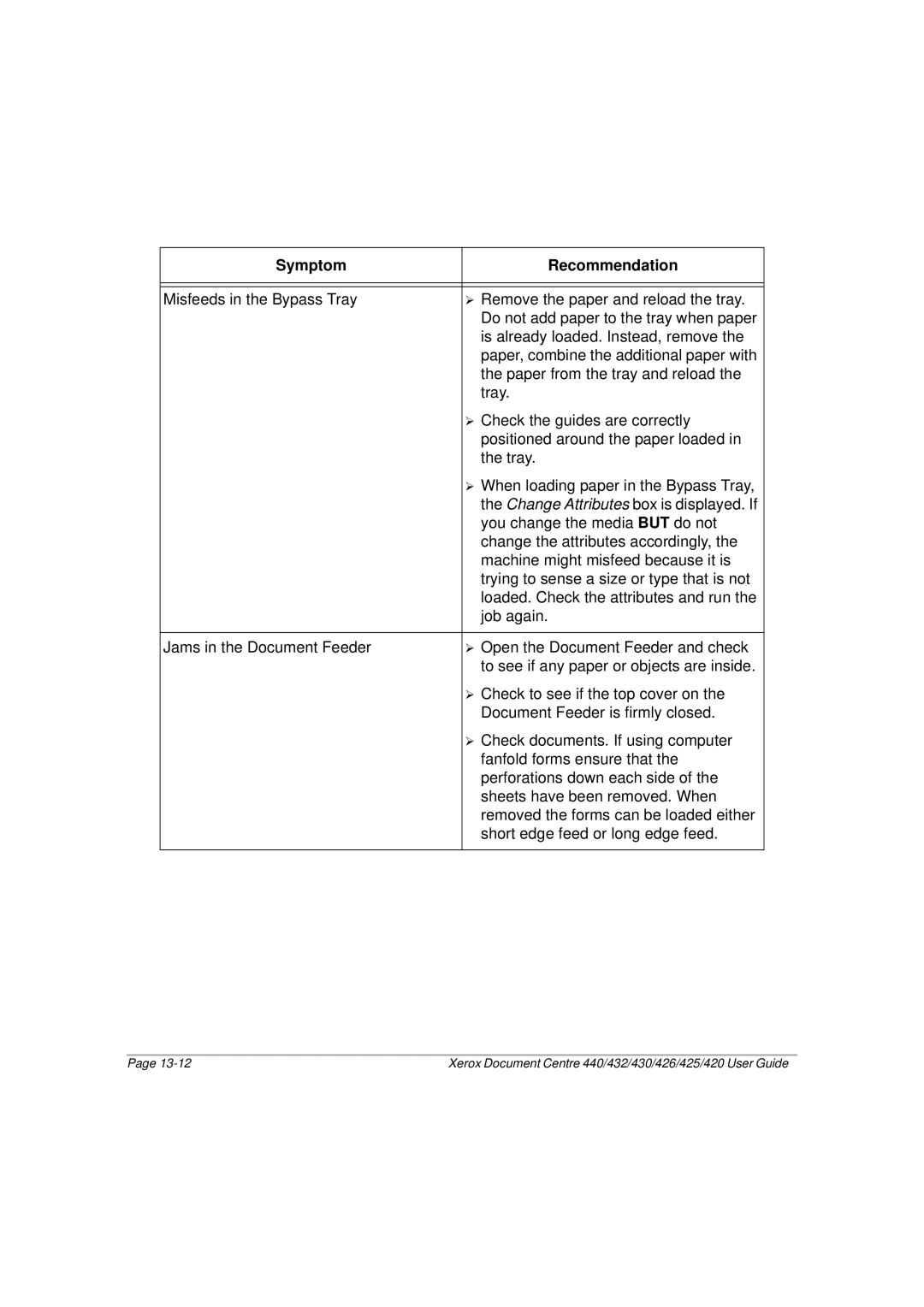Xerox Document Centre 440/432/430/426/425/420 User Guide
AL7 1HE England
About This Guide
Product Overview
Changing the Default Time Settings
Copy
More Features Embedded Fax
Fax
Media Print
Network Scanning
Authentication Mode E-mail
Mail
Internet Services
Print
10Paper and other media 10-1
Completed Print Jobs Queue
11Setups 11-1
12Maintenance 12-1
14Specifications 14-1
13Problem Solving 13-1
15Glossary 15-1
Xerox Document Centre 440/432/430/426/425/420 User Guide
About This Guide
Xerox Welcome Center
Conventions
Orientation
LEF Orientation
SEF Orientation
Italic typeface
Bracket text typeface
Quick Pathway
Hints
Related Information Sources
Safety Notes
Xerox Document Centre 440/432/430/426/425/420 User Guide
Agency
Safety Standards
Standard
FCC Part
Regulatory Information
ICES-003
Send Header Requirements
Data Coupler Information
Xerox Document Centre 440/432/430/426/425/420 User Guide
Canadian CSO3
Laser Safety
About This Guide
Energy Star
Environmental Compliance
Environmental ChoiceM
Illegal Copying
Xerox Document Centre 440/432/430/426/425/420 User Guide
About This Guide
Ground Fault Interrupter GFI
DC426/420DC440/432/430/425
Product Overview
Identifying the machine components
Product Overview
Optional Components
Product Overview
Xerox Document Centre 440/432/430/426/425/420 User Guide
Powering On
Power ON/OFF
DC440/432/430/425
DC426/420
Powering Off
Power Save Modes
Low Power Mode
Stand-by Mode
Power Save Mode Auto Off/Sleep
Changing the Default Time Settings
¾ Enter the password using the keypad and select Enter
Xerox Document Centre 440/432/430/426/425/420 User Guide
Recycled Paper
Features button Job Status button Machine Status button
Modes
Features button
All Services
Job Status button
¾ Select All Services.The pop-up window will be displayed
¾ Select Other Queues to display the queues available
Machine Status button
Machine Information
Paper Supply Status
Reports and Counters
Faults
Print Reports
Account Information
Counters
Product Overview
System controls
Job Interrupt
Auditron Access Screen
Using the Help ? button
Information Sources
Labels
User Documentation
Copy
Load the documents
Copying procedure
Document Feeder
Copy
Document Glass
Pic of document feeder being raised
Select the Features button
Constant Velocity Transport Glass
Select the features
Enter the quantity
DC440/432/430/425 DC426/420
Select Start
Identify the copy job in the Print Queue
Standard Features Copy
Output
Collated
Uncollated
Manual Stapling using the Finisher
Automatic Stapling using the Finisher
Stapled optional
Convenience Stapler optional
Sides Imaged
Orientation
Portrait ImagesLandscape Images Head to Head
Reduce/Enlarge
Head to Toe
Reduce / Enlarge options
Paper Supply
Paper Supply options
Image Quality
Image Quality options
Added Features Copy
Image Adjustment tab Copy
Original Size DC440/432/430/425/Original Input DC426/420
¾ Select Original Size
¾ Select Added Features ¾ Select Original Size
To produce size for size copies
Bound Originals
To produce reduced / enlarged copies
Bound Originals options
Image Shift options
Image Shift
¾ Select Save and Save again
Expert Image Quality
Erase
¾ Select Added Features ¾ Select Image Adjustment
Expert Image Quality options
Erase options
Edit optional
¾ Select Border Erase or Edge Erase
¾ Select Added Features and then Image Adjustment
¾ Select Area Edit
Area Edit options
¾ Select Page Edit
Edit DC426/420
Edit options
Output Format Copy
Transparencies
¾ Programme Change Tray Attributes
Up 2 Up DC426/420
Transparency options
¾ Select Added Features and then Output Format
On the DC426/420
¾ Select Added Features ¾ Select Output Format
Annotation
Annotation options
Programming a new comment
¾ Select Save ¾ The comment will be displayed in the list
Inserts
Copy
Booklet Creation
Covers DC440/432/430/425
¾ Select Booklet Creation in Output Format
Covers options
¾ Select Blank Covers or Printed Covers
Copy
Job Assembly Copy
Build Job
Copy
Stored Jobs
To store a job
Copy
To retrieve a stored job
To delete a stored job
Print Queue
Managing Copy Jobs
Quick Pathway ¾ Select Job Status on the control panel
Xerox Document Centre 440/432/430/426/425/420 User Guide
Copy
Completed Print Jobs Queue
Fax
Embedded Fax Procedure
Sending a Fax using Embedded Fax
Load the documents
Dial the number
Select Start
Fax Status
Xerox Document Centre 440/432/430/426/425/420 User Guide
Standard Features Embedded Fax
Resolution
Original Type
¾ Select Sides Scanned to access the options available
Sides Scanned
Dialing
Next Destination
Dialing Characters
¾ Select Next Destination. The number appears in the list
Xerox Document Centre 440/432/430/426/425/420 User Guide
Telephone
Xerox Document Centre 440/432/430/426/425/420 User Guide
Speed Dial
Keypad
Select this Enter this Results Button Data
Dial Directory
Next Destination
Fax
More Features Embedded Fax
Advanced Features Reports and Setups
¾ Select More Features and then Cover Letter
Cover Letter Cover
¾ Select More Features ¾ Select Transmission Report
¾ Select More Features ¾ Select Lighter/Darker
Transmission Report
Lighter/Darker
Communication Mode DC440/432/430/425
¾ Select More Features ¾ Select Communications Mode
Delayed Start
¾ Select More Features ¾ Select Delayed Start
¾ Select More Features ¾ Select Send Priority
Send Priority DC440/432/430/425
Advanced Features Embedded Fax
Build Job
Poll Remote Fax
¾ Select Poll Remote Fax
Free Polling
Store for Polling
Free polling Secure polling
Secure Polling
Polling Password Button
¾ Select Polling Password
Delete documents
Print documents
Fax Mailbox
Store to Mailbox
Print from Mailbox
Delete Mailbox Contents
Original Size DC440/432/430/425/Mixed Size Originals DC426
¾ Select More Features ¾ Select Advanced Features
¾ Select Start
Reports & Setups Embedded Fax
Fax Report Options
Fax Reports
Activity Report
Answer Mode
¾ Select Answer Mode
Dial Directory Setup
Individual
Xerox Document Centre 440/432/430/426/425/420 User Guide
¾ The Cover Letter screen will appear
¾ Select the ‘From’ Comment’
Deleting a number from the Dial Directory
Group
Fax
Comment Setup
¾ Select Comment Setup in Reports & Setups
To send a Group Fax
¾ Select Dial Directory
¾ Select Transmit Header Print feature in Reports & Setups
Transmit Header Print
Server Fax Procedure 440/432/430/425
Sending a Fax using Server Fax
Load the documents
¾ Using the numeric keypad, enter the fax number
Standard Features Server Fax
Original Type
Sides Scanned
Send List/Phonebook
Phonebook ¾ Select Phonebook or Send List
Dialing Characters
Dial pause Long Pause Group Dial \
Keypad
More Fax Features Server Fax
¾ Select More Fax Features ¾ Select Lighter/Darker
Original Input Size
Original Size Options
¾ Select More Fax Features ¾ Select Delayed Start
Authentication Mode Server Fax
Login Guest Access
Login Network Authenticated Access
Login Guest Access and Network Authenticated Access
Changing the Authentication Service
¾ Select Network Authenticated Access and then select Enter
¾ Select Guest Access
¾ Select Access
Logging Off
LAN Fax Features
LAN Fax Local Area Network Fax
Managing Fax Jobs
Fax Queue
Xerox Document Centre 440/432/430/426/425/420 User Guide
Completed Fax Jobs Queue
Xerox Document Centre 440/432/430/426/425/420 User Guide
Fax
Xerox Document Centre 440/432/430/426/425/420 User Guide
Media Print
Using Media Print
¾ Select All Services ¾ Select Media Print
Xerox Document Centre 440/432/430/426/425/420 User Guide
Network Scanning
Network Scanning
Summary Box Features
Templates and template list
Hint Only one template can be selected at a time
Public and Private Templates
Private Repository
Xerox Document Centre 440/432/430/426/425/420 User Guide
Image Adjustment
Scanning
Original Size
Basic Image Quality Options
Basic Image Quality
¾ Select Basic Image Quality
Sides Imaged Options
Reduce/Enlarge Options
¾ Select Reduce/Enlarge
Stored Image Settings
Stored Image Settings Options
Erase
Output Format or Filing Setups
Server IP Address /Server Name
Document Path / Volume
Document Name or Document Folder
Login Name/Password
If File Already Exists or Filing Policy
Document Management Fields DC440/432/430/425
Network Scanning
¾ Select All Services ¾ Select Network Scanning
¾ If required, select and change the options ¾ Select Save
Authentication Mode Network Scanning
Characters if required
Login Guest Access and Network Authenticated Access
¾ Select Access ¾ Select OK
Managing Scan Jobs
Scan Queue
Completed Scan Jobs Queue DC440/432/430/425
Destination Type Owner Status Scanned/Filed Display
Xerox Document Centre 440/432/430/426/425/420 User Guide
Mail
Standard Features
Entering a manual E-mail address
Using the Address Books
Public Address Book
Internal Address Book
Image Adjustment
Original Size
Adjusts the settings for the output
Sides Imaged
Stored Image Settings
Erase
Reply to
Output Format
¾ Select Reply to
Authentication Mode E-mail
Login Network Authenticated Access
Login Guest Access and Network Authenticated Access
Changing the Authentication Service
Logging Off
Managing Scan Jobs
Completed Scan Jobs Queue
Mail
Xerox Document Centre 440/432/430/426/425/420 User Guide
Print
Print Driver Features
Print
Xerox Document Centre 440/432/430/426/425/420 User Guide
Tower Mailbox
Managing Print Jobs
Print
Xerox Document Centre 440/432/430/426/425/420 User Guide
Completed Print Jobs Queue
Xerox Document Centre 440/432/430/426/425/420 User Guide
Internet Services
Standard Features Internet Services
Feature pages
Interface Options
Function Action Pages
Services Tab Radio Buttons
Cancel
Apply new settings, settings
Restore Settings
¾ Select Services
Services Tab
Job Submission
¾ Select Services ¾ Select Stored Templates
Stored Templates
Queue Tab
Status Tab
Properties Tab
¾ Select Properties
Properties Features
Contention Management
Power Saver
Interfaces
Feature Name Action Services
Ldap Lightweight Directory Access
Public Address Book this feature is
Authentication Server DC440/432/430/425
Repository Setup
Template Pool Setup
Default Template
Print Setup
Feature Name Action Portfolio
Maintenance Tab
Assistance Tab
¾ Select Assistance
Scanning with Internet Services
Public and Private Repositories
Template Management
Template Pools
Template Summary
Template Services
Services Parameters Description Login Name
Fax Immediate or Delayed
Path to Document
NetWare
Services Parameters Description
Print Number of Copies
Local
Copy Staple if Finisher option is
Services Parameters Description Sharpness
Same as Original default auto
Image Size
Original Size
Reduce/Enlarge
Edge/Border Erase
Document Management Fields
¾ Select Apply New Settings
Template Operations
Creating a new template ¾ Select Stored Templates
Modifying a template ¾ Select Stored Templates
Copying a template ¾ Select Stored Templates
Scan to File
Deleting a template ¾ Select Stored Templates
Scanning to a public repository
Retrieving a Scanned Document using PaperPort
To scan to a private repository
Hint For best results select Text in Original Type
Scan to Fax
Scan with Local Copy
Problem Solving
Paper and other media
Preparing paper for loading
Loading paper
Loading the paper trays
¾ Pull out the paper tray towards you
Xerox Document Centre 440/432/430/426/425/420 User Guide
Paper and other media
Bypass Tray
Bypass Tray with the Left Tray
Bypass Tray with the High Capacity Tray Finisher
Envelope Tray optional
Loading the Envelope Tray
High Capacity Feeder optional
Loading the High Capacity Feeder
Auto Tray Switching
Storing and Handling Paper
Other media
Media Use Specifications
Media Uses and Special Considerations
High Capacity Feeder load
Media
Trays 1, 2, 3, 4 load LEF
Other
Trays 1, 2, 3, 4 load LEF or
Cover stock Booklets
Xerox Document Centre 440/432/430/426/425/420 User Guide
Setups
Setup Procedures
Key Operator Tools
System Administrator Tools
Auditron Administrator Tools
Access the Setup Tools
Changing the Settings
Owner Tools
¾ Select Save or Cancel
Machine Setups
Quick Pathway ¾ Select Access Control Panel
Access the Machine Setups
Paper Tray Setups
¾ Select Paper Trays
¾ Select Date/Time ¾ Select Date Setup
Date/Time Setup
Date
Time
¾ Select Time Setup
¾ Select Save and Close
Walkup Screen
Timers
¾ Select Walkup Screen
Low Power
¾ Select Low Power
Auto Clear
¾ Select Auto Clear
Contention
Power Save Auto Off
¾ Select Power Save or Auto Off
¾ Select Contention
Interrupt Button
Priority or Print Queue Priority
Localization
¾ Select Localization
Report Languages
Additional Setups
¾ Select Report Languages
Touch Screen Contrast
Customer Support Number
¾ Select Touch Screen Contrast
¾ Select Customer Support Number
Paper Sizes
Machine Serial Number
¾ Select Paper Sizes
¾ Select Machine Serial Number
Xerox Supplies Number / Supplies Tel. Number
¾ Select Xerox Supplies Number or Supplies Tel. Number
Fault Override
Accessing Fault Override
Unavailable Features
Disabled Component Service Disabled Feature/Result
Feature
Collated Left Tray
Destination Tray, Tower
Disabled Component Service/ Feature Disabled Feature/Result
Access the Copy Setups
Copy Setups
¾ Select Copy Setups
Defaults
¾ Select Defaults
Normal
Custom
Image Quality
¾ Select Sides Image
Portrait Images Landscape Images Head to Head
Margin Shift DC440/432/430/425
¾ Select Expert Image Quality
Erase DC440/432/430/425
¾ Select Border Erase
Edge Erase DC440/432/430/425
¾ Select Edge Erase
Access the Fax Setups
Fax Setups
¾ Select Fax Setups ¾ Select the option required
¾ Select Fax Setups
Server Fax Setups DC440/432/430/425
¾ Enter Key Operator PIN
¾ Select Fax Setups ¾ Select Fax Terminal Setups
Fax Terminal Setups
Embedded Fax
Access Fax Terminal Setups
Fax Terminal Options Local ID
¾ Select Local ID
Local Name
¾ Select Local Name
Company Logo
¾ Select Company Logo
Delayed Start Time
¾ Select Delayed Start Time
Long Document DC440/432/430/425
Dialling Digits Reporting DC440/432/430/425
¾ Select Dialling Digits Reporting
Receive Reduction
Fax Printing Options
Margin
¾ Select Duplex Printing
Duplex Printing
All 1 Sided All 2 Sided
Paper Attributes
Output Selection
¾ Select Paper Attributes
¾ Select Output Selection
Fax Report Options
Activity Report
¾ Select A3 Æ 11 x
¾ Select Fax Report Options
Broadcast and Multi-Poll Reports
¾ Select Broadcast and Multi-Poll Reports
Transmission Report
Fax Panel Defaults
Resolution
¾ Select Fax Panel Defaults ¾ Select Resolution
Mailbox Report
Original Type
Lighter/Darker
¾ Select Original Type
Communication Mode DC440/432/430/425
Forced 4800 DC426/420
¾ Select Forced
Super G3
Fax Mailboxes
¾ Select Fax Mailboxes
To Add or Edit a Mailbox
¾ Select Edit Mailbox ¾ Select Mailbox Password
¾ Select Mailbox Name
Fax File Management
To Delete a Mailbox
¾ Select Delete Mailbox
¾ Select Fax File Management
Files for Polling DC440/432/430/425
Mailbox Files DC440/432/430/425/Failed Fax
Delete in 24 hours DC426/420 Keep
¾ Select Fax Setups ¾ Select Fax Communication Setups
Fax Communication Setups
¾ Select Files for Polling
Access Fax Communication Setups
Outgoing Fax Options
¾ Select Outgoing Fax Options
Dialing Type
Redial Management
Pause Time
¾ Select Pause Time
¾ Select Redial Management ¾ Select Redial Count
¾ Select Redial Interval
Line Monitor
¾ Select Line Monitor
Batch Send
Resend Count
¾ Select Batch Send
¾ Select Resend Count
Auto Answer Delay
¾ Select Auto Answer Delay
Incoming Fax Options
¾ Select Incoming Fax Options
Ring Volume
Junk Fax Prevention
Receive Header Print DC440/432/430/425
Secure Fax Receive DC440/432/430/425
¾ Select Receive Header Print
¾ Select Secure Fax Receive
Line Use Restriction DC440/432/430/425
Auditron Setups
Access Auditron Setups
Auditron Enable Setups DC440/432/430/425
¾ Select Auditron Setups ¾ Touch Internal Auditron
¾ Select Internal Auditron ¾ Select Auditron Enable Setups
Copy Fax
¾ Select Internal Auditron ¾ Select Account Setups
Add/Modify Accounts DC440/432/430/425
To add an account ¾ Select Add Account
To modify an account
Delete Account
¾ Select Delete Account ¾ Select Confirm
Reset All Limits
Reset All Counters
Delete All Accounts
Terminate Immediately
¾ Select Job Limit Policy
¾ Select Internal Auditron
¾ Select Account Summary
Scroll List
Search
Counters and Limits Display
Service Access Setup DC426/420
Internal Auditron DC426/420
Account Setup DC426/420
¾ Select Service Access Setup
¾ Select Internal Auditron ¾ Select Account Setup
Add Accounts
Scroll buttons Unlimited Reset Count
Job Completion Setup DC426/420
Terminate Job
¾ Select Job Completion Setup
Delete Pending Jobs
¾ Select Auditron Setups ¾ Select External Accounting
Job Based Accounting optional DC440/432/430/425
Enables/disables Job Based Accounting
Foreign Interface Device
Setups
Access Rights
¾ Enter Owner PIN see
Key System Auditron Owner Operator Administrator
DC426/420
PIN
¾ Select Access Rights
Assign Privileges
Set User Privileges
Add Pin
¾ Select Add Pin
Delete PIN
¾ Select Delete PIN ¾ Select Confirm
Service Access Control Authentication Mode DC440/432/430/425
Setups
Default Repository
Network Scanning Setups
Job Template Pool
Update All Templates
If File Already Exists
Confirmation Sheet
Public Repository 1,2,3,4
Port Setups
Print Setups
Protocol Setups
Postscript Setups
Printer Setups
PCL Setups
Tower Mailbox Setups
Mail Setups DC440/432/430/425
Xerox Document Centre 440/432/430/426/425/420 User Guide
Maintenance
Ordering Supplies
Cleaning the DC440/432/430/426/425/420
Document Glass and Constant Velocity Transport Glass
Control Panel and Touch Screen
Document Feeder and Output Trays
Replacing the Copy/Print Cartridge
Removing the old Copy/Print Cartridge
Xerox Document Centre 440/432/430/426/425/420 User Guide
Maintenance
Xerox Document Centre 440/432/430/426/425/420 User Guide
Recycling the Copy/Print Cartridge
Inserting the new Copy/Print Cartridge
If Fitted
Maintenance
Loading Staples
Finisher optional
Maintenance
Xerox Document Centre 440/432/430/426/425/420 User Guide
Convenience Stapler optional
Xerox Document Centre 440/432/430/426/425/420 User Guide
Problem Solving
Fault Clearance Procedure
Clearing Jams
Problem Solving Tables
Symptom Recommendation
Solving
DC426/420, Booklet Creation, Build
Problem
Symptom Recommendation
Border Erase or Edge Erase to remove
Symptom Recommendation
Washout ¾ Check the quality of the documents
Symptom Recommendation
¾ Refer to Paper and other media on
Table of Fault Codes at the end
Enabled in the Fax Communications
Table of Fault Codes
Fault Codes and Messages
Code Description and Corrective Action
Problem
Code Description and Corrective Action
Output Quality
Call for Service procedure
Xerox Welcome Center Telephone Number
Specifications
Machine Specifications
Hardware Configuration
Machine Weight
Accessibility
First Copy Out Time for the DC426/420
Copier Speed from paper tray
First Copy Out Time for the DC440/432/430/425
Paper Supply
Warm-up Time
Trays 1, 2, 3
Bypass Tray
High Capacity Feeder optional
Paper Supply for Envelope Tray optional
Center Tray
Finisher optional
Convenience Stapler optional
Electrical Specifications
Power Consumption
Tower Mailbox optional
Frequency
Specifications for the Embedded Fax Feature
Specifications
Xerox Document Centre 440/432/430/426/425/420 User Guide
Glossary
Terms Defined
Glossary
EAS
Glossary
Xerox Document Centre 440/432/430/426/425/420 User Guide
Glossary
Xerox Document Centre 440/432/430/426/425/420 User Guide
Stand-by Mode
System Administrator
Stabilizer Feet
Store for Polling
Xerox Document Centre 440/432/430/426/425/420 User Guide
Index
Fitted
Deleting a
Authenticated access
Select features
Xerox Document Centre 440/432/430/426/425/420 User Guide
Xerox Document Centre 440/432/430/426/425/420 User Guide Vii
432
Xerox Document Centre 440/432/430/426/425/420 User Guide
Xerox Document Centre 440/432/430/426/425/420 User Guide
Scan to file, internet services
Xii
DC420
Xiv