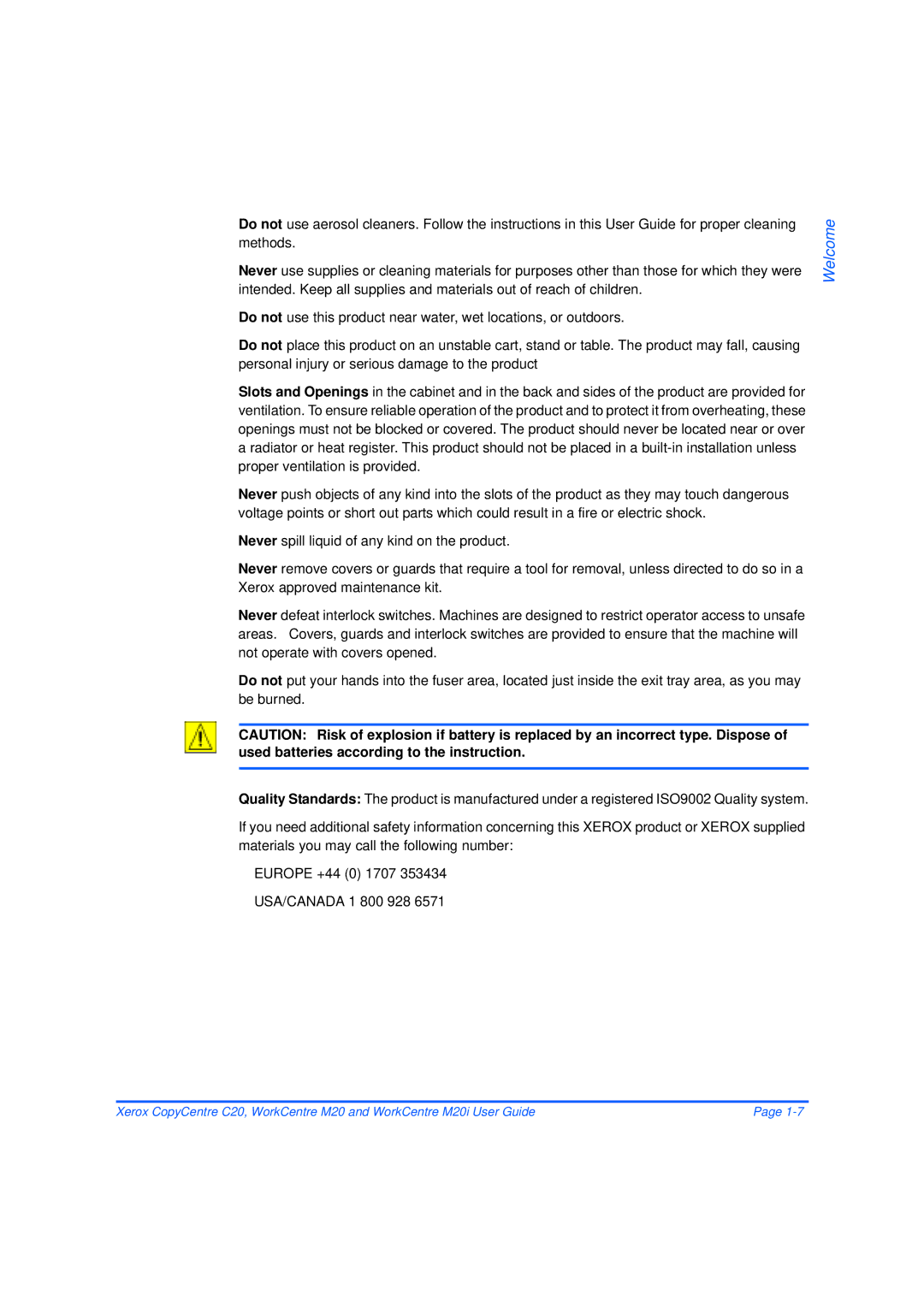Do not use aerosol cleaners. Follow the instructions in this User Guide for proper cleaning methods.
Never use supplies or cleaning materials for purposes other than those for which they were intended. Keep all supplies and materials out of reach of children.
Do not use this product near water, wet locations, or outdoors.
Do not place this product on an unstable cart, stand or table. The product may fall, causing personal injury or serious damage to the product
Slots and Openings in the cabinet and in the back and sides of the product are provided for ventilation. To ensure reliable operation of the product and to protect it from overheating, these openings must not be blocked or covered. The product should never be located near or over a radiator or heat register. This product should not be placed in a
Never push objects of any kind into the slots of the product as they may touch dangerous voltage points or short out parts which could result in a fire or electric shock.
Never spill liquid of any kind on the product.
Never remove covers or guards that require a tool for removal, unless directed to do so in a Xerox approved maintenance kit.
Never defeat interlock switches. Machines are designed to restrict operator access to unsafe areas. Covers, guards and interlock switches are provided to ensure that the machine will not operate with covers opened.
Do not put your hands into the fuser area, located just inside the exit tray area, as you may be burned.
CAUTION: Risk of explosion if battery is replaced by an incorrect type. Dispose of used batteries according to the instruction.
Quality Standards: The product is manufactured under a registered ISO9002 Quality system.
If you need additional safety information concerning this XEROX product or XEROX supplied materials you may call the following number:
EUROPE +44 (0) 1707 353434
USA/CANADA 1 800 928 6571
Welcome
Xerox CopyCentre C20, WorkCentre M20 and WorkCentre M20i User Guide | Page |