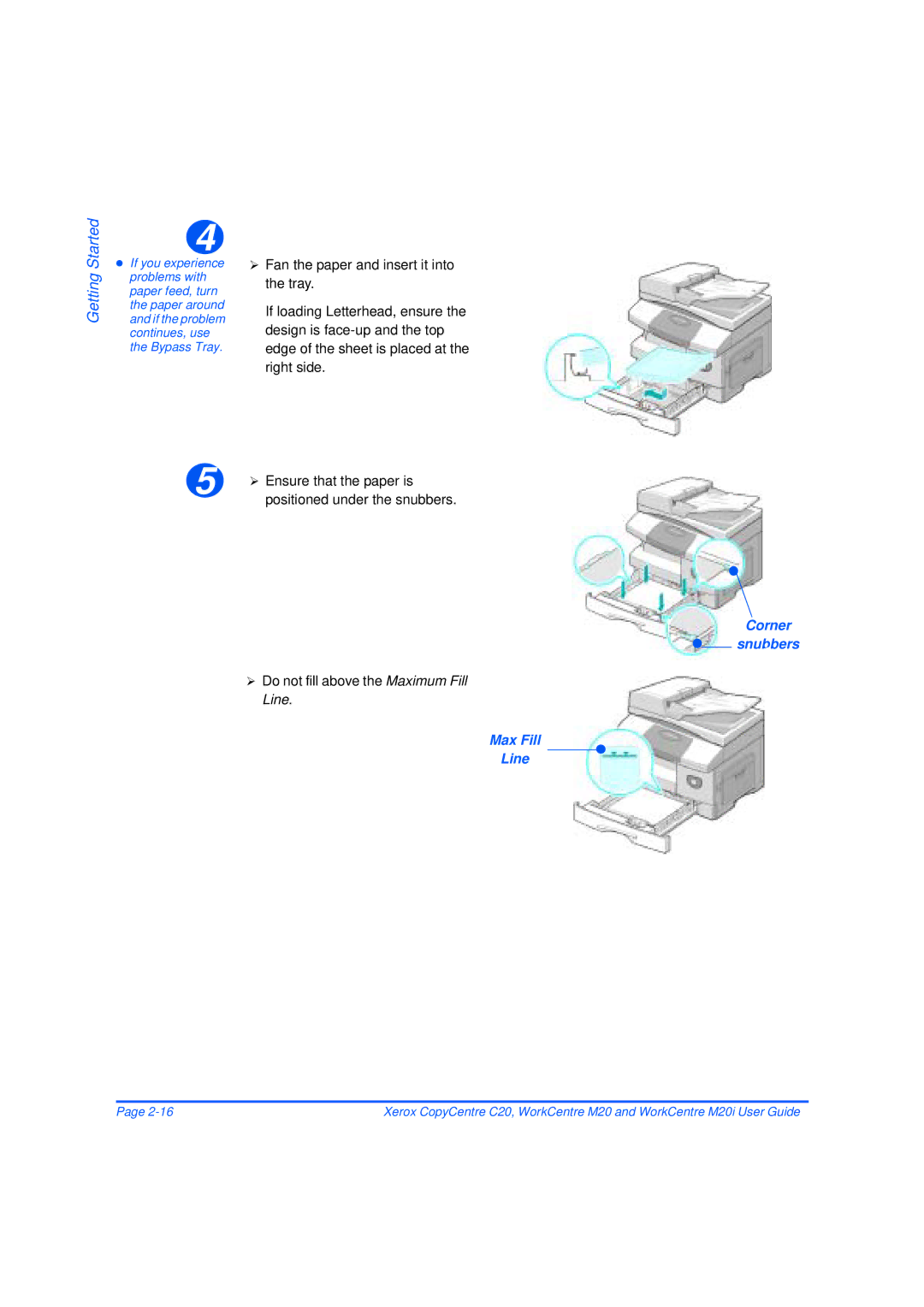CopyCentre C20 WorkCentre M20/M20i User Guide
By Xerox Corporation. All rights reserved
Table of Contents
Paper and Other Media
Maintenance 10-1
Page
Welcome
Introduction
Xerox CopyCentre C20
Xerox WorkCentre M20
Xerox WorkCentre M20i
Specification Note
About This Guide
Italic Typeface
Bracket Text Typeface
Related Information Sources
Information available for the products consists
Customer Support
Safety
Welcome
Safety Standards
Regulatory Information
England Telephone Number +44 0 1707
At his own expense
Laser Safety
Regulations
Electricity at Work Regulations UK only
Question
My premises
AL7 1HE
Regulations Europe
France IrelandPortugal Finland Italy Spain
Fax Send Header Requirements
Regulations USA
Data Coupler Information
Welcome
Regulations Canada
Environmental Compliance
Energy Star
Getting Started
Tape
Unpacking
Scanner Module
AC Power Cord
Documentation
Starter Toner Cartridge
WorkCentre M20 and M20i only
Models and Options
Machine Overview
CopyCentre C20 WorkCentre M20 WorkCentre M20i
Guides Document Feeder Document Input
Component Location
Control Panel Document Paper Guides Output Tray Bypass Tray
Rear View
Control Panel Overview
Job Status
Manual Group
Only
Speed Dial
Use to stop an operation at any time
Use to activate a job
Confirmation
Side cover
Installing Drum and Toner Cartridges
Upward until it locks into place
Machine firmly until it locks into place
Its bag and slide it into
Left of the slot, until it locks into place
Document Feeder
Making Connections
Telephone Line WorkCentre M20i only
USB or Parallel Port Cable
WorkCentre M20 and M20i only
On I position
Powering On the Machine
Machine displays ’Warming Up Please Wait...’
Rear
Loading Paper
Guide
Do not fill above the Maximum Fill Line
Corner Snubbers
Max Fill Line
Getting Started
Help List Printing... displays
Help List
Menu/Exit Enter
Press Enter to save your selections
Machine Setup
Enter Machine Status
Machine Setup Options
LTR / A4 / LGL / Folio
Off
15 / 30 / 60
Comm
English, French
German, Italian Spanish, Portuguese
Finnish, Norwegian
Clock Mode
If the Fax Setup option Auto Reduction is set to
Hour
Toner Save
Workstation Setup
Installing Software
Test Print or Scan
Driver Installation
Reboot the Workstation
Selection will be confirmed
Workstation Setup
You will need to configure the printer drivers
Printers and Faxes window will be displayed
Properties window will be displayed
Click on the Ports tab
Test Print
Test Print or Scan
Test Scan
Copy
Copying Procedure
Select Copy Mode
Current Reduction Number of Copies Enlarge Setting
Select the Paper Supply
Load the Originals
Document Feeder
Navigation Keys Enter
Remove all staples and paper clips prior to loading
Select the Copy Features
Document Glass
Align with the registration arrow in the rear left corner
Lower the Document Feeder
Enter the Quantity
Press Start
Numeric Keypad Clear/Clear All
Keys
Basic Copy Features
Feature Description
Contrast Settings
25 400%
Clone
Auto Fit
Sided
Long
Mixed
Text
Photo
Paper Supply
Map
Bypass
Bypass Tray
Menu/Exit Enter Navigation Keys
Special Copy Features
ID Card Copy
Binder
Holes
Book
Border
Front
Both
Back
Transparencies
Create Booklet
Using Interrupt
Mode. Press the Copy key to Activate Copy mode
Interrupt feature and the Interrupt
Select Interrupt
Select the Interrupt Job Features
If another urgent job is required repeat the procedure
Resume Current Job
Numeric Keypad
Interrupt Start
Compatible Features
Feature
Copy
Paper and Other Media
Using the Paper Trays
Preparing Paper for Loading
Loading the Paper Trays
Paper Tray
Rear
Ensure that the paper is
Max Fill Line Corner Snubbers
Using the Bypass Tray
Paper Supply key until
Required tray is lit on the Status Map
Status Map
Unfold the Paper Support
Paper Support Bypass Tray
Map
Bypass tray is lit on the Status
Enter Paper Supply
Display shows Tray 1 Size on the bottom line Press Enter
Setting the Paper Size
Selection
Media Specifications
Media Sizes and Types
Paper Tray Bypass Tray Plain paper
Envelopes
Media Guidelines
Paper and Other Media
Paper and Other Media
Mail
Sending an E-mail
Select the E-Mail Key and Features
Original Type E-mail key Sided Color Resolution
Using the Numeric Keypad
Enter the Sender’s Name
Enter the Recipient’s E-mail Address
Alphabet Keyboard
Send to Myself
Entering Multiple Recipients
Review Addresses
Using the Navigation Keys select Yes. Then press Enter
Enter a Mail Subject
Select a File Type
Mail Subject displays
Basic E-mail Features
Original Type Sided Color Original Resolution
Resolution
Group Mail
Special E-mail Features
New
Edit
Use to delete an existing
Yes and press Enter
Send
Local Address Book
Print Address
Individual
Book
Group
Using the Global Address Book
Can enter is
Mail
Fax
Faxing Procedure
Guides to the size required
Fax mode Fax key remains illuminated When selected
Select the Fax key
Press the Fax key to activate
Fax Key
Lighten/Darken Original Type Sided Color Resolution
Enter the Fax Number
Job Status
Job Status Enter Navigation Keys
Dialing Methods
Keypad Dialing
Speed Dialing
Group Dialing
Manual Dialing
Manual group dialing
Redial
Basic Fax Features
Press Fax
Select if your original is Press Fax
Sided Required and press Enter
Fine
Super Fine resolution
Super Fine
Special Fax Features
Toll Save
Delay Fax
Memory Fax
Polling
Priority Fax
TX Poll
Poll
Batch TX
Mailbox
Storing Documents in a Mailbox
Printing Mailbox Contents
Deleting Mailbox Contents
Polling from a Mailbox
Enter the passcode for the mailbox and press Enter
Sending to a Mailbox
Mailbox Send Mailbox No
Fax Setup Options
Changing the Fax Setup Options
Using the Fax Setup Options
Starting on page 6-20 customize
Fax Setup Options
Speed Dials
MSG Confirm
Group Dials
On-Err
Up to 5 digits
Low
High
Off Print
Selects the default dial mode
Dial Mode
Tone Pulse
Print
Printing a Document
Select Print or Print Setup from the File menu
Requiring printing
Printer Settings
Accessing Printer Settings
Windows 95/98/Me
Windows NT
Windows XP
PCL Driver
Layout Tab
Paper Tab
Print Quality Mode
Toner Save Mode
Image Options Tab
Image Quality
Output Options Tab
Print Order
Use Print Fonts
Collate
Add, Update and Delete
Watermark Tab
Current Watermarks
Font Attributes
About Tab
PostScript Driver
Rotated Landscape
Flip on Long Edge
Flip on Short Edge
Order
Paper / Quality Tab
Paper Source
Scan
Twain Scanner Program
Scanning Procedure
Open the Image Editing Application
Select the Scan Features
Select Preview
Select Scan
Save the Image
Preview
Scan
Machine Administration
Using the Machine Setup
Options starting on
Transmission. The information is printed on
To be printed on each page of each received
Bottom edge of each
Use to enter the fax number and name
Use to set the USB speed. Fast is the default
Whether the machine uses a 12 or 24 hour
Actual size. Margins can be set between 30mm
Reports
Reports Available
Use the following instructions to print a report
Printing Reports
Report is processed and printed
Installing ControlCentre
ControlCentre
Running ControlCentre
ControlCentre screen displays
Using ControlCentre
PCL
Settings Tab
Advanced Tab
Phonebook Tab
Firmware Update Tab
Using
Information Tab
Number of prints
Click on the Printer tab to set default print options
Printer Tab
PCL Tab
Click on the PCL tab to set options for PCL printing
Flash Font and Macro Tab
PostScript Tab
Department Codes
Enter the Master Access Code
Creating Departments
Printing Department Data
Keys and press Enter
System Admin Tools Department Print
Select the required report and press Enter
Select Department using
Select Management using
Managing Departments
Navigation Keys and press
To enable Department Mode, select On and press Enter
To remove a Department Code, select Code and press Enter
Changing the Master Code
To change the Master Code
Enable Passcode Protection
Passcode Protection
Press the Machine Status key
To enter the new passcode
Change the Passcode
Enter Enter the existing passcode and press Enter
Clear Memory
Clearing the Memory
Maintenance Tools
Check the Serial Number
Maintenance Serial Number
Notify Toner Low
New Drum
Machine
Xerox WorkCentre M20 or M20i will print a special cleaning
Clean Drum
Button
Billing Counters
Select the required Counter and press Enter
Enabling or Disabling Auxiliary Access
System Admin Tools Auxiliary Access
Machine Administration
Maintenance
Cleaning
Open the Document Feeder
CVT Glass
Close the Document Feeder
Control Panel and LCD
Outside Areas of the Machine
Ordering Supplies
Europe USA and Canada
Toner Cartridge
Drum Cartridge
Toner Save Mode
Customer Replaceable Units
Toner Cartridge
Expected Cartridge Life
To Re-distribute the Toner
Machine returns to standby
Setting the Product to Send Toner Low Information
Drum Cartridge
Replacing the Drum Cartridge
Maintenance
Reinstall the toner cartridge, then
Troubleshooting
General
Fault Clearance
Document Jams
Input Misfeed
Cover
Feeder
Exit Misfeed
Close the Document Feeder top cover
Roller Misfeed
Close the Document Feeder and reload the documents
When pulled, pull the release
Paper Jams
Paper Feed Area
Lever to open the side cover
Close the cover
Paper Exit Area
Open the front cover Pull down on the Fuser Lever
Turn the Jam Remove Lever back to the original position
Close the front cover and side cover
Sided Jam
Bypass Tray Jam
Remove the jammed paper
Paper out of the machine
Customer Support
LCD Error Messages
Line Error
LSU Error
Polling Error
Non-Xerox Toner Cart
Power Failure
No. Not Assigned
No Paper
RX Tray Full
Problem and Solutions Charts
Copying Problems
Printing Problems
Half of the page is blank
Printing is too slow
Irregular faded patches
Black staining
Mail Problems
Error
Smtp Server Conn
Invalid Server or Port
Failure Smtp DNS Domain
Faxing Problems Solution Chart
Originals cannot be received
Even if Start is pressed
Paper is not collated
Received original is printed
Specifications
Specifications
Printer Specifications
Emulation
Fax Specifications
Scanner and Copier Specifications
General Specifications
Paper types
Plain paper, OHP film, Label, Envelope, Card, Postcard
Available
Paper Type L mm L Inch
Input Source
Folio 16lb ~ 24lb
Source Media Types Sizes Thickness
Index
Numerics
Index
Test Scan Paper Specification
10-7
Canada 1-5,11-10

 snubbers
snubbers