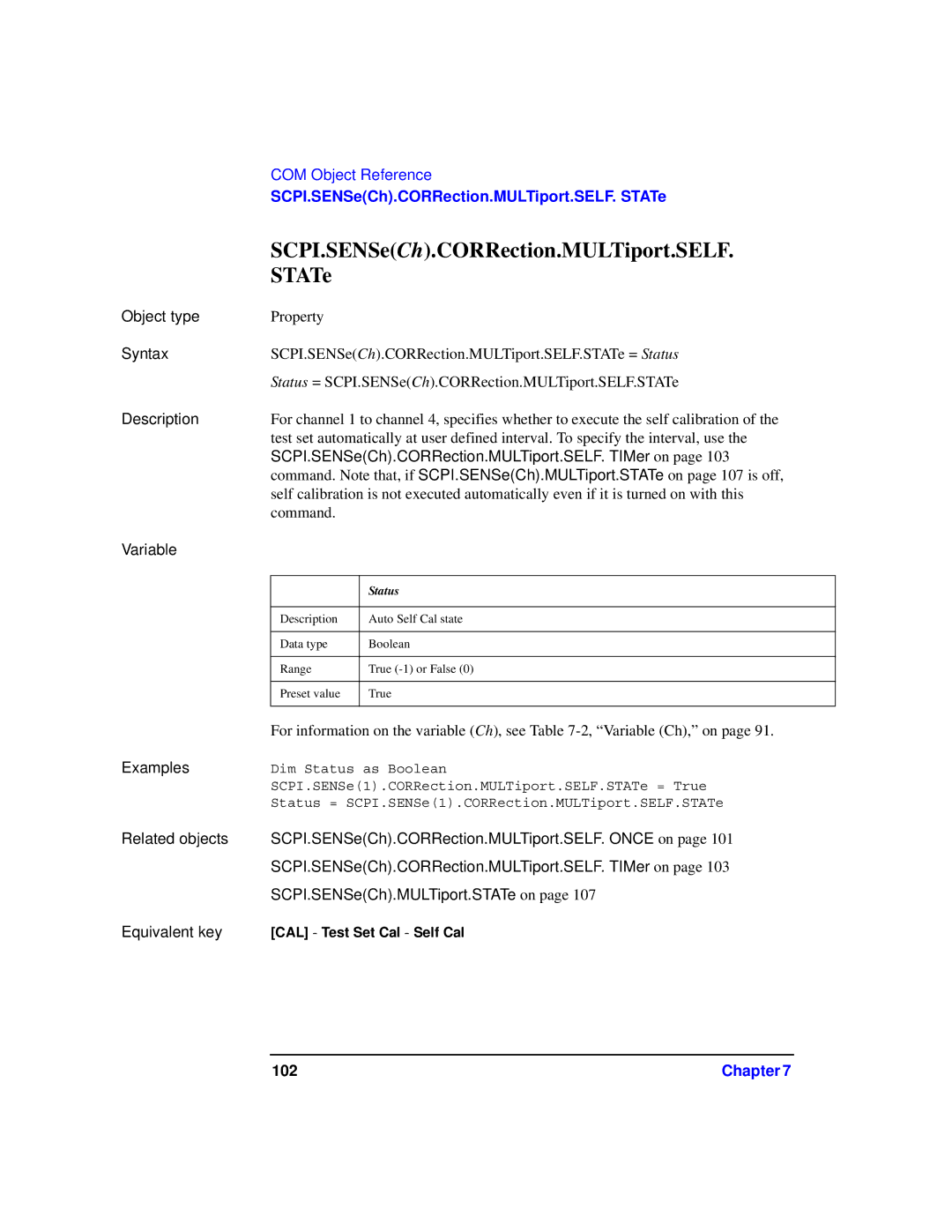| COM Object Reference | |
| SCPI.SENSe(Ch).CORRection.MULTiport.SELF. STATe | |
| SCPI.SENSe(Ch).CORRection.MULTiport.SELF. | |
| STATe |
|
Object type | Property |
|
Syntax | SCPI.SENSe(Ch).CORRection.MULTiport.SELF.STATe = Status | |
| Status = SCPI.SENSe(Ch).CORRection.MULTiport.SELF.STATe | |
Description | For channel 1 to channel 4, specifies whether to execute the self calibration of the | |
| test set automatically at user defined interval. To specify the interval, use the | |
| SCPI.SENSe(Ch).CORRection.MULTiport.SELF. TIMer on page 103 | |
| command. Note that, if SCPI.SENSe(Ch).MULTiport.STATe on page 107 is off, | |
| self calibration is not executed automatically even if it is turned on with this | |
| command. |
|
Variable |
|
|
|
|
|
|
| Status |
|
|
|
| Description | Auto Self Cal state |
|
|
|
| Data type | Boolean |
|
|
|
| Range | True |
|
|
|
| Preset value | True |
|
|
|
| For information on the variable (Ch), see Table | |
Examples | Dim Status as Boolean | |
| SCPI.SENSe(1).CORRection.MULTiport.SELF.STATe = True | |
| Status = SCPI.SENSe(1).CORRection.MULTiport.SELF.STATe | |
Related objects | SCPI.SENSe(Ch).CORRection.MULTiport.SELF. ONCE on page 101 | |
| SCPI.SENSe(Ch).CORRection.MULTiport.SELF. TIMer on page 103 | |
| SCPI.SENSe(Ch).MULTiport.STATe on page 107 | |
Equivalent key | [CAL] - Test Set Cal - Self Cal | |
102 | Chapter 7 |