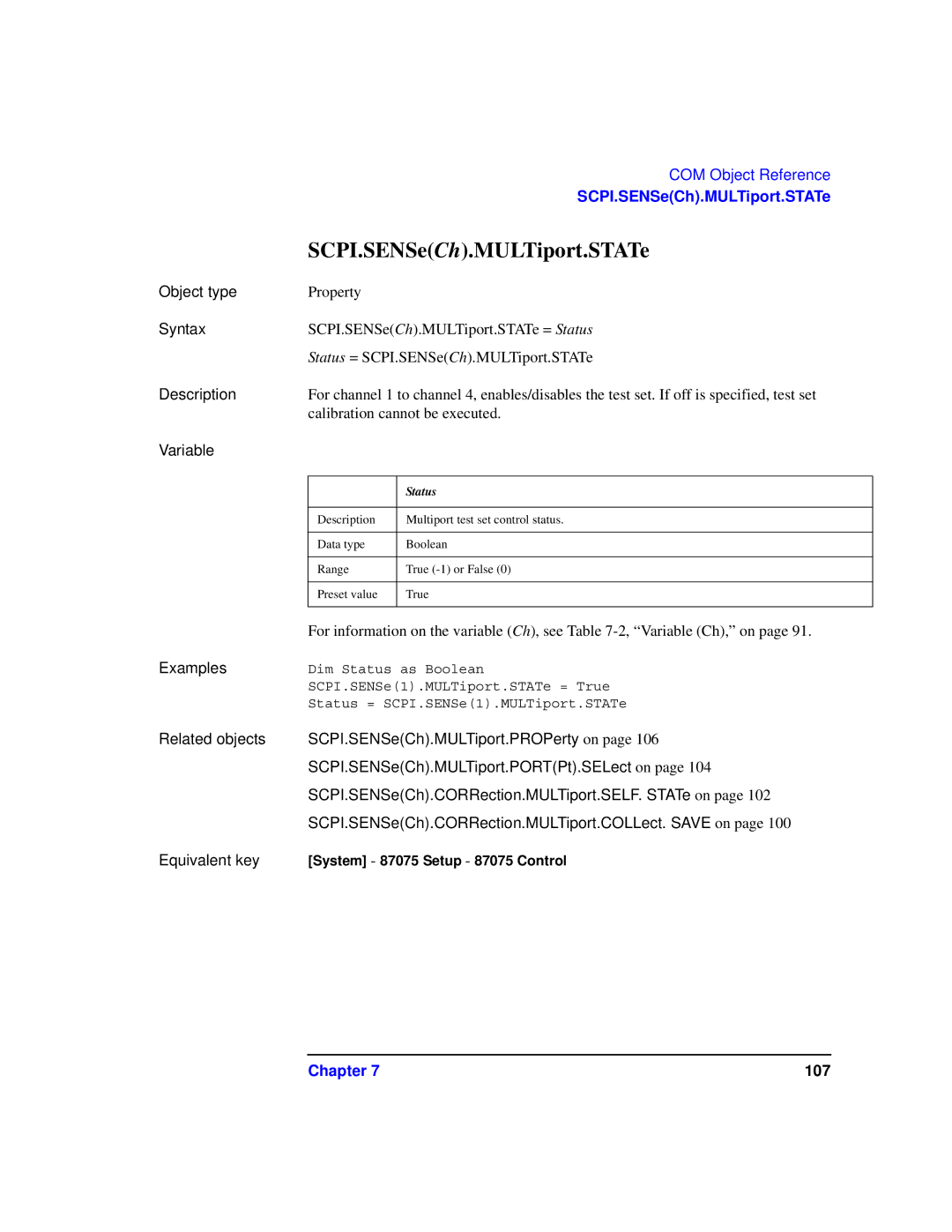Print Date March
User’s and Service Guide
DFARS/Restricted Rights Notice
Certification
Printing Copies of This Document
Contents
Contents-vi
Contents-vii
Contents-viii
Introduction and Installation
Complete Multiport Test System
Introduction to the Multiport Test Set
Fully Characterize Your Devices with a Single Connection
Chapter
Improve Measurement Accuracy with Two-Port Calibration
Reduce the Effects of Test-System Drift with SelfCal
Sample bold
Typeface Conventions
If You are Using an 8712ET/ES or 8714ET/ES Analyzer
Installation
87075C Option 006 Six Port Test Set
87075C Multiport Test Set Two Versions
Check the Shipment
CD-ROM
Determine Network Analyzer Compatibility
Test Set Accessories Supplied
System Configuration
Installing the System in a Rack
Connect the Test Set to the Analyzer
Installation
Nominal Range
Satisfy Electrical and Environmental Requirements
Instrument dangerous. Intentional interruption is prohibited
Protective Earth Ground
Ventilation Clearance Requirements
Test set or the system cabinet
Connect the Front Panel RF Cables
Activate the Test Set
Connect Peripheral Devices
Cleaning the Test Set
Preventive Maintenance
Preventive Maintenance
Making Measurements
Setting port connections of the multi-port test set
Measurement Procedures
Multiport Test System
Press System
Setting the measurement conditions
Scale Reference Position Scale Reference Value
Calibrating the test set
Step
Performing Measurements
Measurement Procedures
Test Set Cal and SelfCal
Test Set Cal
Introduction
SelfCal
Test Set Cal An Overview
Setting Up the Measurement Parameters
Frequency Range
Frequency Range Example
Accuracy is compromised with this interpolation
Other Parameters to Consider
Calibration Reference Plane
Determining the Type of Calibration Kit to Use
Press Cal
Determine the Test Set Ports to Be Used
Press Test Set Cal Press Calibration
Press Return to return to the port selection menu
Performing the Test Set Cal with an ECal Module
Test Set Cal An Overview
Press Save/Recall
Saving the Test Set Cal
Recalling the Test Set Cal
Reflection Transmission
Executing Self Cal
Copying the Test Set Cal
Upper part of the screen
Test Set Cal and SelfCal Theory of Operation
Internal Transfer Standards
Drift Removal Test Set Cal and SelfCal
Test Set Cal and SelfCal Theory of Operation
Front/Rear Panel
Front/Rear Panel
Front Panel Features
Line Power Switch
Front Panel
Test Ports
Port Connection Status LEDs
Reflection Connector
Transmission Connector
Chassis Ground Connector
Rear Panel
Parallel in Connector
Parallel OUT Connector
Rear Panel Features
Line Module
Power Cables
Power Cable and Line Mains Plug Part Numbers
Key Reference
Key Reference
Cal Menu
Cal
Test Set Cal Calibration Port ECal
Cal
Test Set Cal Timer
System Menu
System
System
Return
System Menu
Scpi Command Reference
Syntax
Notational conventions in this command reference
Description
Equivalent key
Related commands
Parameters
Query response
Equivalent key
SENS1-4CORRMULT
Multiport Testset Commands
SENS1-4CORRMULTCOLLECAL
SENS1-4CORRMULTCOLLISOL
SENS1-4CORRMULTCOLLLOAD
SOLT2
SENS1-4CORRMULTCOLLMETH
SENS1-4CORRMULTCOLLOPEN
SENS1-4CORRMULTCOLLMETH on page 73, all the calibration
SENS1-4CORRMULTCOLLSAVE
SENS1-4CORRMULTCOLLSHOR
SENS1-4CORRMULTCOLLTHRU
SENS1-4CORRMULTSELF
SENS1-4CORRMULTSELFONCE
Value
SENS1-4CORRMULTSELFTIM
Equivalent key
SENS1-4MULT
SENS1-4MULTPROP on
SENS1-4MULTPORT1-2SEL
SENS1-4MULTPROP
SENS1-4MULTPROP
COM Object Reference
Application Objects
COM Object Model
E5061A/E5062A COM object model
Scpi Objects
Scpi command COM object
Object Type
Notational Rules of COM Objects
Data type Name Consumed Range Memory
Variable
Examples
Related Objects
Equivalent Key
Menu using the ←↓ key and so on, and then press the Enter
Key
CQuire.ISOLation
SCPI.SENSeCh.CORRection.MULTiport.COLLect.A
Examples
ACQuire.LOAD
SCPI.SENSeCh.CORRection.MULTiport.COLLect
ACQuire.OPEN
ACQuire.SHORt
ACQuire.THRU
Ecal
Param
METHod
Equivalent key CAL Test Set Cal Calibration Cal Type
Save
Once
SCPI.SENSeCh.CORRection.MULTiport.SELF
STATe
TIMer
Variable Pt
SCPI.SENSeCh.MULTiport.PORTPt.SELect
Chapter 105
SCPI.SENSeCh.MULTiport.PROPerty
SCPI.SENSeCh.MULTiport.STATe
SCPI.SENSeCh.MULTiport.STATe 108
Specifications
About This Chapter
Definitions
Test Set Input/Output Performance, 75Ω
Test Set Performance
Chapter 113
Test Set Input/Output Performance, 75 Ω
114
Chapter 115
Physical Dimensions of the 87075C Option
Physical Dimensions
Multiport Test Set1
Chapter 117
Warranty
Exclusive Remedies
Limitation of Warranty
Asia Pacific and Japan Australia China Hong Kong India
Contacting Agilent
Chapter 121
122
Service
124
Automated Performance Tests
Test Equipment Required
Test Items
Program Overview
Instrument Information
Test Condition
128
Performance Verification Test Results
Steps
SRC Match
Chapter 131
Steps2
Insert Loss R-XX
Steps3
Xtalk XX-YY
Manual Performance Tests
Adjustments
Ref. Designator
Troubleshooting
Power Supply
Pin # Voltage Wire Color
Post-Repair Procedure
Main Switch Board Assembly
LED Display Board
Block Diagram
Block Diagram
Call 800403-0801 to Order Parts Fast U.S. Only
Parts List
Ordering Information
Rebuilt-Exchange Assemblies
Shipping the Defective Assembly Back to Agilent
Item # Part Number Qty Description
Major Parts and Assemblies
Major Parts and Assemblies
Cables, Front Panel, and Main Board Assembly Option 012 75 Ω
Cables, Front Panel, and Main Board Assembly- Option
Cables, Front Panel, and Main Board Assembly- Option
146
Instrument Covers and Associated Parts
Instrument Covers and Associated Parts
Part or Model Description Number
Accessories
Parts List 150
Safety and Regulatory Information
152
Safety Information
154
Shipping Instructions
Cleaning Instructions
Parts. Do not attempt to clean internally
Statement of Compliance
ISM 1-A
Instrument Markings
Declaration of Conformity
Regulatory Information
Acoustic Noise Emission/Geraeuschemission
Regulatory Information 158
Index
?, 34
Index-3