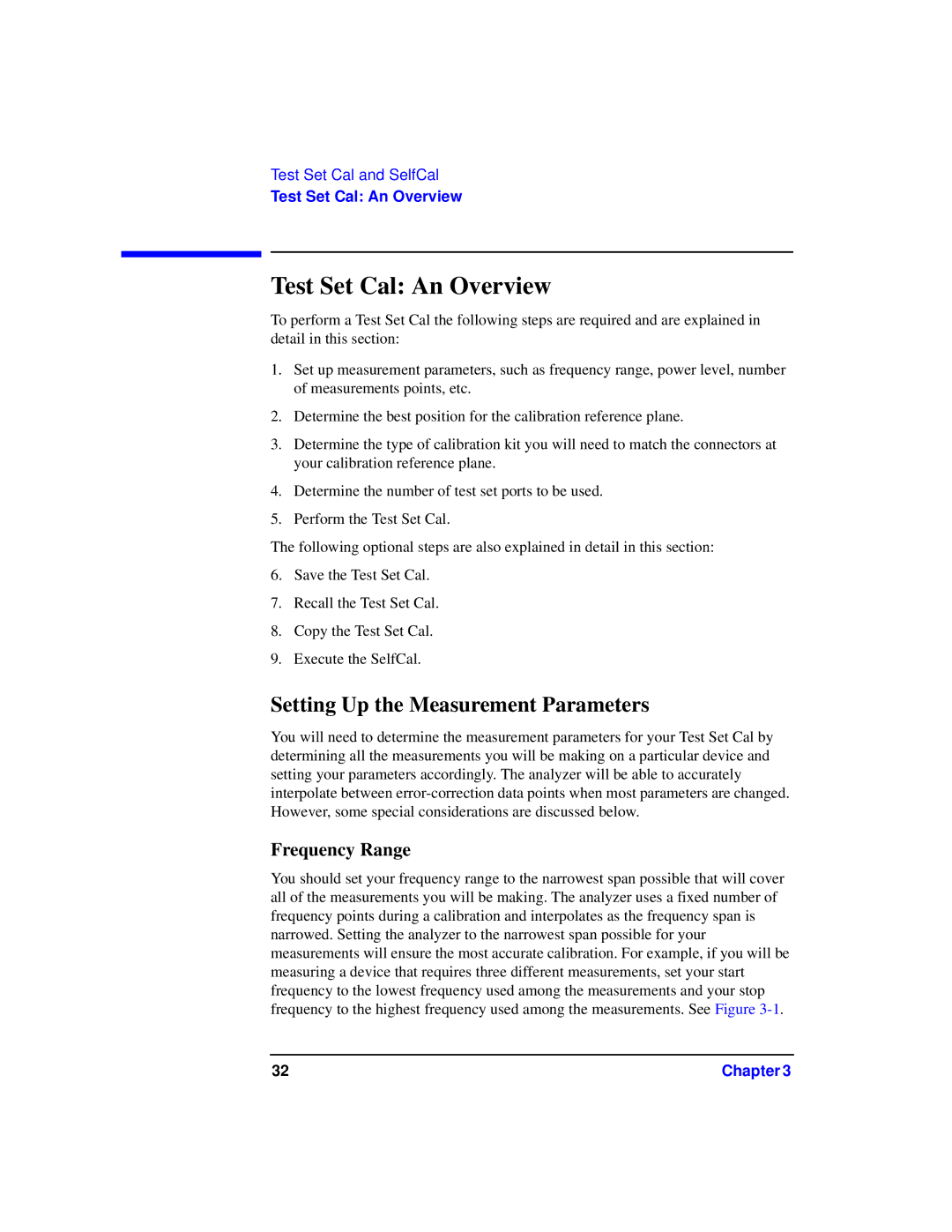Test Set Cal and SelfCal
Test Set Cal: An Overview
Test Set Cal: An Overview
To perform a Test Set Cal the following steps are required and are explained in detail in this section:
1.Set up measurement parameters, such as frequency range, power level, number of measurements points, etc.
2.Determine the best position for the calibration reference plane.
3.Determine the type of calibration kit you will need to match the connectors at your calibration reference plane.
4.Determine the number of test set ports to be used.
5.Perform the Test Set Cal.
The following optional steps are also explained in detail in this section:
6.Save the Test Set Cal.
7.Recall the Test Set Cal.
8.Copy the Test Set Cal.
9.Execute the SelfCal.
Setting Up the Measurement Parameters
You will need to determine the measurement parameters for your Test Set Cal by determining all the measurements you will be making on a particular device and setting your parameters accordingly. The analyzer will be able to accurately interpolate between
Frequency Range
You should set your frequency range to the narrowest span possible that will cover all of the measurements you will be making. The analyzer uses a fixed number of frequency points during a calibration and interpolates as the frequency span is narrowed. Setting the analyzer to the narrowest span possible for your measurements will ensure the most accurate calibration. For example, if you will be measuring a device that requires three different measurements, set your start frequency to the lowest frequency used among the measurements and your stop frequency to the highest frequency used among the measurements. See Figure
32 | Chapter 3 |