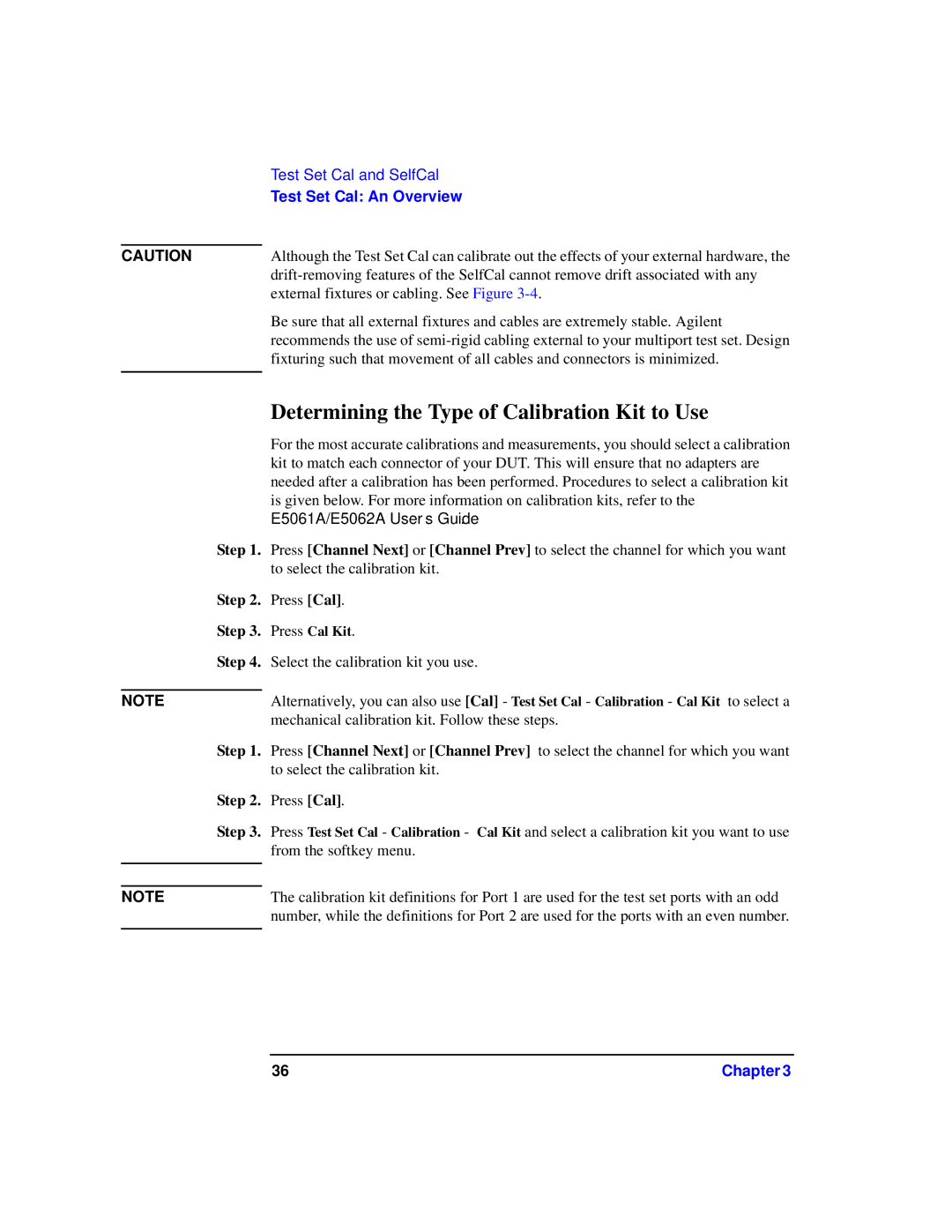| Test Set Cal and SelfCal |
| Test Set Cal: An Overview |
|
|
CAUTION | Although the Test Set Cal can calibrate out the effects of your external hardware, the |
| |
| external fixtures or cabling. See Figure |
| Be sure that all external fixtures and cables are extremely stable. Agilent |
| recommends the use of |
| fixturing such that movement of all cables and connectors is minimized. |
| Determining the Type of Calibration Kit to Use |
|
Step 1.
Step 2.
Step 3.
Step 4.
NOTE
Step 1.
Step 2.
Step 3.
NOTE
For the most accurate calibrations and measurements, you should select a calibration kit to match each connector of your DUT. This will ensure that no adapters are needed after a calibration has been performed. Procedures to select a calibration kit is given below. For more information on calibration kits, refer to the E5061A/E5062A User’s Guide.
Press [Channel Next] or [Channel Prev] to select the channel for which you want to select the calibration kit.
Press [Cal].
Press Cal Kit.
Select the calibration kit you use.
Alternatively, you can also use [Cal] - Test Set Cal - Calibration - Cal Kit to select a mechanical calibration kit. Follow these steps.
Press [Channel Next] or [Channel Prev] to select the channel for which you want to select the calibration kit.
Press [Cal].
Press Test Set Cal - Calibration - Cal Kit and select a calibration kit you want to use from the softkey menu.
The calibration kit definitions for Port 1 are used for the test set ports with an odd number, while the definitions for Port 2 are used for the ports with an even number.
36 | Chapter 3 |