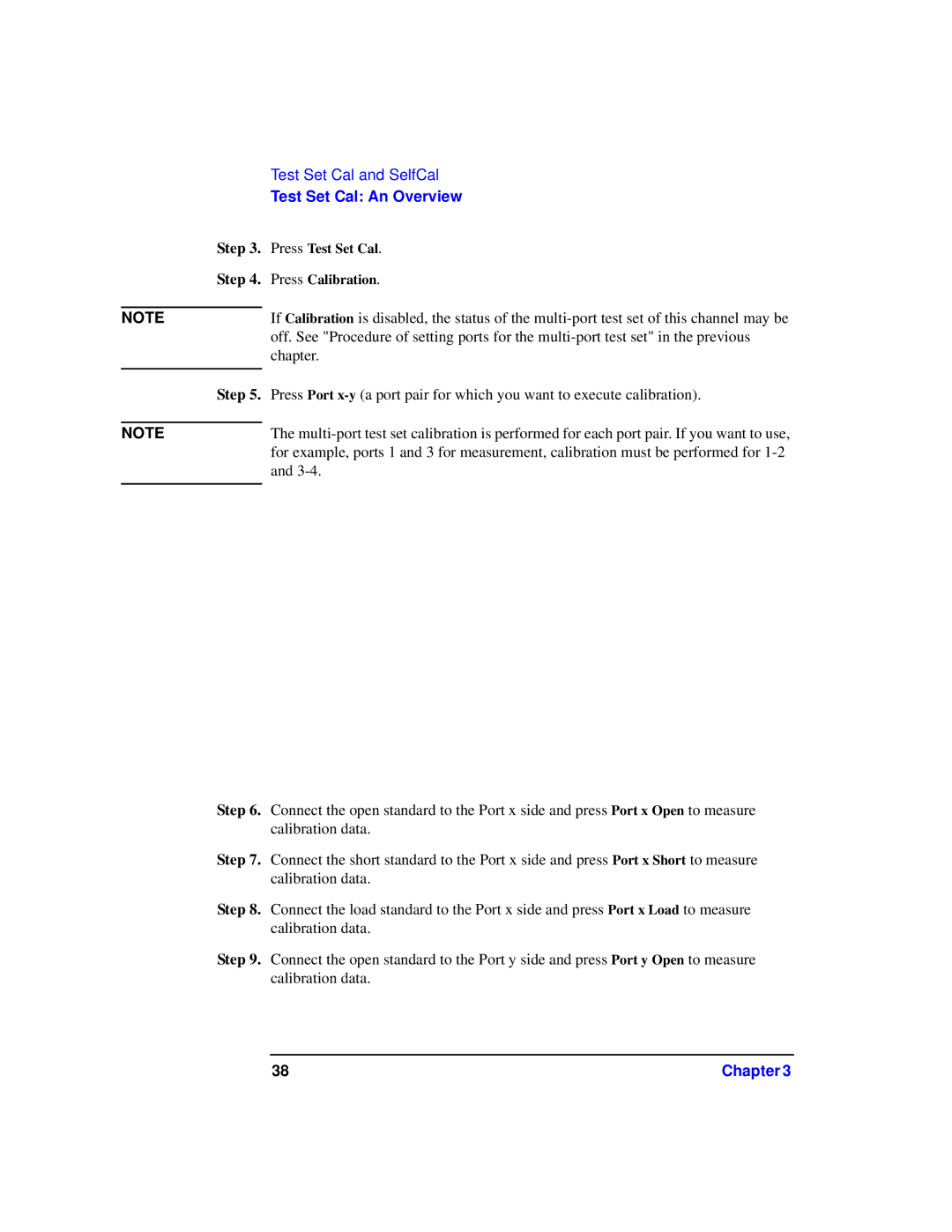Step 3.
Step 4.
NOTE
Step 5.
NOTE
Step 6.
Step 7.
Step 8.
Step 9.
Test Set Cal and SelfCal
Test Set Cal: An Overview
Press Test Set Cal.
Press Calibration.
If Calibration is disabled, the status of the
Press Port
The
Connect the open standard to the Port x side and press Port x Open to measure calibration data.
Connect the short standard to the Port x side and press Port x Short to measure calibration data.
Connect the load standard to the Port x side and press Port x Load to measure calibration data.
Connect the open standard to the Port y side and press Port y Open to measure calibration data.
38 | Chapter 3 |