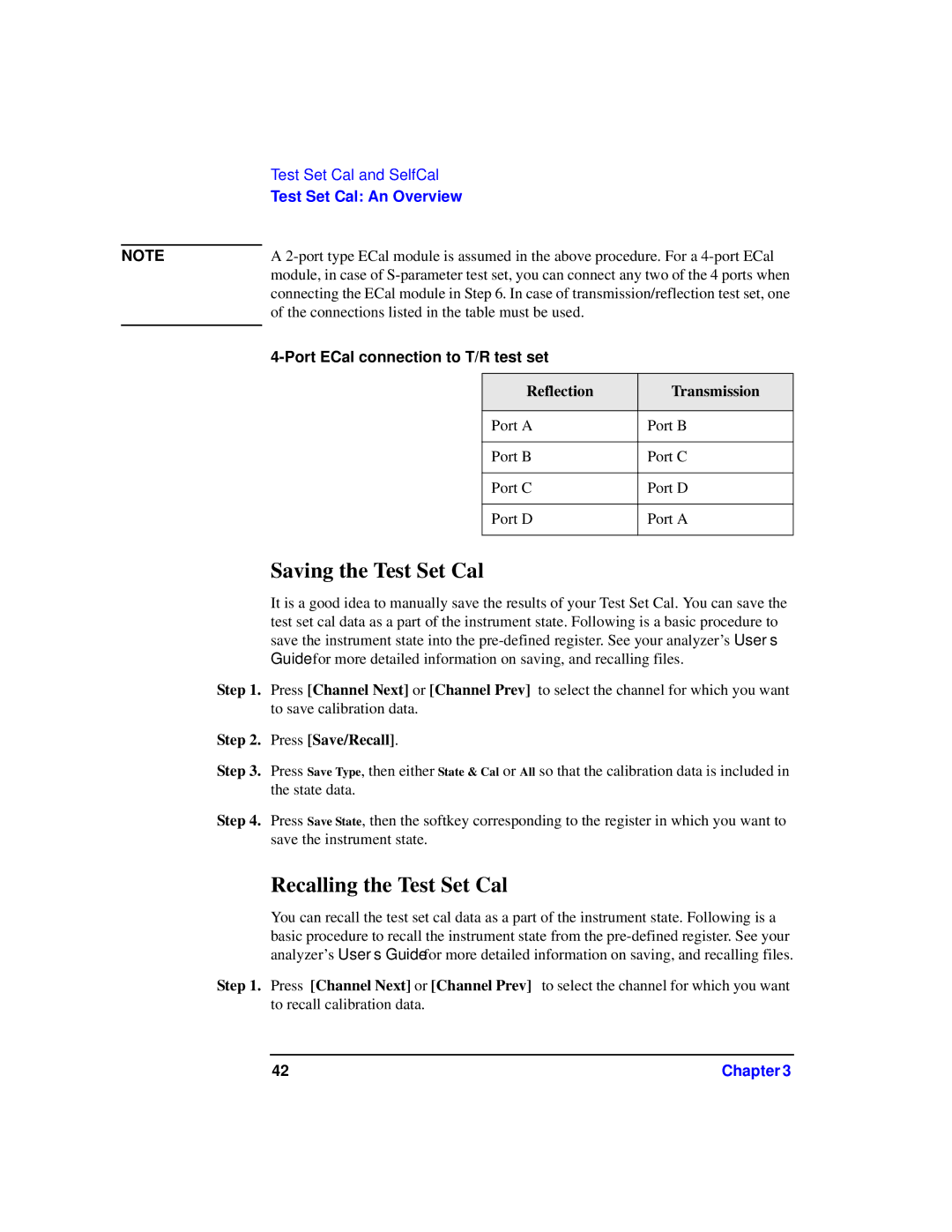| Test Set Cal and SelfCal |
| |
| Test Set Cal: An Overview |
| |
|
|
|
|
NOTE | A | ||
| module, in case of | ||
| connecting the ECal module in Step 6. In case of transmission/reflection test set, one | ||
| of the connections listed in the table must be used. |
| |
|
| ||
|
| ||
|
|
|
|
|
| Reflection | Transmission |
|
|
|
|
|
| Port A | Port B |
|
|
|
|
|
| Port B | Port C |
|
|
|
|
|
| Port C | Port D |
|
|
|
|
|
| Port D | Port A |
|
|
|
|
Saving the Test Set Cal
It is a good idea to manually save the results of your Test Set Cal. You can save the test set cal data as a part of the instrument state. Following is a basic procedure to save the instrument state into the
Step 1. Press [Channel Next] or [Channel Prev] to select the channel for which you want to save calibration data.
Step 2. Press [Save/Recall].
Step 3. Press Save Type, then either State & Cal or All so that the calibration data is included in the state data.
Step 4. Press Save State, then the softkey corresponding to the register in which you want to save the instrument state.
Recalling the Test Set Cal
You can recall the test set cal data as a part of the instrument state. Following is a basic procedure to recall the instrument state from the
Step 1. Press [Channel Next] or [Channel Prev] to select the channel for which you want to recall calibration data.
42 | Chapter 3 |