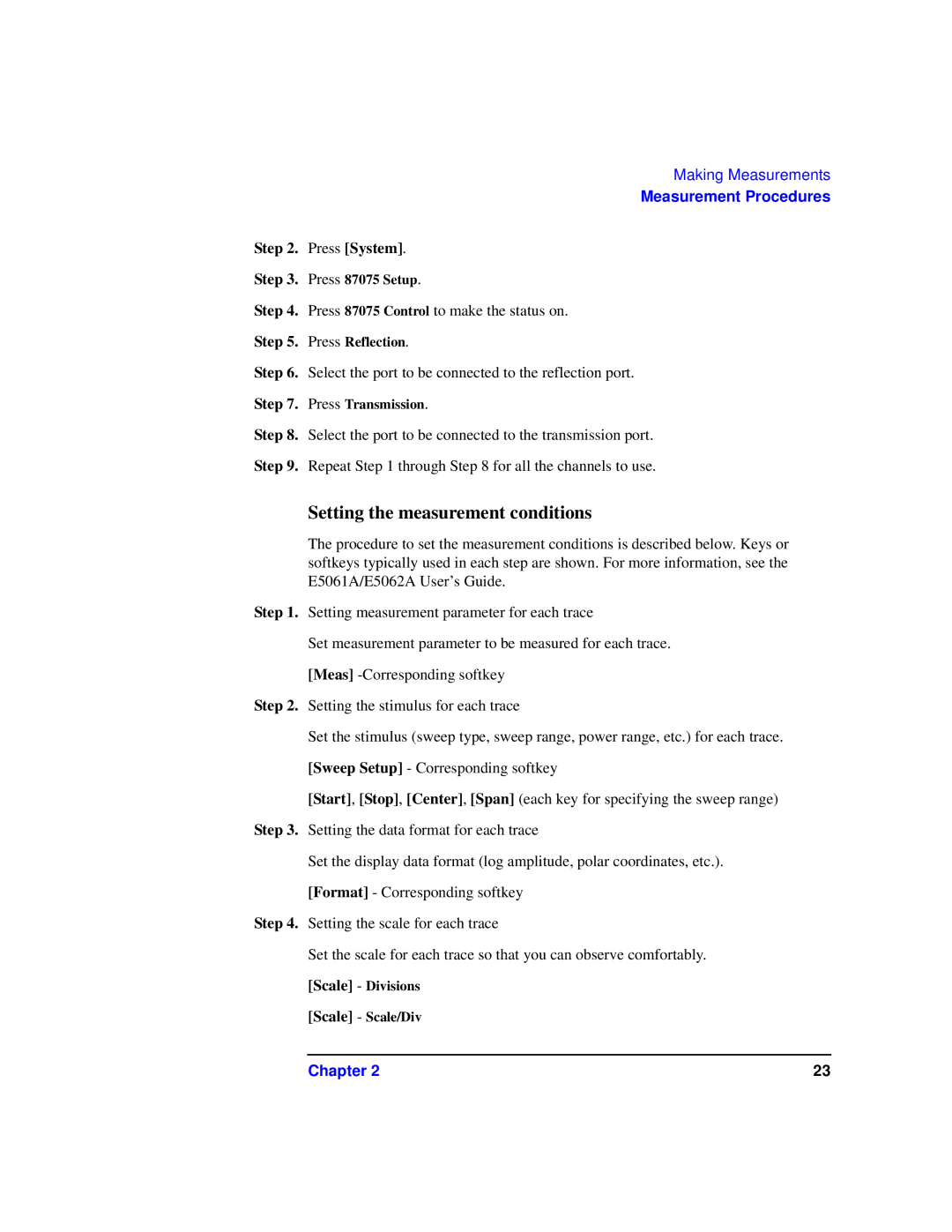Making Measurements
Measurement Procedures
Step 2. Press [System].
Step 3. Press 87075 Setup.
Step 4. Press 87075 Control to make the status on.
Step 5. Press Reflection.
Step 6. Select the port to be connected to the reflection port.
Step 7. Press Transmission.
Step 8. Select the port to be connected to the transmission port.
Step 9. Repeat Step 1 through Step 8 for all the channels to use.
Setting the measurement conditions
The procedure to set the measurement conditions is described below. Keys or softkeys typically used in each step are shown. For more information, see the E5061A/E5062A User’s Guide.
Step 1. Setting measurement parameter for each trace
Set measurement parameter to be measured for each trace. [Meas]
Step 2. Setting the stimulus for each trace
Set the stimulus (sweep type, sweep range, power range, etc.) for each trace. [Sweep Setup] - Corresponding softkey
[Start], [Stop], [Center], [Span] (each key for specifying the sweep range) Step 3. Setting the data format for each trace
Set the display data format (log amplitude, polar coordinates, etc.). [Format] - Corresponding softkey
Step 4. Setting the scale for each trace
Set the scale for each trace so that you can observe comfortably. [Scale] - Divisions
[Scale] - Scale/Div
Chapter 2 | 23 |