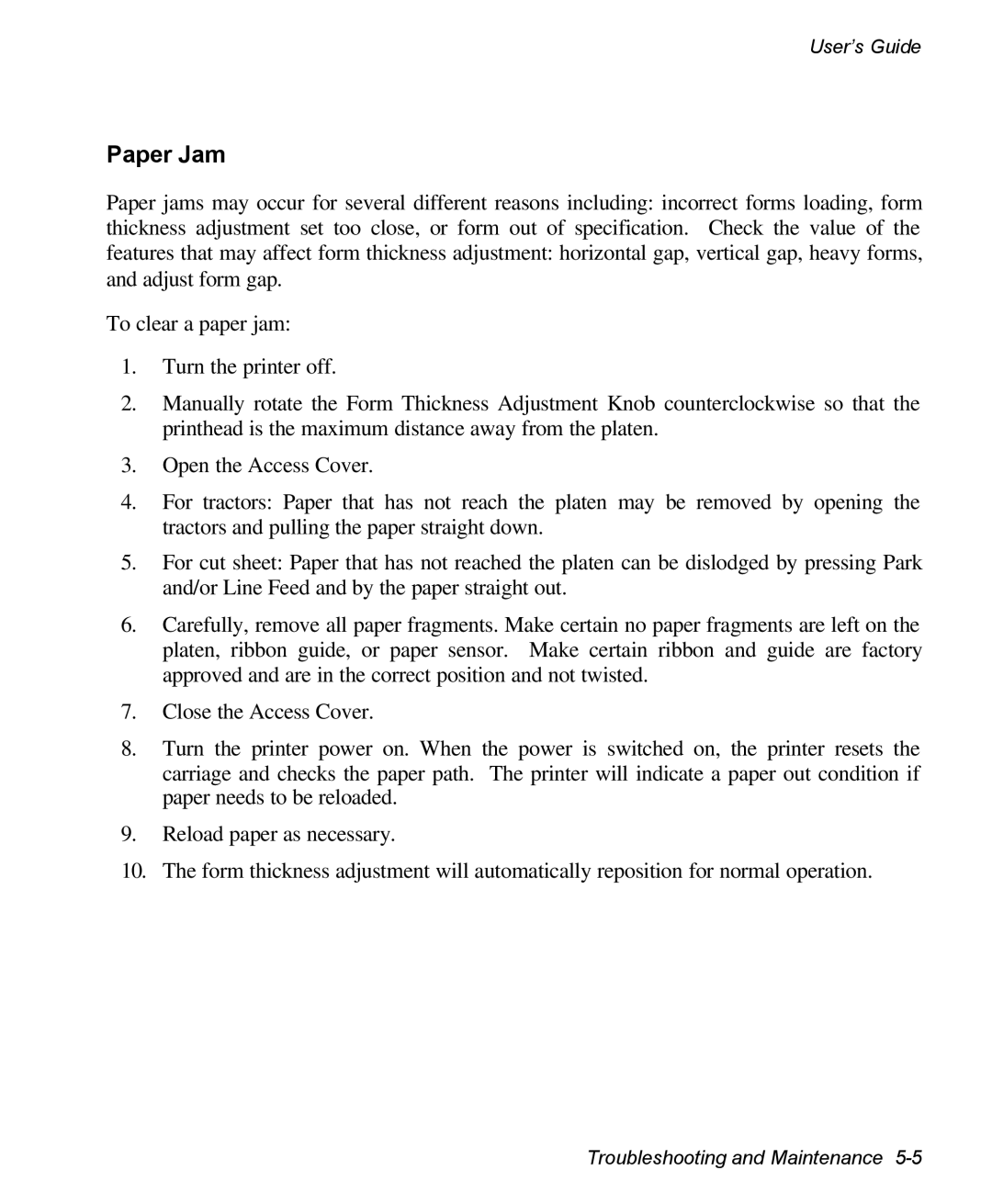User’s Guide
Paper Jam
Paper jams may occur for several different reasons including: incorrect forms loading, form thickness adjustment set too close, or form out of specification. Check the value of the features that may affect form thickness adjustment: horizontal gap, vertical gap, heavy forms, and adjust form gap.
To clear a paper jam:
1.Turn the printer off.
2.Manually rotate the Form Thickness Adjustment Knob counterclockwise so that the printhead is the maximum distance away from the platen.
3.Open the Access Cover.
4.For tractors: Paper that has not reach the platen may be removed by opening the tractors and pulling the paper straight down.
5.For cut sheet: Paper that has not reached the platen can be dislodged by pressing Park and/or Line Feed and by the paper straight out.
6.Carefully, remove all paper fragments. Make certain no paper fragments are left on the platen, ribbon guide, or paper sensor. Make certain ribbon and guide are factory approved and are in the correct position and not twisted.
7.Close the Access Cover.
8.Turn the printer power on. When the power is switched on, the printer resets the carriage and checks the paper path. The printer will indicate a paper out condition if paper needs to be reloaded.
9.Reload paper as necessary.
10.The form thickness adjustment will automatically reposition for normal operation.
Troubleshooting and Maintenance