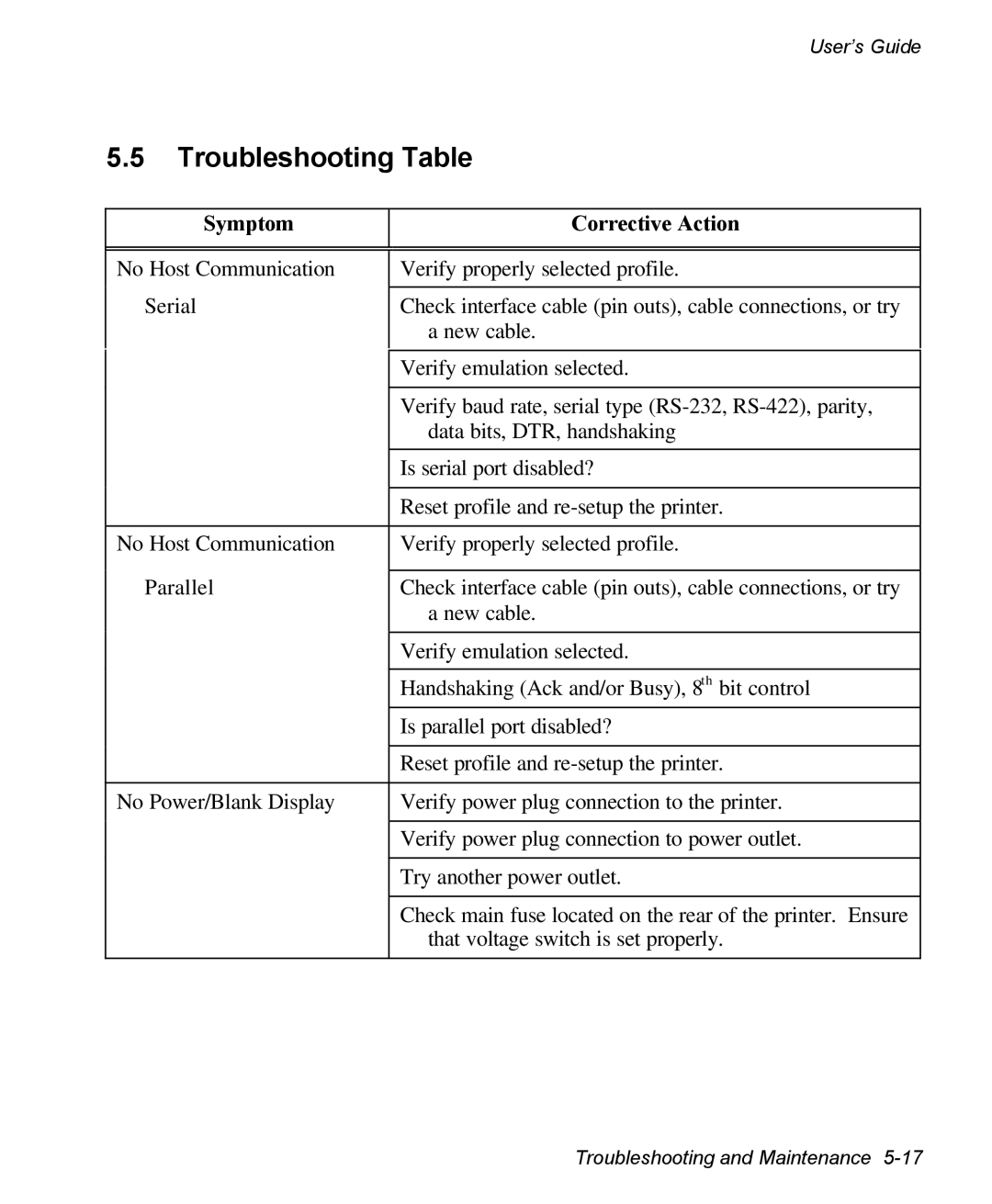User’s Guide
5.5Troubleshooting Table
Symptom
Corrective Action
No Host Communication | Verify properly selected profile. |
|
|
Serial | Check interface cable (pin outs), cable connections, or try |
| a new cable. |
|
|
| Verify emulation selected. |
|
|
| Verify baud rate, serial type |
| data bits, DTR, handshaking |
|
|
| Is serial port disabled? |
|
|
| Reset profile and |
|
|
No Host Communication | Verify properly selected profile. |
|
|
Parallel | Check interface cable (pin outs), cable connections, or try |
| a new cable. |
|
|
| Verify emulation selected. |
|
|
| Handshaking (Ack and/or Busy), 8th bit control |
|
|
| Is parallel port disabled? |
|
|
| Reset profile and |
|
|
No Power/Blank Display | Verify power plug connection to the printer. |
|
|
| Verify power plug connection to power outlet. |
|
|
| Try another power outlet. |
|
|
| Check main fuse located on the rear of the printer. Ensure |
| that voltage switch is set properly. |
|
|
Troubleshooting and Maintenance