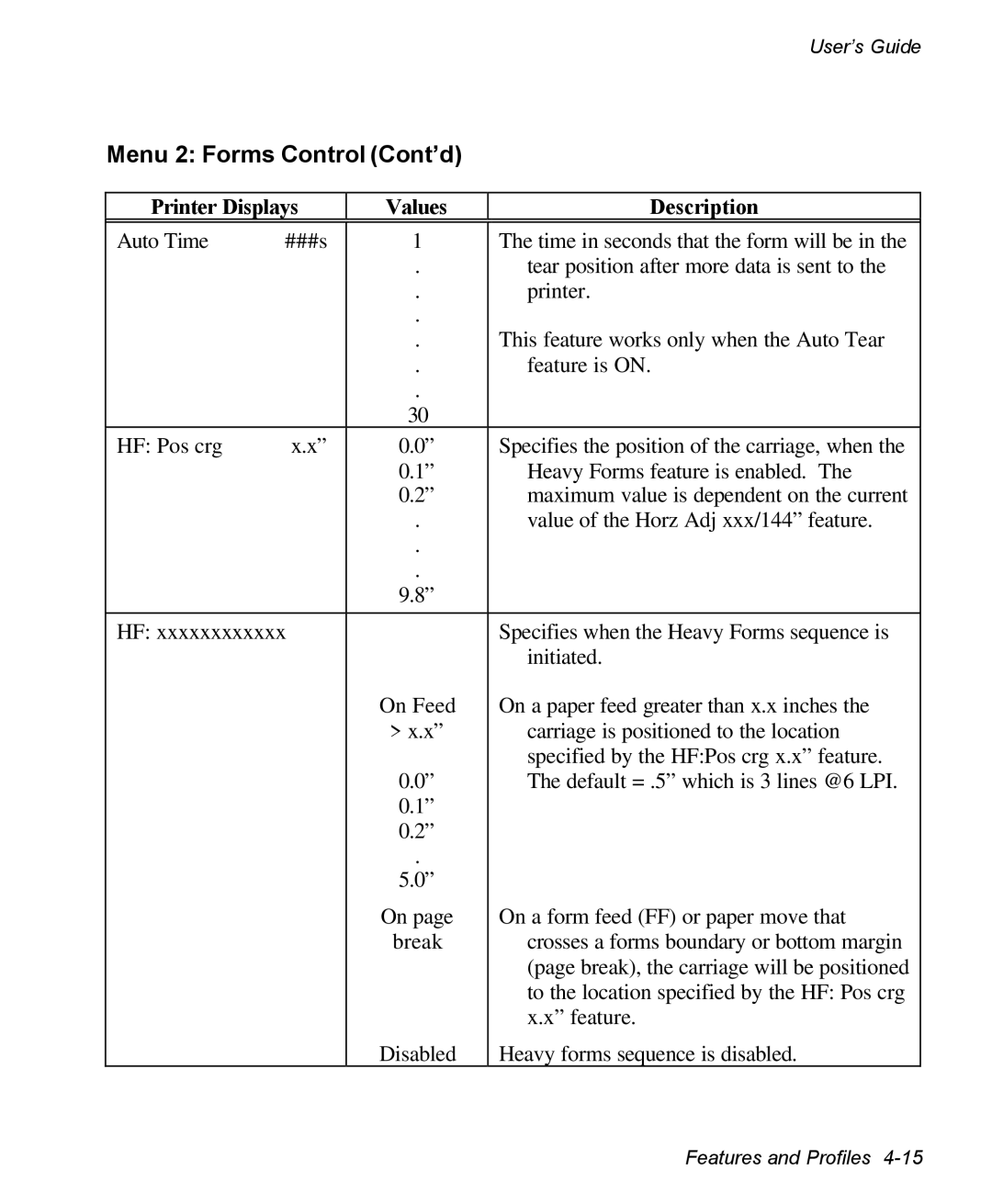User’s Guide
Menu 2: Forms Control (Cont’d)
Printer Displays | Values | Description | |
|
|
|
|
Auto Time | ###s | 1 | The time in seconds that the form will be in the |
|
| . | tear position after more data is sent to the |
|
| . | printer. |
|
| . |
|
|
| . | This feature works only when the Auto Tear |
|
| . | feature is ON. |
|
| . |
|
|
| 30 |
|
HF: Pos crg | x.x” | 0.0” | Specifies the position of the carriage, when the |
|
| 0.1” | Heavy Forms feature is enabled. The |
|
| 0.2” | maximum value is dependent on the current |
|
| . | value of the Horz Adj xxx/144” feature. |
|
| . |
|
|
| . |
|
|
| 9.8” |
|
|
|
| |
HF: xxxxxxxxxxxx |
| Specifies when the Heavy Forms sequence is | |
|
|
| initiated. |
|
| On Feed | On a paper feed greater than x.x inches the |
|
| > x.x” | carriage is positioned to the location |
|
|
| specified by the HF:Pos crg x.x” feature. |
|
| 0.0” | The default = .5” which is 3 lines @6 LPI. |
|
| 0.1” |
|
|
| 0.2” |
|
|
| . |
|
|
| 5.0” |
|
|
| On page | On a form feed (FF) or paper move that |
|
| break | crosses a forms boundary or bottom margin |
|
|
| (page break), the carriage will be positioned |
|
|
| to the location specified by the HF: Pos crg |
|
|
| x.x” feature. |
|
| Disabled | Heavy forms sequence is disabled. |
Features and Profiles