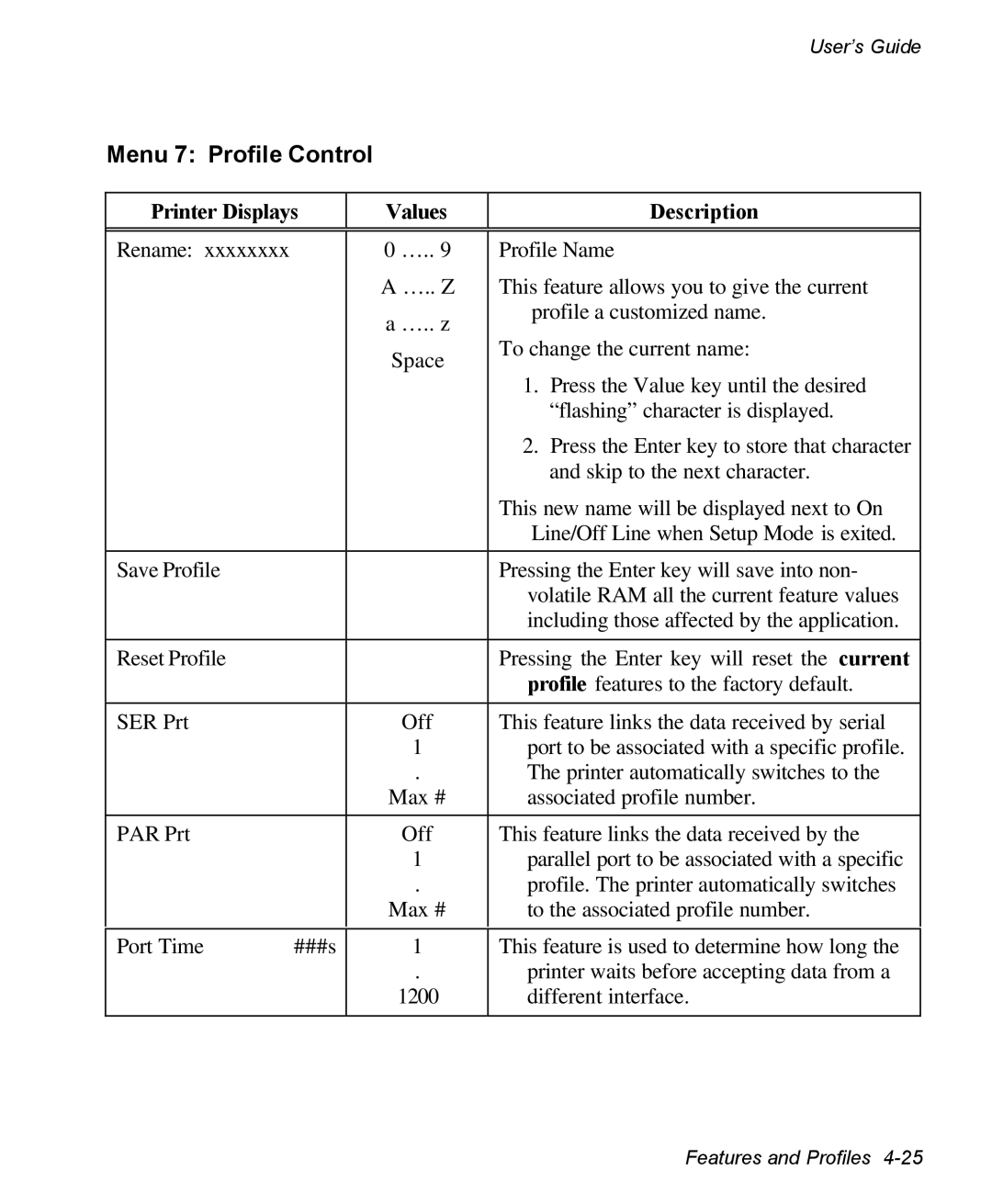User’s Guide
Menu 7: Profile Control
Printer Displays | Values | Description | |
|
|
|
|
|
|
|
|
Rename: xxxxxxxx |
| 0 ….. 9 | Profile Name |
|
| A ….. Z | This feature allows you to give the current |
|
| a ….. z | profile a customized name. |
|
|
| |
|
| Space | To change the current name: |
|
|
| |
|
|
| 1. Press the Value key until the desired |
|
|
| “flashing” character is displayed. |
|
|
| 2. Press the Enter key to store that character |
|
|
| and skip to the next character. |
|
|
| This new name will be displayed next to On |
|
|
| Line/Off Line when Setup Mode is exited. |
|
|
|
|
Save Profile |
|
| Pressing the Enter key will save into non- |
|
|
| volatile RAM all the current feature values |
|
|
| including those affected by the application. |
|
|
|
|
Reset Profile |
|
| Pressing the Enter key will reset the current |
|
|
| profile features to the factory default. |
|
|
|
|
SER Prt |
| Off | This feature links the data received by serial |
|
| 1 | port to be associated with a specific profile. |
|
| . | The printer automatically switches to the |
|
| Max # | associated profile number. |
|
|
|
|
PAR Prt |
| Off | This feature links the data received by the |
|
| 1 | parallel port to be associated with a specific |
|
| . | profile. The printer automatically switches |
|
| Max # | to the associated profile number. |
|
|
|
|
Port Time | ###s | 1 | This feature is used to determine how long the |
|
| . | printer waits before accepting data from a |
|
| 1200 | different interface. |
|
|
|
|
Features and Profiles