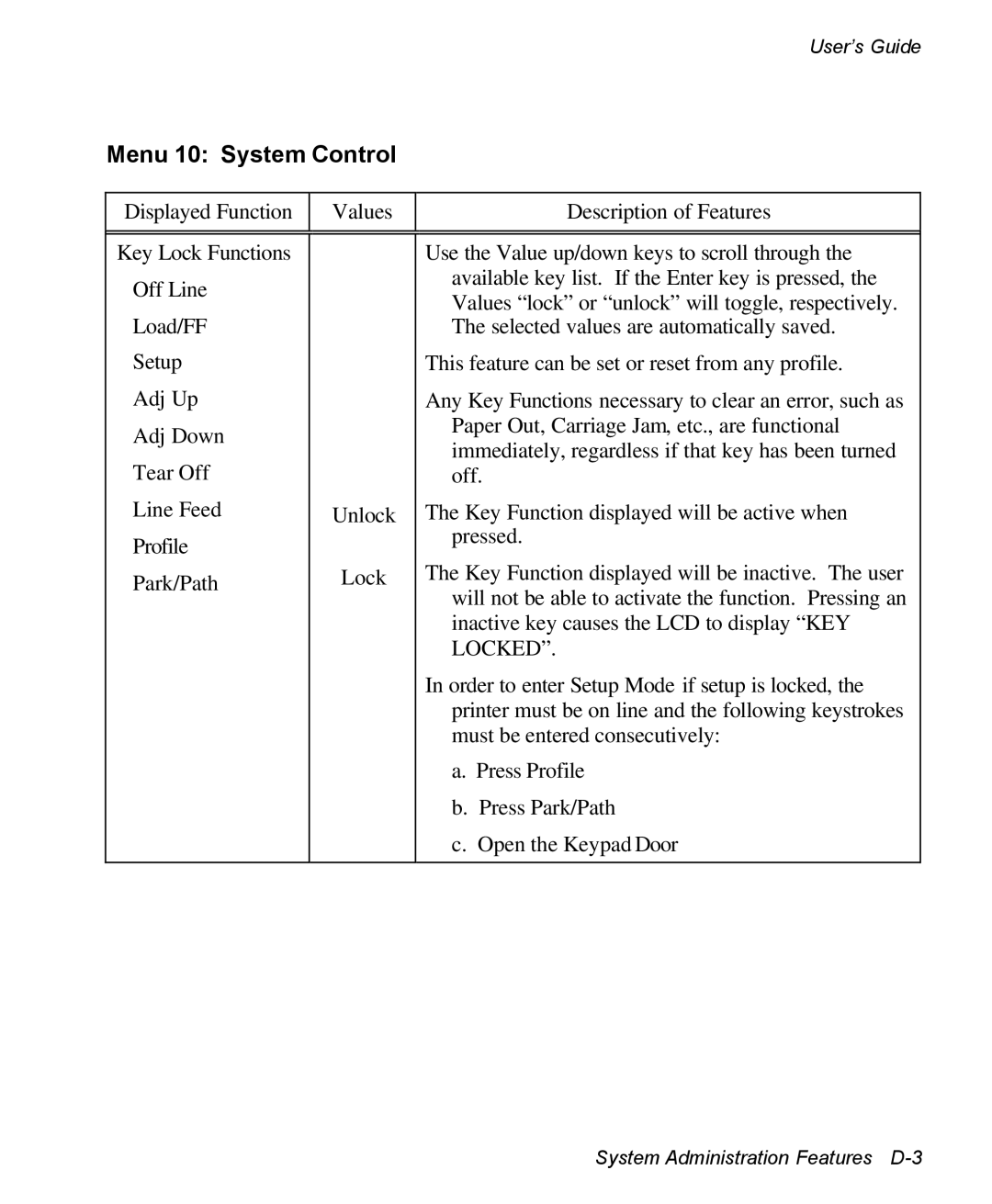User’s Guide
Menu 10: System Control
Displayed Function | Values | Description of Features |
|
|
|
|
|
|
Key Lock Functions |
| Use the Value up/down keys to scroll through the |
Off Line |
| available key list. If the Enter key is pressed, the |
| Values “lock” or “unlock” will toggle, respectively. | |
|
| |
Load/FF |
| The selected values are automatically saved. |
Setup |
| This feature can be set or reset from any profile. |
Adj Up |
| Any Key Functions necessary to clear an error, such as |
Adj Down |
| Paper Out, Carriage Jam, etc., are functional |
| immediately, regardless if that key has been turned | |
Tear Off |
| |
| off. | |
Line Feed | Unlock | The Key Function displayed will be active when |
Profile |
| pressed. |
|
| |
Park/Path | Lock | The Key Function displayed will be inactive. The user |
|
| will not be able to activate the function. Pressing an |
|
| inactive key causes the LCD to display “KEY |
|
| LOCKED”. |
|
| In order to enter Setup Mode if setup is locked, the |
|
| printer must be on line and the following keystrokes |
|
| must be entered consecutively: |
|
| a. Press Profile |
|
| b. Press Park/Path |
|
| c. Open the Keypad Door |
|
|
|
System Administration Features