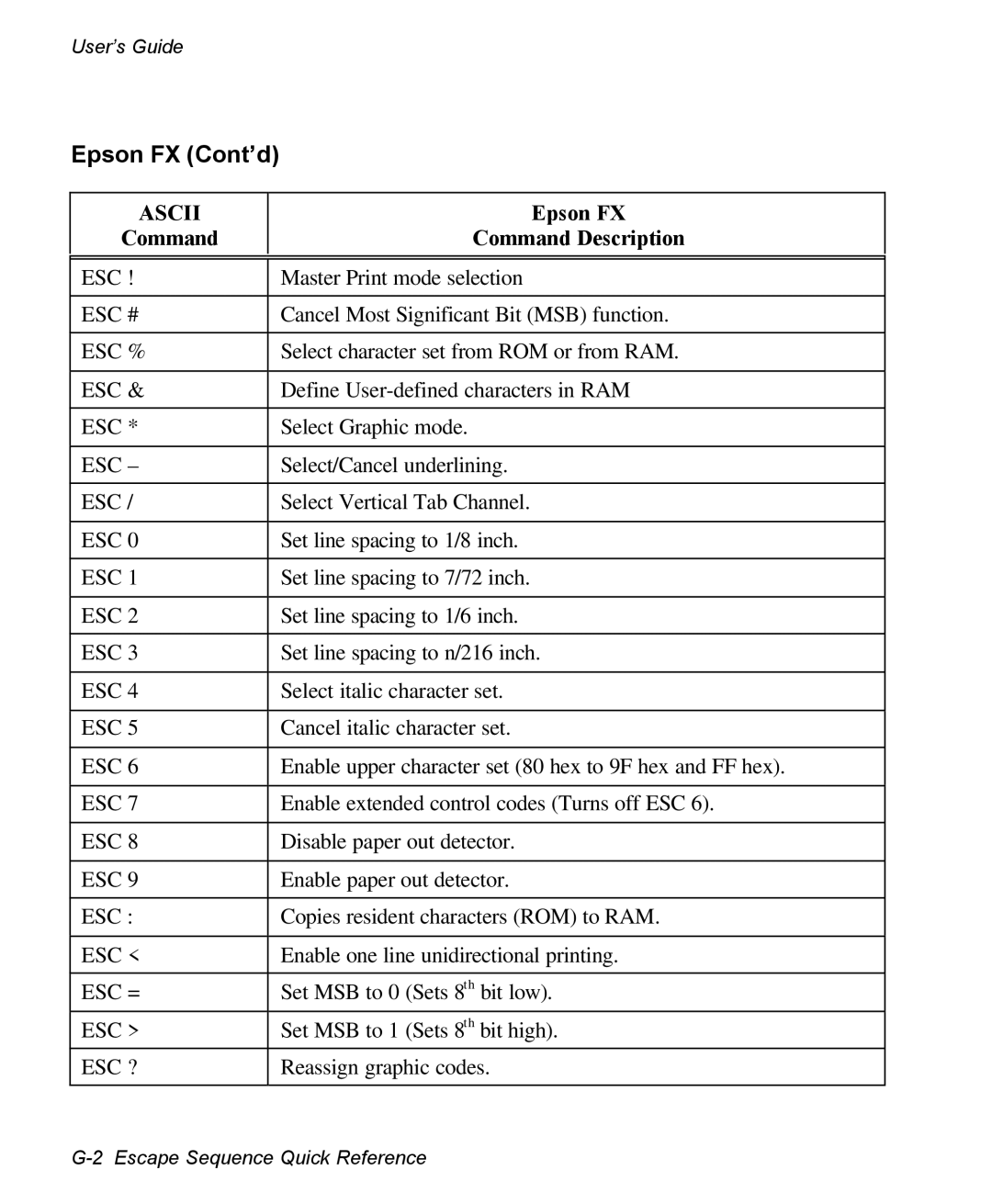User’s Guide
Epson FX (Cont’d)
ASCII | Epson FX |
Command | Command Description |
|
|
|
|
ESC ! | Master Print mode selection |
|
|
ESC # | Cancel Most Significant Bit (MSB) function. |
|
|
ESC % | Select character set from ROM or from RAM. |
|
|
ESC & | Define |
|
|
ESC * | Select Graphic mode. |
|
|
ESC – | Select/Cancel underlining. |
|
|
ESC / | Select Vertical Tab Channel. |
|
|
ESC 0 | Set line spacing to 1/8 inch. |
|
|
ESC 1 | Set line spacing to 7/72 inch. |
|
|
ESC 2 | Set line spacing to 1/6 inch. |
|
|
ESC 3 | Set line spacing to n/216 inch. |
|
|
ESC 4 | Select italic character set. |
|
|
ESC 5 | Cancel italic character set. |
|
|
ESC 6 | Enable upper character set (80 hex to 9F hex and FF hex). |
|
|
ESC 7 | Enable extended control codes (Turns off ESC 6). |
|
|
ESC 8 | Disable paper out detector. |
|
|
ESC 9 | Enable paper out detector. |
|
|
ESC : | Copies resident characters (ROM) to RAM. |
|
|
ESC < | Enable one line unidirectional printing. |
|
|
ESC = | Set MSB to 0 (Sets 8th bit low). |
|
|
ESC > | Set MSB to 1 (Sets 8th bit high). |
|
|
ESC ? | Reassign graphic codes. |
|
|