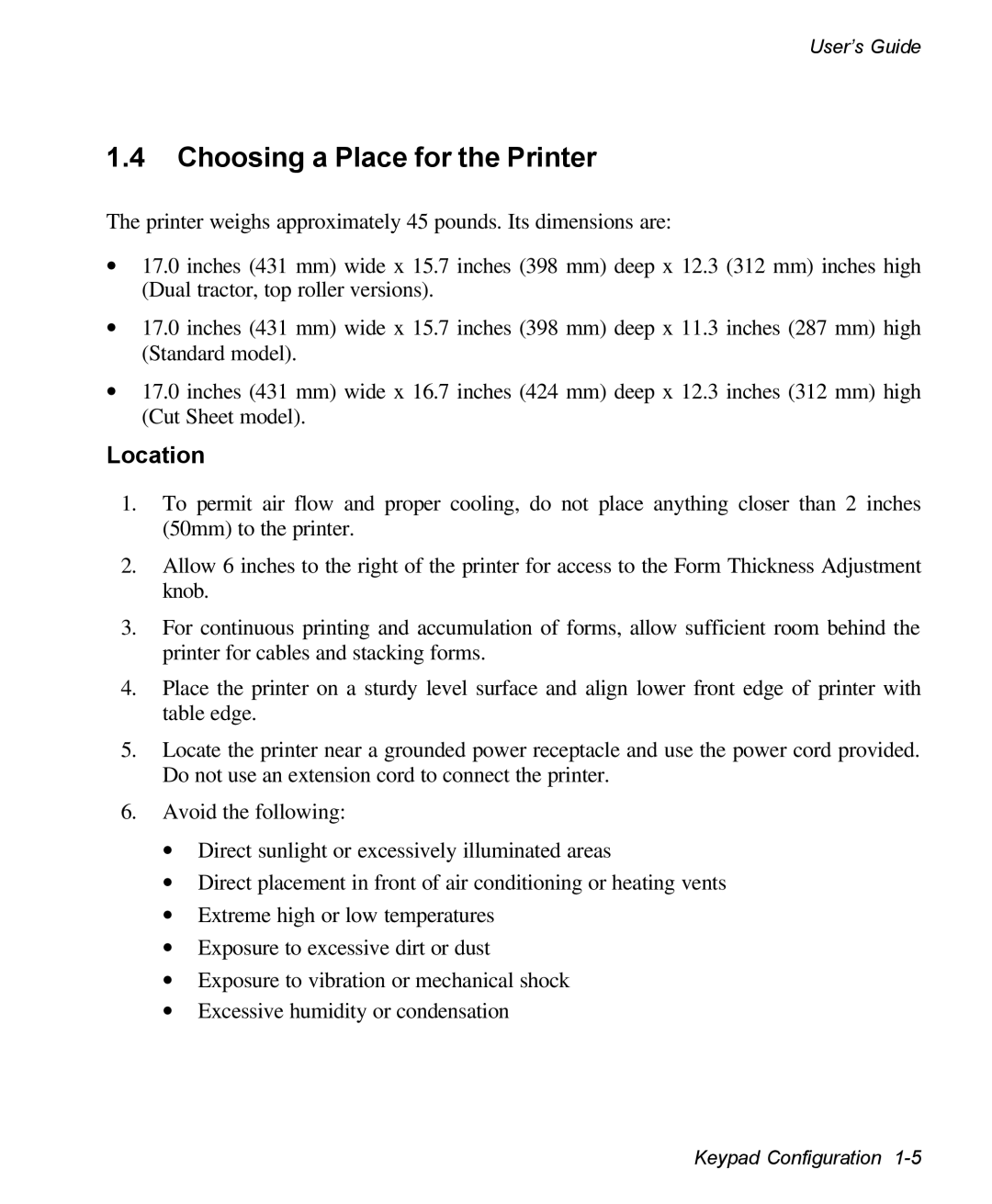User’s Guide
1.4Choosing a Place for the Printer
The printer weighs approximately 45 pounds. Its dimensions are:
∙17.0 inches (431 mm) wide x 15.7 inches (398 mm) deep x 12.3 (312 mm) inches high (Dual tractor, top roller versions).
∙17.0 inches (431 mm) wide x 15.7 inches (398 mm) deep x 11.3 inches (287 mm) high (Standard model).
∙17.0 inches (431 mm) wide x 16.7 inches (424 mm) deep x 12.3 inches (312 mm) high (Cut Sheet model).
Location
1.To permit air flow and proper cooling, do not place anything closer than 2 inches (50mm) to the printer.
2.Allow 6 inches to the right of the printer for access to the Form Thickness Adjustment knob.
3.For continuous printing and accumulation of forms, allow sufficient room behind the printer for cables and stacking forms.
4.Place the printer on a sturdy level surface and align lower front edge of printer with table edge.
5.Locate the printer near a grounded power receptacle and use the power cord provided. Do not use an extension cord to connect the printer.
6.Avoid the following:
∙Direct sunlight or excessively illuminated areas
∙Direct placement in front of air conditioning or heating vents
∙Extreme high or low temperatures
∙Exposure to excessive dirt or dust
∙Exposure to vibration or mechanical shock
∙Excessive humidity or condensation
Keypad Configuration