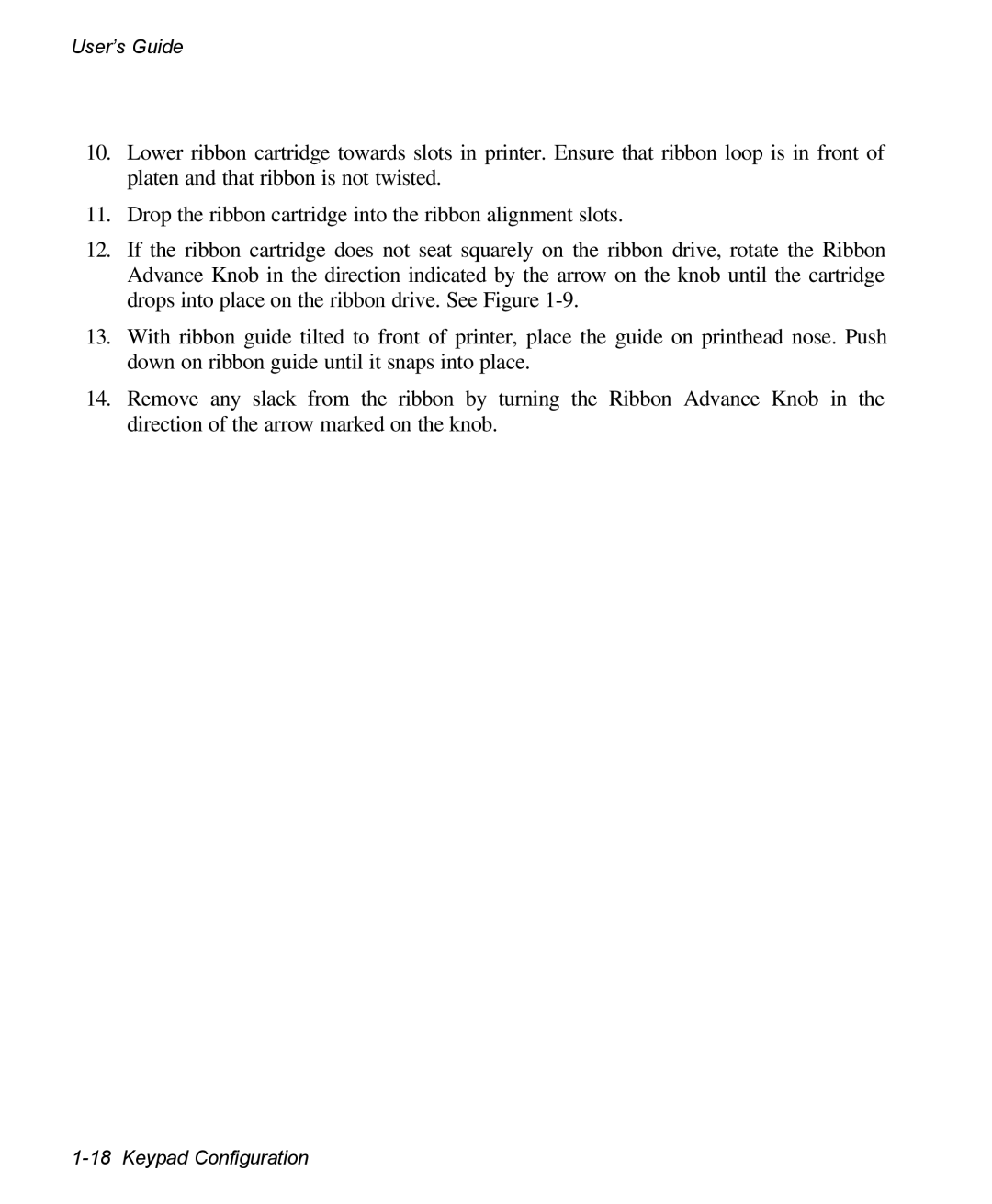User’s Guide
10.Lower ribbon cartridge towards slots in printer. Ensure that ribbon loop is in front of platen and that ribbon is not twisted.
11.Drop the ribbon cartridge into the ribbon alignment slots.
12.If the ribbon cartridge does not seat squarely on the ribbon drive, rotate the Ribbon Advance Knob in the direction indicated by the arrow on the knob until the cartridge drops into place on the ribbon drive. See Figure
13.With ribbon guide tilted to front of printer, place the guide on printhead nose. Push down on ribbon guide until it snaps into place.
14.Remove any slack from the ribbon by turning the Ribbon Advance Knob in the direction of the arrow marked on the knob.