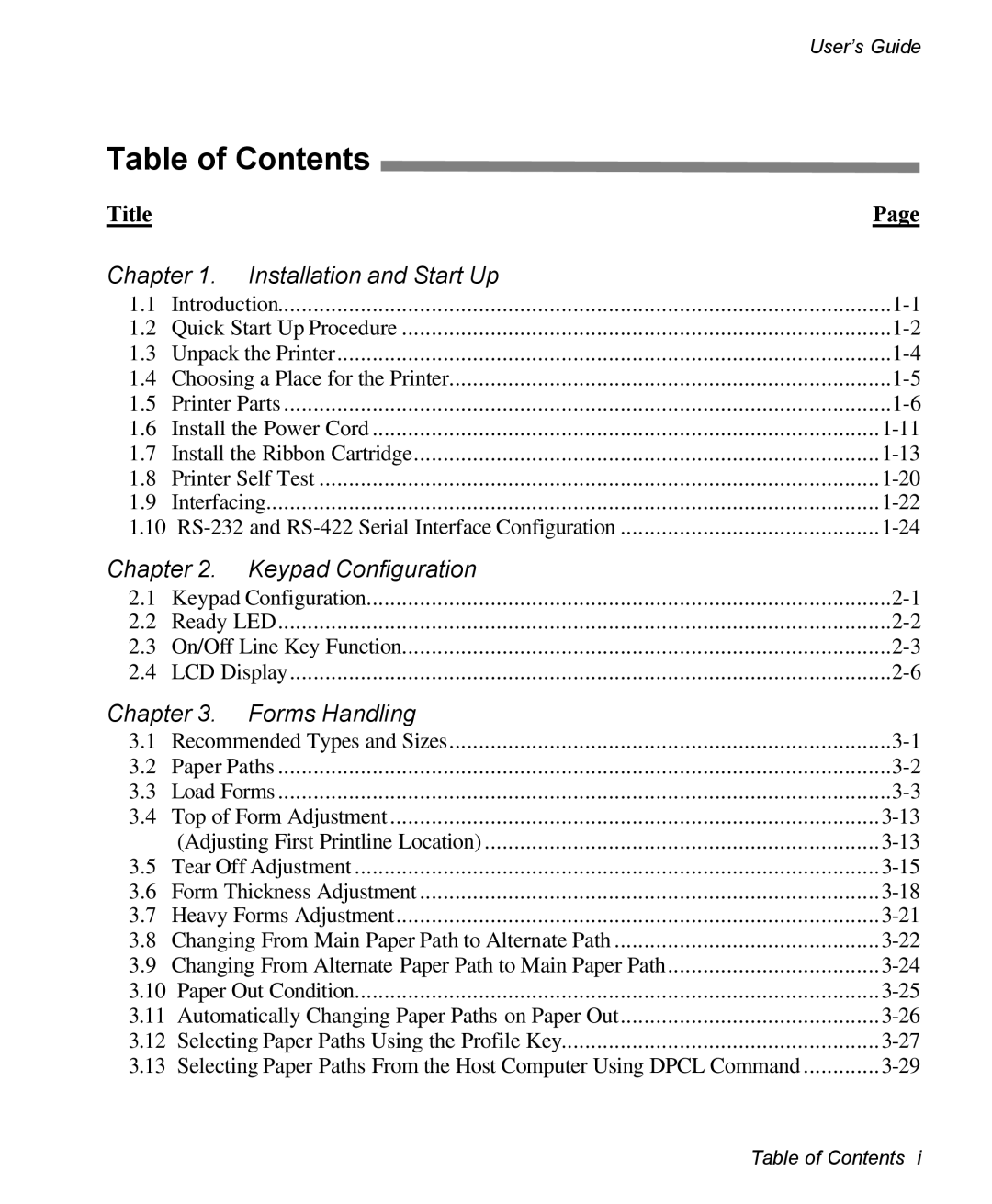User’s Guide
Table of Contents
Title |
|
| Page |
Chapter 1. | Installation and Start Up |
| |
1.1 | Introduction | ||
1.2 | Quick Start Up Procedure | ||
1.3 | Unpack the Printer | ||
1.4 | Choosing a Place for the Printer | ||
1.5 | Printer Parts | ||
1.6 | Install the Power Cord | ||
1.7 | Install the Ribbon Cartridge | ||
1.8 | Printer Self Test | ||
1.9 | Interfacing | ||
1.10 | |||
Chapter 2. | Keypad Configuration |
| |
2.1 | Keypad Configuration | ||
2.2 | Ready LED | ||
2.3 | On/Off Line Key Function | ||
2.4 | LCD Display | ||
Chapter 3. | Forms Handling |
| |
3.1 | Recommended Types and Sizes | ||
3.2 | Paper Paths | ||
3.3 | Load Forms | ||
3.4 | Top of Form Adjustment | ||
| (Adjusting First Printline Location) | ||
3.5 | Tear Off Adjustment | ||
3.6 | Form Thickness Adjustment | ||
3.7 | Heavy Forms Adjustment | ||
3.8 | Changing From Main Paper Path to Alternate Path | ||
3.9 | Changing From Alternate Paper Path to Main Paper Path | ||
3.10 | Paper Out Condition | ||
3.11 | Automatically Changing Paper Paths on Paper Out | ||
3.12 Selecting Paper Paths Using the Profile Key | |||
3.13 Selecting Paper Paths From the Host Computer Using DPCL Command | |||
Table of Contents i