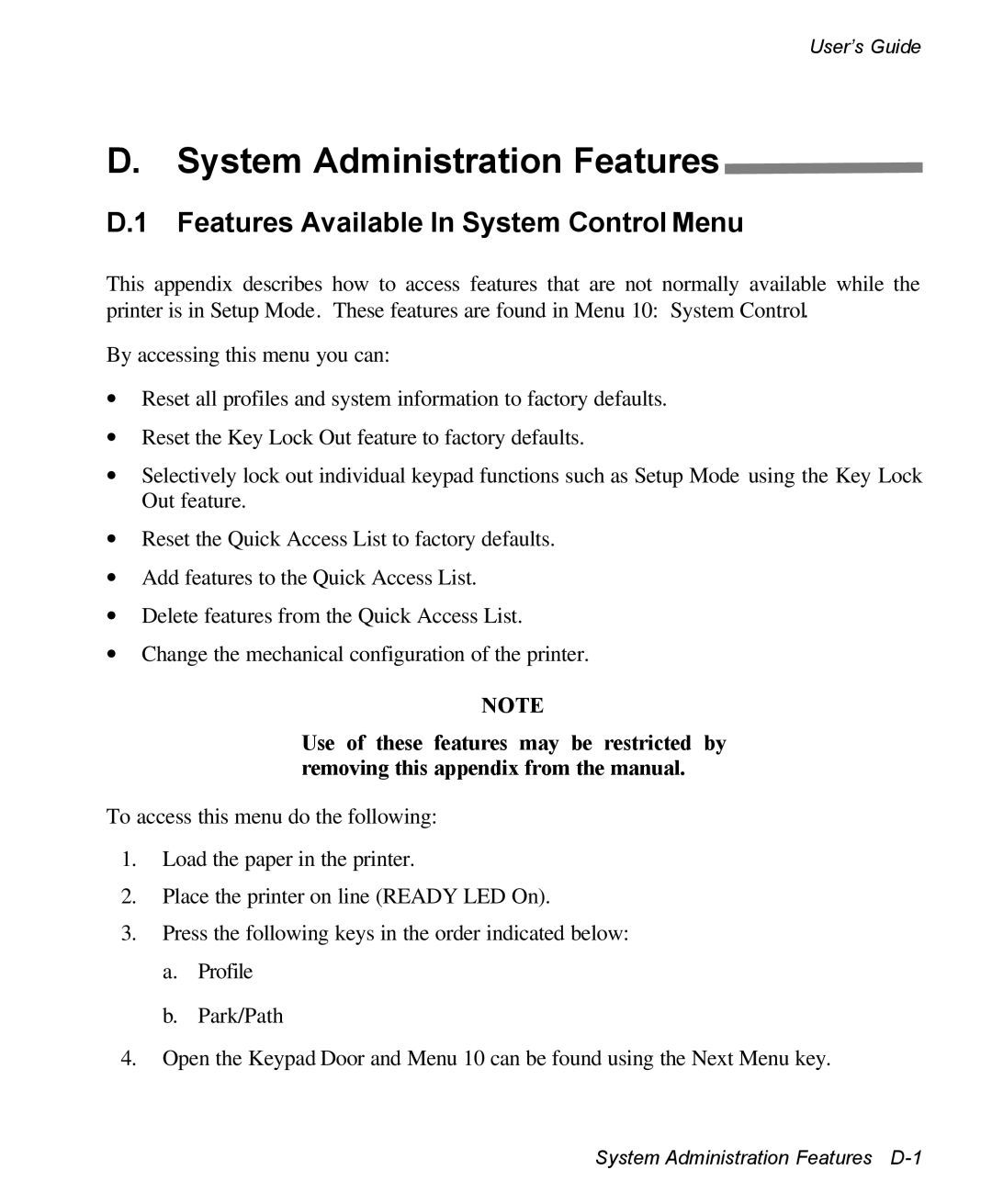User’s Guide
D.System Administration Features 
D.1 Features Available In System Control Menu
This appendix describes how to access features that are not normally available while the printer is in Setup Mode. These features are found in Menu 10: System Control.
By accessing this menu you can:
∙Reset all profiles and system information to factory defaults.
∙Reset the Key Lock Out feature to factory defaults.
∙Selectively lock out individual keypad functions such as Setup Mode using the Key Lock Out feature.
∙Reset the Quick Access List to factory defaults.
∙Add features to the Quick Access List.
∙Delete features from the Quick Access List.
∙Change the mechanical configuration of the printer.
NOTE
Use of these features may be restricted by removing this appendix from the manual.
To access this menu do the following:
1.Load the paper in the printer.
2.Place the printer on line (READY LED On).
3.Press the following keys in the order indicated below:
a.Profile
b.Park/Path
4.Open the Keypad Door and Menu 10 can be found using the Next Menu key.
System Administration Features