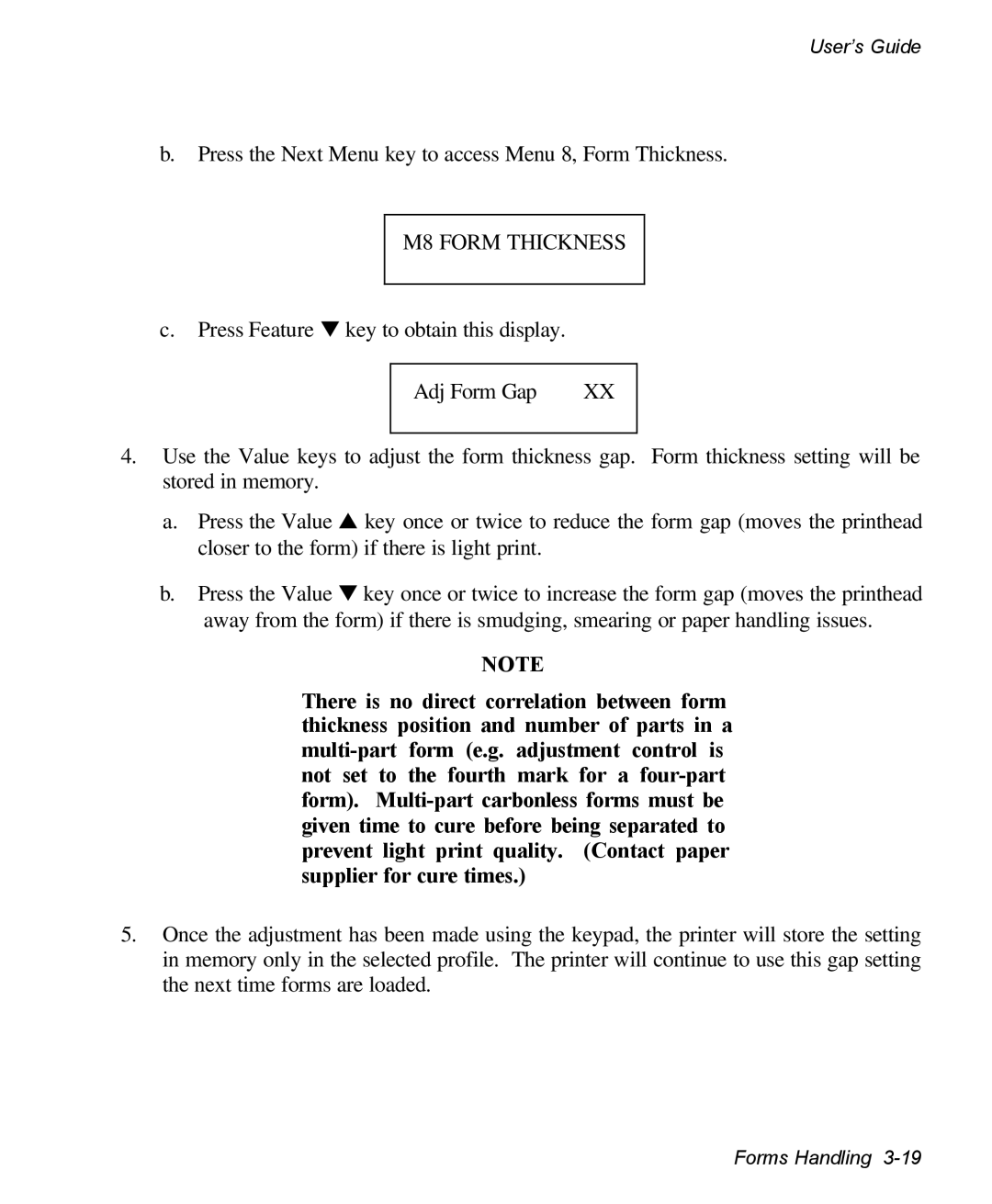User’s Guide
b.Press the Next Menu key to access Menu 8, Form Thickness.
M8 FORM THICKNESS
c.Press Feature ▼ key to obtain this display.
Adj Form Gap XX
4.Use the Value keys to adjust the form thickness gap. Form thickness setting will be stored in memory.
a.Press the Value ▲ key once or twice to reduce the form gap (moves the printhead closer to the form) if there is light print.
b.Press the Value ▼ key once or twice to increase the form gap (moves the printhead away from the form) if there is smudging, smearing or paper handling issues.
NOTE
There is no direct correlation between form thickness position and number of parts in a
5.Once the adjustment has been made using the keypad, the printer will store the setting in memory only in the selected profile. The printer will continue to use this gap setting the next time forms are loaded.
Forms Handling