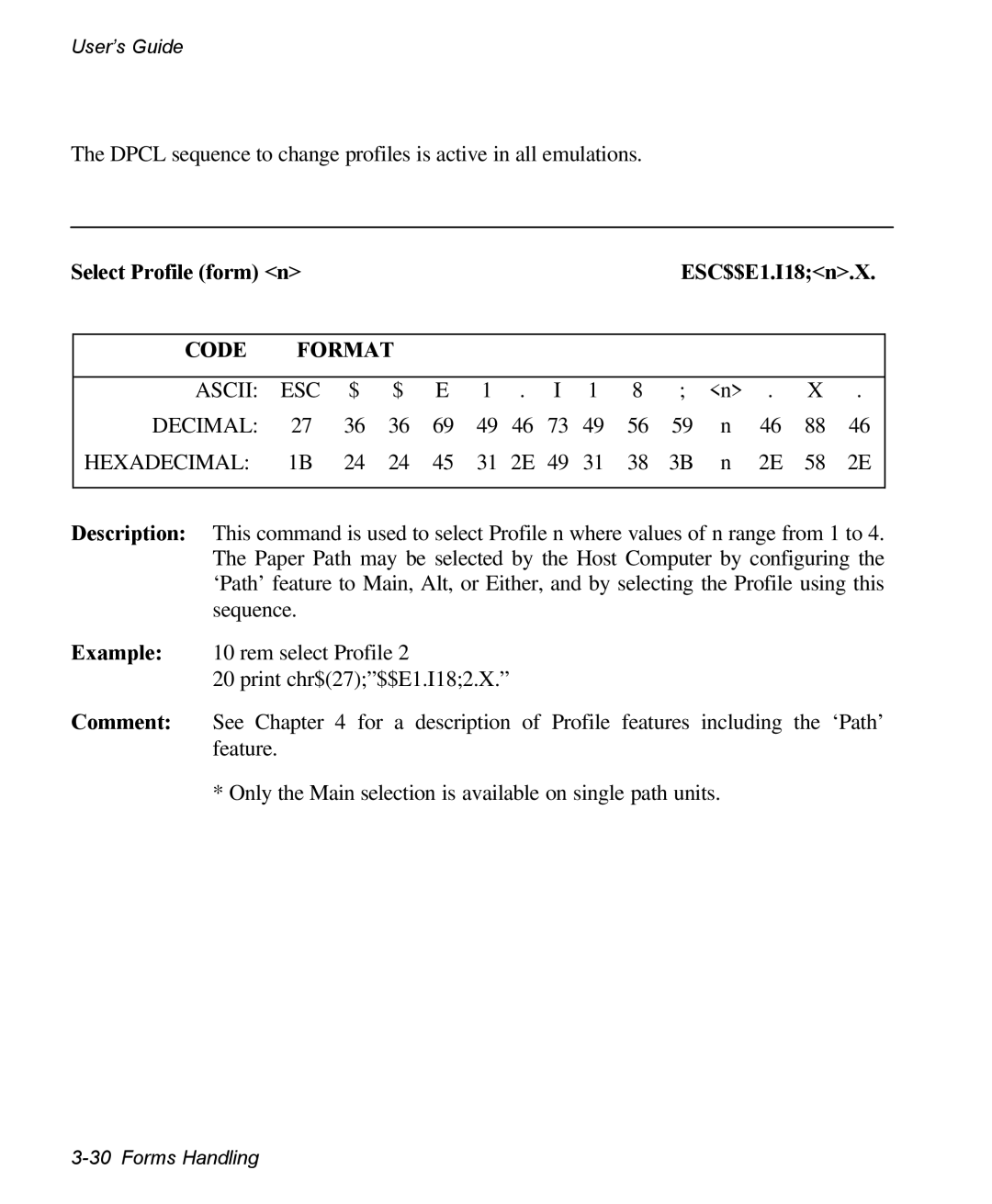User’s Guide
The DPCL sequence to change profiles is active in all emulations.
Select Profile (form) <n> |
|
|
|
|
|
|
|
| ESC$$E1.I18;<n>.X. | |||||
|
|
|
|
|
|
|
|
|
|
|
|
| ||
CODE | FORMAT |
|
|
|
|
|
|
|
|
|
|
| ||
|
|
|
|
|
|
|
|
|
|
|
|
|
| |
ASCII: | ESC | $ | $ | E | 1 | . | I | 1 | 8 | ; | <n> | . | X . | |
DECIMAL: | 27 | 36 | 36 | 69 | 49 | 46 | 73 | 49 | 56 | 59 | n | 46 | 88 | 46 |
HEXADECIMAL: | 1B | 24 | 24 | 45 | 31 | 2E 49 | 31 | 38 | 3B | n | 2E | 58 | 2E | |
|
|
|
|
|
|
|
|
|
|
|
|
|
|
|
Description: This command is used to select Profile n where values of n range from 1 to 4. The Paper Path may be selected by the Host Computer by configuring the ‘Path’ feature to Main, Alt, or Either, and by selecting the Profile using this sequence.
Example: 10 rem select Profile 2
20 print chr$(27);”$$E1.I18;2.X.”
Comment: See Chapter 4 for a description of Profile features including the ‘Path’ feature.
* Only the Main selection is available on single path units.