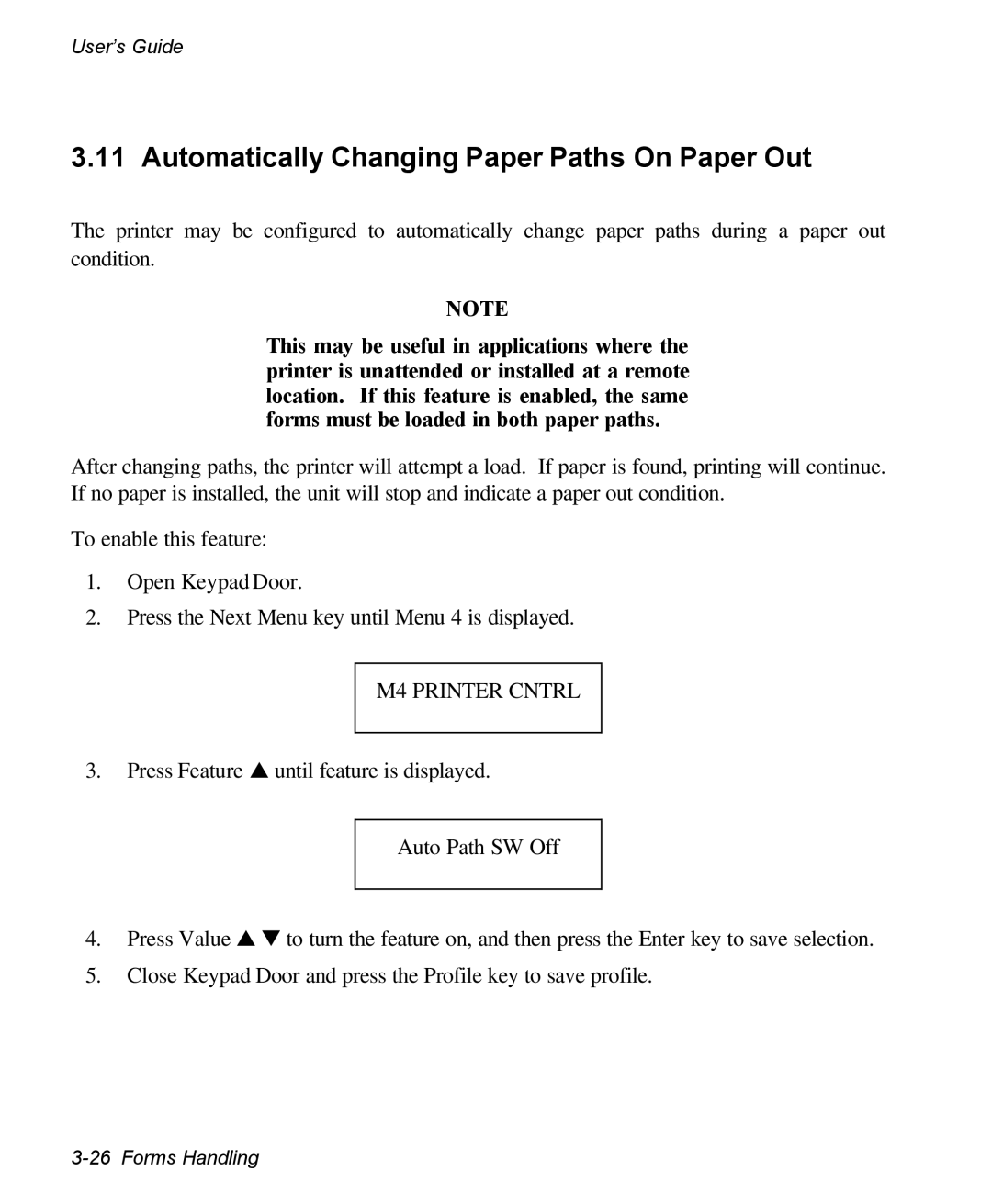User’s Guide
3.11 Automatically Changing Paper Paths On Paper Out
The printer may be configured to automatically change paper paths during a paper out condition.
NOTE
This may be useful in applications where the printer is unattended or installed at a remote location. If this feature is enabled, the same forms must be loaded in both paper paths.
After changing paths, the printer will attempt a load. If paper is found, printing will continue. If no paper is installed, the unit will stop and indicate a paper out condition.
To enable this feature:
1.Open Keypad Door.
2.Press the Next Menu key until Menu 4 is displayed.
M4 PRINTER CNTRL
3.Press Feature ▲ until feature is displayed.
Auto Path SW Off
4.Press Value ▲ ▼ to turn the feature on, and then press the Enter key to save selection.
5.Close Keypad Door and press the Profile key to save profile.