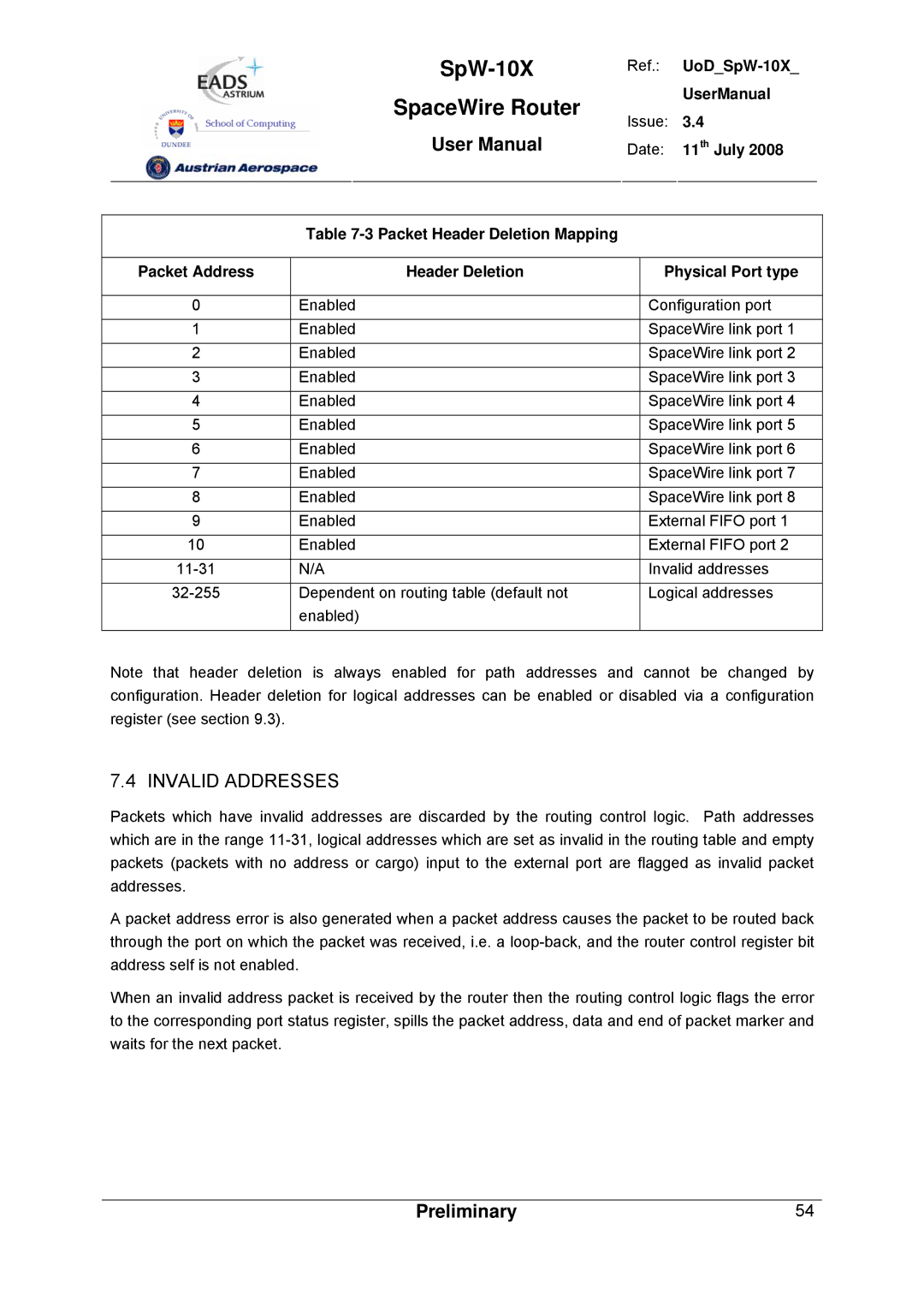| Ref.: |
| |
SpaceWire Router |
| UserManual | |
Issue: | 3.4 | ||
User Manual | |||
Date: | 11th July 2008 | ||
|
|
|
Table
Packet Address | Header Deletion |
0Enabled
1Enabled
2Enabled
3Enabled
4Enabled
5Enabled
6Enabled
7Enabled
8Enabled
9Enabled
10Enabled
Dependent on routing table (default not | |
| enabled) |
Physical Port type
Configuration port SpaceWire link port 1 SpaceWire link port 2 SpaceWire link port 3 SpaceWire link port 4 SpaceWire link port 5 SpaceWire link port 6 SpaceWire link port 7 SpaceWire link port 8 External FIFO port 1 External FIFO port 2 Invalid addresses Logical addresses
Note that header deletion is always enabled for path addresses and cannot be changed by configuration. Header deletion for logical addresses can be enabled or disabled via a configuration register (see section 9.3).
7.4 INVALID ADDRESSES
Packets which have invalid addresses are discarded by the routing control logic. Path addresses which are in the range
A packet address error is also generated when a packet address causes the packet to be routed back through the port on which the packet was received, i.e. a
When an invalid address packet is received by the router then the routing control logic flags the error to the corresponding port status register, spills the packet address, data and end of packet marker and waits for the next packet.
Preliminary | 54 |